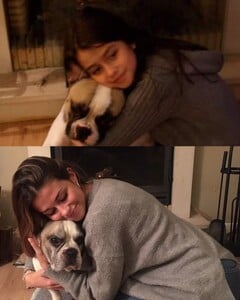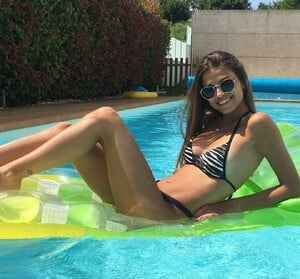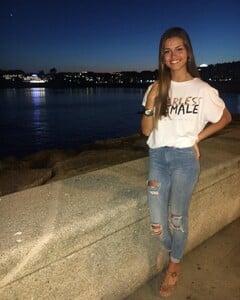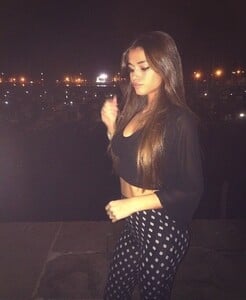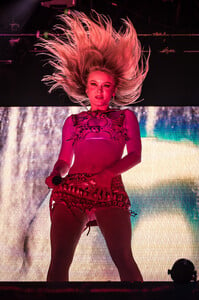Everything posted by FRED 1401
-
Luisinha Barosa Oliveira
- Luisinha Barosa Oliveira
- Luisinha Barosa Oliveira
- Luisinha Barosa Oliveira
- Luisinha Barosa Oliveira
- Luisinha Barosa Oliveira
- Luisinha Barosa Oliveira
- Luisinha Barosa Oliveira
- Luisinha Barosa Oliveira
- Luisinha Barosa Oliveira
- Luisinha Barosa Oliveira
Luisinha "Femme" .mp4- Luisinha Barosa Oliveira
- Luisinha Barosa Oliveira
Luisinha Oliveira was born on November 29, 1999. His original birth name, as given to him by his parents at the time of his birth, is Luisinha Barosa Oliveira but his friends, family members and fans call him only Luisinha Oliveira. She was born in Porto, Portugal and has had Portuguese nationality since birth. For those who believe in astrology, its zodiac sign or birth sign is Sagittarius. She follows Christianity as her only religion and belongs to the mixed Caucasian ethnicity. She spent most of her childhood in Porto, Portugal with her family. His father's name is Adriano Oliveira and his mother's name is Raquel Barosa Oliveira. His father worked as a professional surgeon in a private hospital. Real Name Luisinha Barosa Oliveira Nickname Luisinha Oliveira Female Gender Profession Model, Social Media Influencer, Entrepreneur, Instagram Star Height (approx.) in centimeters – 170 cm in meters – 1.70 m in feet inches – 5' 7" Weight (approximately) in kilograms – 58 kg in pounds – 128 pounds Figure Measurements (Approximately) 34-26-36 Eye Color Hazel Hair Color Brown Date of birth November 29, 1999 Place of Birth Porto, Portugal Zodiac Sign/Sun Sign Sagittarius Portuguese Nationality Hometown Porto, Portugal Graduated with a degree in studies Religion Christianity Ethnicity Mixed Caucasian Address Matosinhos, Portugal Hobbies/interests Traveling, listening to music, painting Marital status Single Sexuality Hetero Parents' father: Adriano Oliveira Mother: Raquel Barosa Oliveira Siblings: Beatriz Barosa Husband/wife/co Social media Accounts: Tiktok Instagram- Zara Larsson
- Yousra Mohsen
- Yousra Mohsen
- Yousra Mohsen
- Yousra Mohsen
- Yousra Mohsen
- Yousra Mohsen
- Yousra Mohsen
- Charly Jordan
- Yousra Mohsen
- Yousra Mohsen
- Yousra Mohsen
- Luisinha Barosa Oliveira
Account
Navigation
Search
Configure browser push notifications
Chrome (Android)
- Tap the lock icon next to the address bar.
- Tap Permissions → Notifications.
- Adjust your preference.
Chrome (Desktop)
- Click the padlock icon in the address bar.
- Select Site settings.
- Find Notifications and adjust your preference.
Safari (iOS 16.4+)
- Ensure the site is installed via Add to Home Screen.
- Open Settings App → Notifications.
- Find your app name and adjust your preference.
Safari (macOS)
- Go to Safari → Preferences.
- Click the Websites tab.
- Select Notifications in the sidebar.
- Find this website and adjust your preference.
Edge (Android)
- Tap the lock icon next to the address bar.
- Tap Permissions.
- Find Notifications and adjust your preference.
Edge (Desktop)
- Click the padlock icon in the address bar.
- Click Permissions for this site.
- Find Notifications and adjust your preference.
Firefox (Android)
- Go to Settings → Site permissions.
- Tap Notifications.
- Find this site in the list and adjust your preference.
Firefox (Desktop)
- Open Firefox Settings.
- Search for Notifications.
- Find this site in the list and adjust your preference.