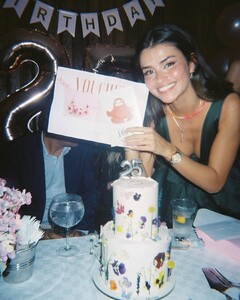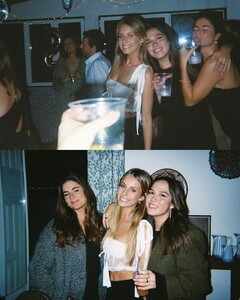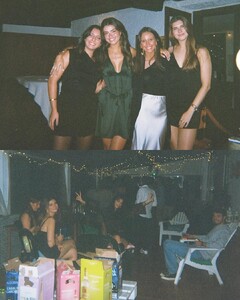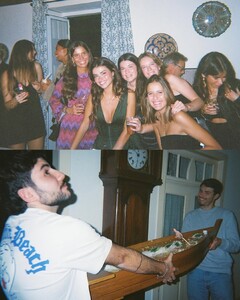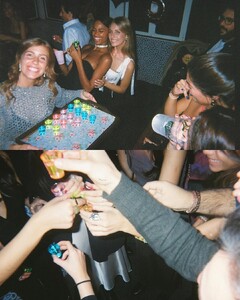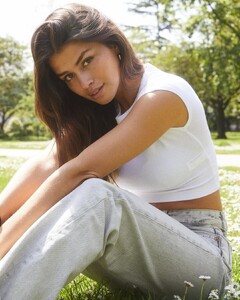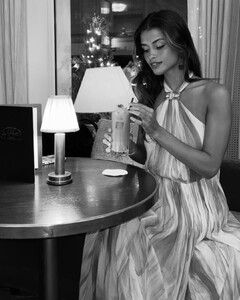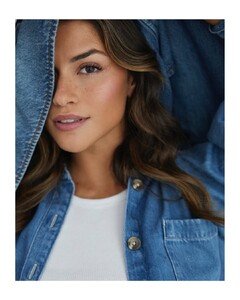Everything posted by FRED 1401
-
Alejandra Villarreal Vélez
- Alejandra Villarreal Vélez
EVOLUTION DE ALE DE 2011 A 2022 Ale Villarreal EVOLUTION | The Warning.mp4- Alejandra Villarreal Vélez
Alejandra Villarreal Vélez (née le 13 décembre 2004) est une musicienne mexicaine. Elle est la bassiste, choriste, pianiste et autrice-compositrice du groupe The Warning. Alejandra est née à Monterrey, au Mexique. Dès sa plus tendre enfance, elle a participé à des cours d'éveil musical et de danse. À l'âge de six ans, elle a commencé des cours de piano. En 2012, elle commence des cours de basse, après s'être intéressée à l'instrument en regardant des enregistrements de concerts avec sa famille. Après un mois de jeu, elle a fait sa première sortie avec ses sœurs, jouant en groupe lors d'une fête de Noël mexicaine connue sous le nom de Posadas à leur école. L'année suivante, avec ses sœurs Daniela et Paulina, le groupe sera officiellement nommé The Warning. Des vidéos du groupe répétant et interprétant des reprises ont été publiées sur YouTube pour être partagées avec les membres de la famille. En 2014, leur reprise de Enter Sandman de Metallica est devenue virale, totalisant désormais plus de 25 millions de vues. Le professeur de basse d'Alejandra, Pablo González Sarre (bassiste de Los Claxons), a encouragé les trois sœurs à explorer l'écriture et la composition musicale1,2. Le premier single du groupe, Free Falling, est sorti le 24 mars 2015, suivi de leur premier EP, Escape the Mind, le 14 avril 2015. Grâce à une campagne GoFundMe réussie et à un don du Ellen DeGeneres Show3, la famille a pu financer la participation des trois sœurs à un programme de formation de 5 semaines au Berklee College of Music4. Alejandra a bénéficié d'une dispense d'âge car l'âge minimum pour le cours était de 14 ans, Alejandra avait 10 ans.- Luisinha Barosa Oliveira
- Luisinha Barosa Oliveira
OSALE swim Snapinst.app_video_AQMCzAypnKT6FHvlvN8Wuz1PT-tx9K05j-XTB4xZ6_Ns01ENpD5_TB7kpJZlUtLeNOHGh0iTfNxbpiGufSMZ8e7p7ufQeZfvO5DdiEA.mp4.2eaf3002bc8517b7629c62000da80d50.mp4- Luisinha Barosa Oliveira
- Luisinha Barosa Oliveira
- Luisinha Barosa Oliveira
- Luisinha Barosa Oliveira
- Luisinha Barosa Oliveira
- Luisinha Barosa Oliveira
- Luisinha Barosa Oliveira
- Luisinha Barosa Oliveira
- Luisinha Barosa Oliveira
- Luisinha Barosa Oliveira
- Luisinha Barosa Oliveira
AQO1fIvRpTYadATU6vhqc7vZutK0UIF10XEfiG0oG8FZ5sDOleM2Q-XkngvJTzT-TY00GOeT5Tys3ZxRVJisWhnF4mNPRSIoJiWeC-Y.mp4- Luisinha Barosa Oliveira
O despejo de janeiro chegou 🪵☕️🍪 1º do ano January dump is here 🪵☕️🍪 1st of the year Le dump de janvier est là 🪵☕️🍪 1er de l'année- Luisinha Barosa Oliveira
AQMUmw5ZZTV4L8617LafowD0rXmg0umgoWMQI20os4457sbSHUmDQULSrUbGrgLGQZXWIBbW5twFXqX3N7Y7fQ6bpPpWChrvD0pd2Tw.mp4- Luisinha Barosa Oliveira
- Luisinha Barosa Oliveira
Unleash the night and your bold side with the new @yslbeauty Black Opium Glitter 🪩 An intense, dazzling, and irresistible fragrance 💕 Faites entrer la nuit et votre côté audacieux avec le nouveau Black Opium Glitter de @yslbeauty 🪩 Un parfum intense, bourdonnant et irrésistible 💕 AQPj1MzKuvdmL_6t1BIMCe3jmwb-n7QH3nlk1ABFliV0fyQpwg_VN6JOzFuz1my71Ix28mzO-CM25lIIRfsJxp7RZFFKpI8Copn33Yc.mp4- Luisinha Barosa Oliveira
- Luisinha Barosa Oliveira
- Luisinha Barosa Oliveira
- Luisinha Barosa Oliveira
- Luisinha Barosa Oliveira
AQOATUBxh5ufVITQ_7ZkVxWB8x1Mi_WAQqvE8_f5kbPYBNmQsVcaQOuWZ47J_3tJljdYhLEJVn3UC4RQaOcFPDtFn6LdVQWuOIYjckc.mp4 - Alejandra Villarreal Vélez
Account
Navigation
Search
Configure browser push notifications
Chrome (Android)
- Tap the lock icon next to the address bar.
- Tap Permissions → Notifications.
- Adjust your preference.
Chrome (Desktop)
- Click the padlock icon in the address bar.
- Select Site settings.
- Find Notifications and adjust your preference.
Safari (iOS 16.4+)
- Ensure the site is installed via Add to Home Screen.
- Open Settings App → Notifications.
- Find your app name and adjust your preference.
Safari (macOS)
- Go to Safari → Preferences.
- Click the Websites tab.
- Select Notifications in the sidebar.
- Find this website and adjust your preference.
Edge (Android)
- Tap the lock icon next to the address bar.
- Tap Permissions.
- Find Notifications and adjust your preference.
Edge (Desktop)
- Click the padlock icon in the address bar.
- Click Permissions for this site.
- Find Notifications and adjust your preference.
Firefox (Android)
- Go to Settings → Site permissions.
- Tap Notifications.
- Find this site in the list and adjust your preference.
Firefox (Desktop)
- Open Firefox Settings.
- Search for Notifications.
- Find this site in the list and adjust your preference.