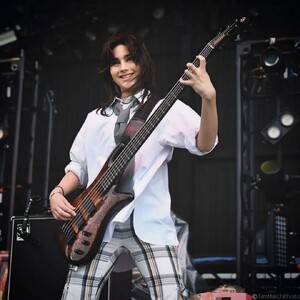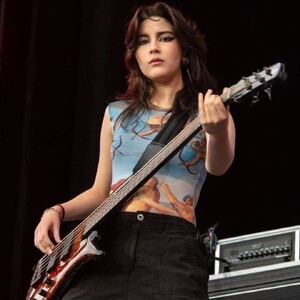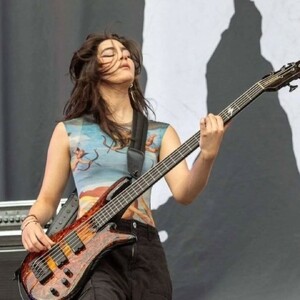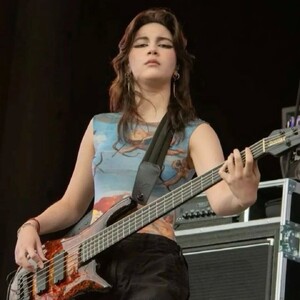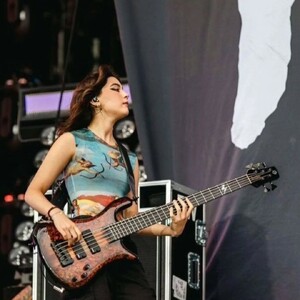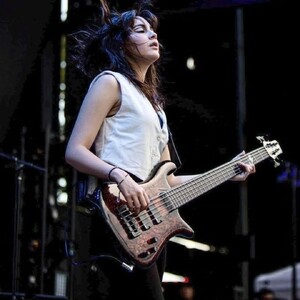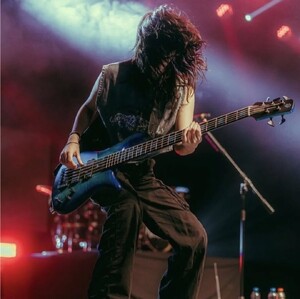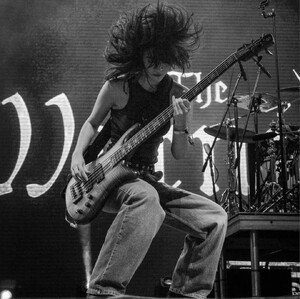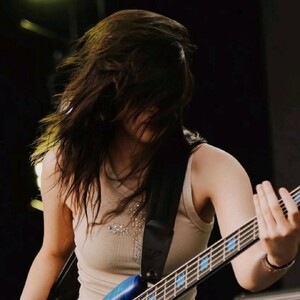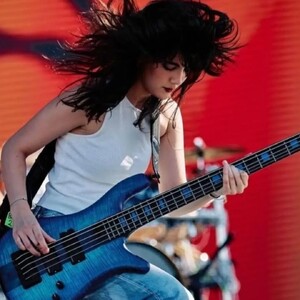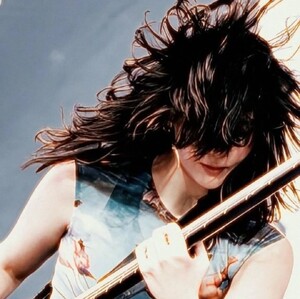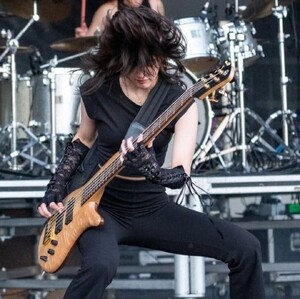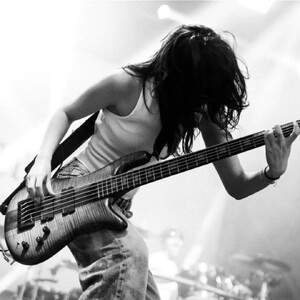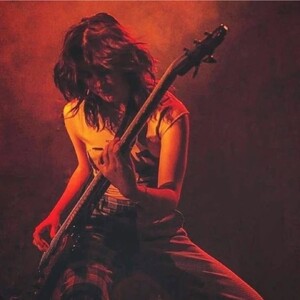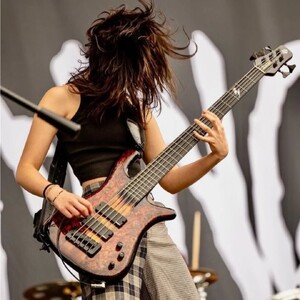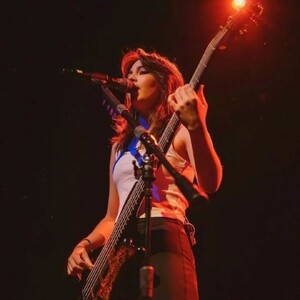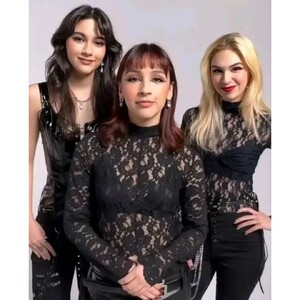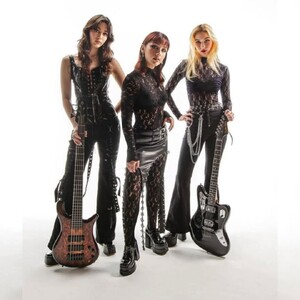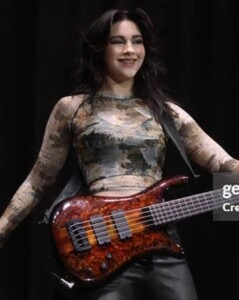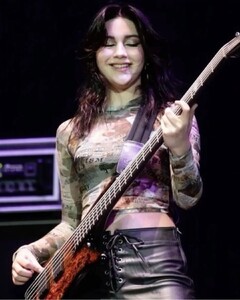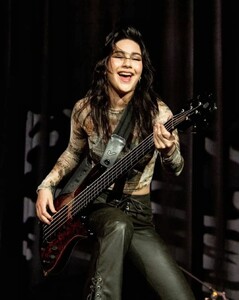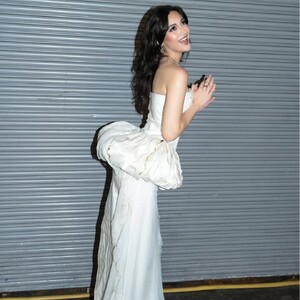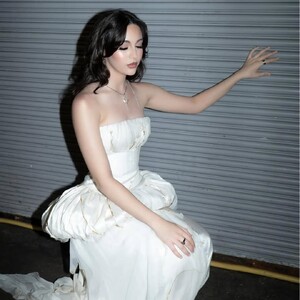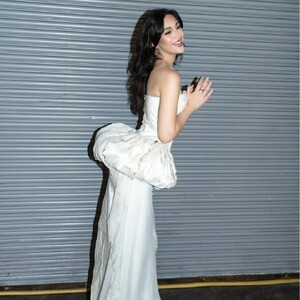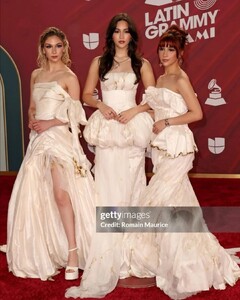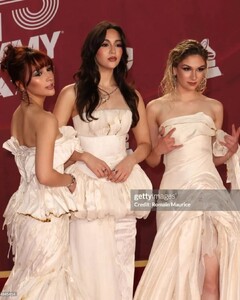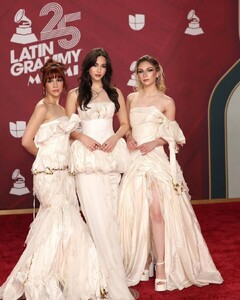Everything posted by FRED 1401
-
Alejandra Villarreal Vélez
- Alejandra Villarreal Vélez
AQPId0ORgsoVEjbth0h3GkX7g5rMJoPn1y13exeTVDWKTtQqblb6P4GD7HREEC2pm5In6xXX8ns7XVgZSNFShqTDb6s6RlivsM4Cz18.mp4- Alejandra Villarreal Vélez
- Alejandra Villarreal Vélez
- Alejandra Villarreal Vélez
- Alejandra Villarreal Vélez
- Alejandra Villarreal Vélez
- Alejandra Villarreal Vélez
AQMWs3gZQUAh1EiOZNH_-9G-DjMJy8lfa-cVX79H9nJ481yg-7FukqiJorgcrCtqE08-2LXb2YvfdZO7zDLS8yUBcE6qSywC6Bi1s6U.mp4- Alejandra Villarreal Vélez
- Alejandra Villarreal Vélez
AQNwrCGE__lSVIU6ZSC6Ts2g2oGJgk7op_3QoPv0Pbcc-3lHBiQftCqewHVVRkUfrbyOggY0Om-7iIUDQZtvKi_dmlJK2eCkU0_nWUA.mp4- Alejandra Villarreal Vélez
AQO4Lt6BoXogS5mvcFjoLaOFIOkxrzOOI0-G0WP9VIQdBJx5xnoQA50NUHDvwmIEkSUHDMoCCQR0dmxS981j-1Y7NOq5IHooAQNQBWo.mp4- Alejandra Villarreal Vélez
AQN-tDPF4_XSa6TSFnJ8ShmTGeCM3klkFbwK0qVLoxkzhOkuchmcfT1YG8VmZxim3Wd-2yc5yEdvLrTHXx1Klyr5j8QaPyvk5rn09IM.mp4- Alejandra Villarreal Vélez
- Alejandra Villarreal Vélez
AQNM4DvalnVCO-EkNdwz69zaJqaAIL1fweN8iDPlhZ-YmYcQOh0I45atUWb3iEJ8_8VYrzE63pL79_x8C4JtrKQd0JLwMCcXsucoyiU.mp4- Alejandra Villarreal Vélez
- Alejandra Villarreal Vélez
AQPG7AiJphKIl0ilKClaNKmfxUvD7hCvtsGM6BzBjkfvmyk0yNgJ1jBn4imPL_xQ8ijAxAWiwym0gtB9VkmkyrPHj46gx47GviTyG2w.mp4- Alejandra Villarreal Vélez
- Alejandra Villarreal Vélez
AQOyjrzVmcTs3Bk4Ulq79XEBlC5mxIon6tQ0kZY1qMU_XsAAptJMK6DeRZvBotjfej9k-ItXMtvJZ_zZVyEGckVJxpUAX0XjH3cEENY.mp4- Alejandra Villarreal Vélez
- Alejandra Villarreal Vélez
- Alejandra Villarreal Vélez
- Alejandra Villarreal Vélez
- Alejandra Villarreal Vélez
- Alejandra Villarreal Vélez
AQOjNmGok6q8fUswfenGmxP63iO9TWNq0DF10vItOJSn5bIy5uthKVdPyZ6ic-wH9KOCGnYU-gD4k6LRBWy5PjueeaEr8Y50mmQ1AC8.mp4 AQOndpkl2X9sNPbFim_r4yvUp89nkBWRtB1CUGTzoZsfSGyql0ayJuX3TfMW_5lY0rUPtM7vXWcaN5nTMSfj19Xbk08OEE8i82eXLDk.mp4 AQPVGhYglfY7CSq-ycLoTR9raHOBj2rhNdQYMYBHP4xU4Vc3E1fXVr1ZSeqZxcJxPOnvA_6liJg_qg9grtEUe_EUx7ZRs7yJ3nnLn48.mp4 AQOSEzZNDo6Tp-6vRX3UhKazSlw2Oa_9tfcJr7OxIjy1x9pxRu154c3AeNzeXinbuA1YJHz0BOIYLBxU1zoMcnx8YBYdmaqn6GOmvuk.mp4- Alejandra Villarreal Vélez
Account
Navigation
Search
Configure browser push notifications
Chrome (Android)
- Tap the lock icon next to the address bar.
- Tap Permissions → Notifications.
- Adjust your preference.
Chrome (Desktop)
- Click the padlock icon in the address bar.
- Select Site settings.
- Find Notifications and adjust your preference.
Safari (iOS 16.4+)
- Ensure the site is installed via Add to Home Screen.
- Open Settings App → Notifications.
- Find your app name and adjust your preference.
Safari (macOS)
- Go to Safari → Preferences.
- Click the Websites tab.
- Select Notifications in the sidebar.
- Find this website and adjust your preference.
Edge (Android)
- Tap the lock icon next to the address bar.
- Tap Permissions.
- Find Notifications and adjust your preference.
Edge (Desktop)
- Click the padlock icon in the address bar.
- Click Permissions for this site.
- Find Notifications and adjust your preference.
Firefox (Android)
- Go to Settings → Site permissions.
- Tap Notifications.
- Find this site in the list and adjust your preference.
Firefox (Desktop)
- Open Firefox Settings.
- Search for Notifications.
- Find this site in the list and adjust your preference.
- Alejandra Villarreal Vélez