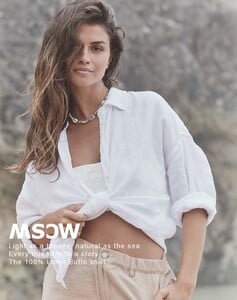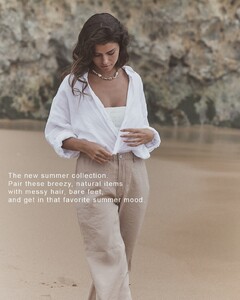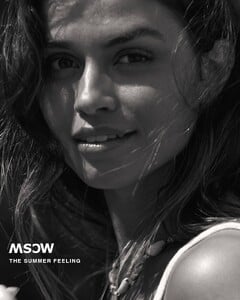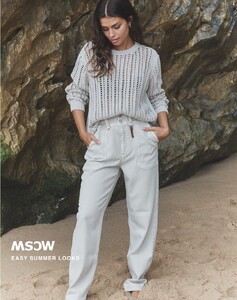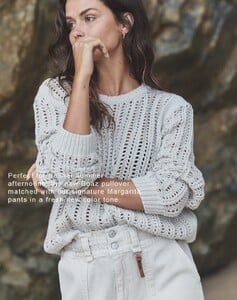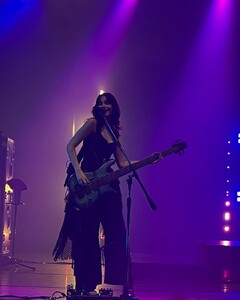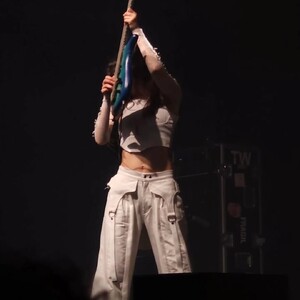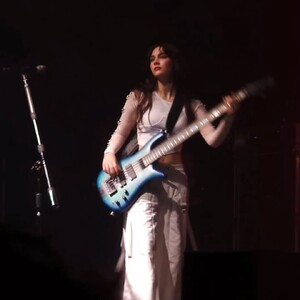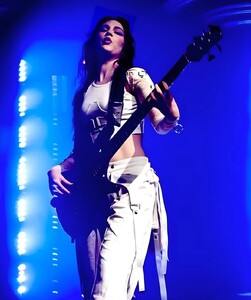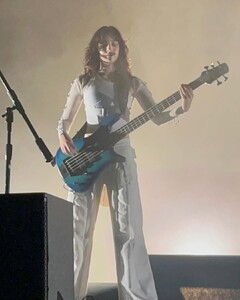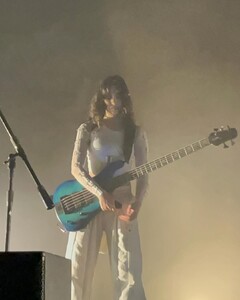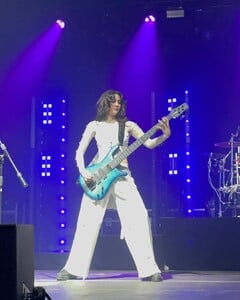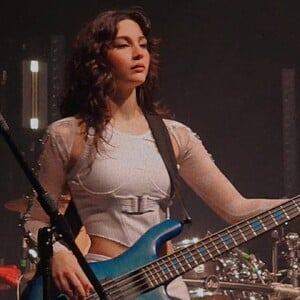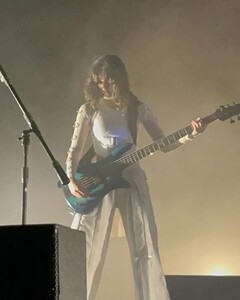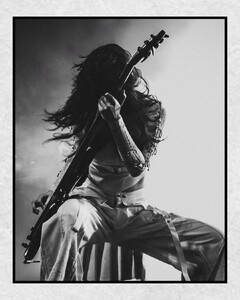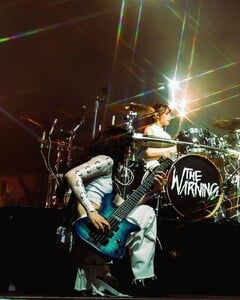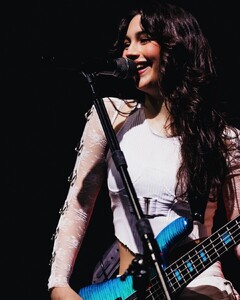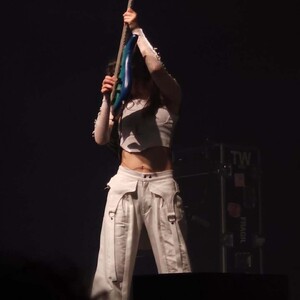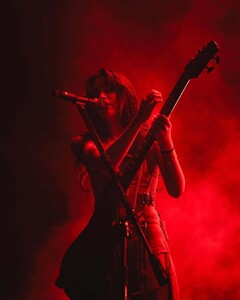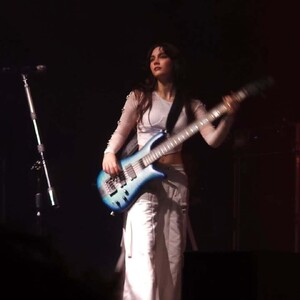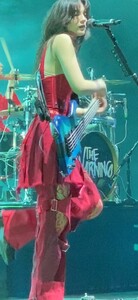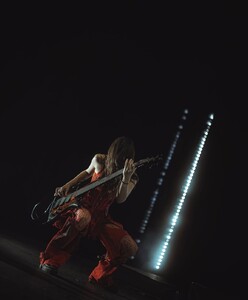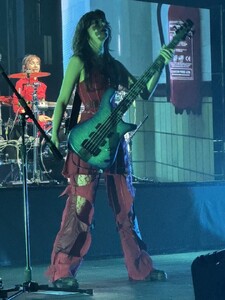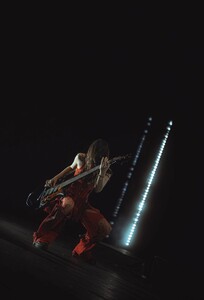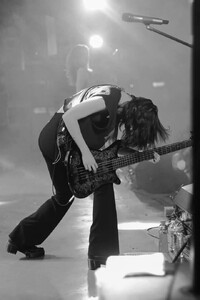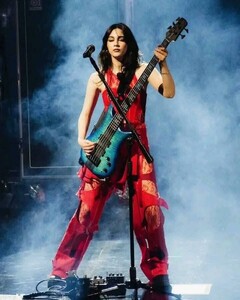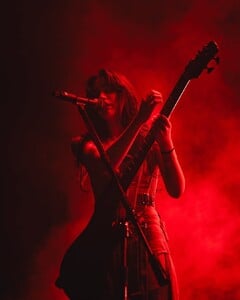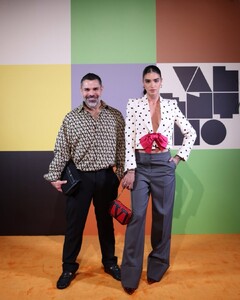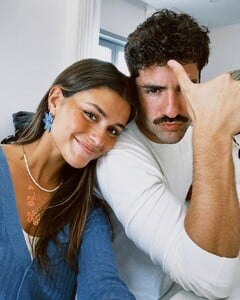Everything posted by FRED 1401
-
Luisinha Barosa Oliveira
-
Luisinha Barosa Oliveira
-
Luisinha Barosa Oliveira
-
Luisinha Barosa Oliveira
-
Luisinha Barosa Oliveira
-
Luisinha Barosa Oliveira
- Alejandra Villarreal Vélez
AQMCRj9FLKDOXsM8jt5NRbVhRqlJzXh7BRPXhJDfgZI04Flkzo05Vq_H60C7V9IxSaiYS7cs5TSgem-0YHlB3hiVXSF_6y-O_yV2TBY.mp4- Alejandra Villarreal Vélez
- Alejandra Villarreal Vélez
CONCERT COLOGNE ALLEMAGNE PALLADIUM CONCIERTO COLONIA ALEMANIA PALLADIUM CONCERT COLOGNE GERMANY PALLADIUM AQMuV4KT66FAJ7r50QSsKXESti5s2MgV78o3jYdRVAki6aQ8OxxZy7EcJ6INiJxANjIm_7weeuMUnWY31hBo8f07Yz09ub8WcfmxKhs.mp4 AQNAM6ih5XOqmFNcIa7yXGlLyc-JT4P8MiH2xV4saMdzZZKy5URHulikpul_06obB4U0d3r6_y6iivE1AXV9gCBr0tHy2XxZ1Zrs7Jk.mp4- Alejandra Villarreal Vélez
CONCERT LONDRE ANGLETERRE A THE 02 ACADEMY BRIXTON CONCIERTO LONDRES, INGLATERRA EN LA 02 ACADEMY BRIXTON CONCERT LONDON ENGLAND AT THE 02 ACADEMY BRIXTON- Alejandra Villarreal Vélez
CONCERT MADRID ESPAGNE AU PALACIO MADRID, ESPAÑA, CONCIERTO EN EL PALACIO MADRID SPAIN CONCERT AT THE PALACIO- Luisinha Barosa Oliveira
AQPzITXK2fypNpXrcFrFeIoz1qCSRpD-wSq2XlfMDDN0L2zkryq2w69JMakz5izlg6MG5WvPInj1A4BK9IIWyDKLrEp9kYU52WcyfAE.mp4- Luisinha Barosa Oliveira
AQPRivJrEvpxUsIfugTIon5xhh_vcyeDHHpS79IrSRus2MfyE2HpkiImFjno1xIrDLM0tzbfD6SUHgC47_6Pv0HHytxmgjJFPL8vXUY.mp4- Luisinha Barosa Oliveira
AQMZ_9OgOm_LGTCVk6zhUeC-irkH9lba5-GlmScrFswEKhR06MUwo5H3g6zpOZ6EirvqkSx9-YTmjt8QmvoFE5d9Q7aK-FrRgXMmW-Q.mp4 AQMNN_Sli2LHjiFP8kqmtOoirI8yLCptjKJrq4TuY5K3Sa1RlavGld5tVYYSandZAWnQIZQZxW5M6t6cnRI6tUnnY_jECGHfqmnxI0g.mp4- Iris Mittenaere
- Iris Mittenaere
- Yousra Mohsen
- Yousra Mohsen
- Malika Menard
- Malika Menard
- Malika Menard
- Luisinha Barosa Oliveira
AQP4rL0kdQoxC9_beXdVyqfwzgJnxRca-QNcWHSgJozoO5Cxf1jWJ59P6VpJgpPXJ3xVTJNeQBRvv5IRQysJGNegHnD2tIWf0lqwR04.mp4- Luisinha Barosa Oliveira
AQM1N-aAqtCD-P0wxLbTOPDoUZs3bOyf_hKLWAd21OBdoFWHI1pViIRgVRRZTSMj20-X8Kp1eRvVa-4s3Iumo7PoMw2sLa3EEwdw9Vw.mp4- Luisinha Barosa Oliveira
- Iris Mittenaere
- Alejandra Villarreal Vélez
Account
Navigation
Search
Configure browser push notifications
Chrome (Android)
- Tap the lock icon next to the address bar.
- Tap Permissions → Notifications.
- Adjust your preference.
Chrome (Desktop)
- Click the padlock icon in the address bar.
- Select Site settings.
- Find Notifications and adjust your preference.
Safari (iOS 16.4+)
- Ensure the site is installed via Add to Home Screen.
- Open Settings App → Notifications.
- Find your app name and adjust your preference.
Safari (macOS)
- Go to Safari → Preferences.
- Click the Websites tab.
- Select Notifications in the sidebar.
- Find this website and adjust your preference.
Edge (Android)
- Tap the lock icon next to the address bar.
- Tap Permissions.
- Find Notifications and adjust your preference.
Edge (Desktop)
- Click the padlock icon in the address bar.
- Click Permissions for this site.
- Find Notifications and adjust your preference.
Firefox (Android)
- Go to Settings → Site permissions.
- Tap Notifications.
- Find this site in the list and adjust your preference.
Firefox (Desktop)
- Open Firefox Settings.
- Search for Notifications.
- Find this site in the list and adjust your preference.