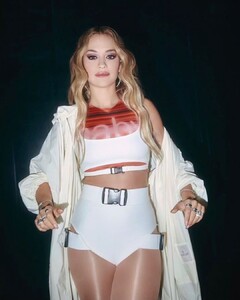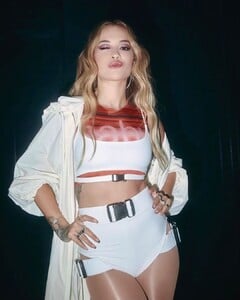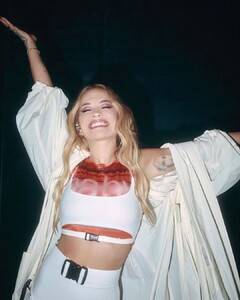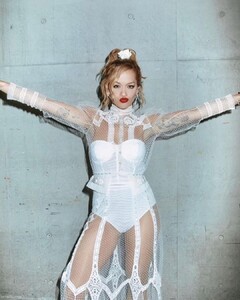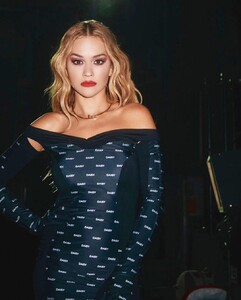Everything posted by FRED 1401
- Yousra Mohsen
-
Yousra Mohsen
- Yousra Mohsen
- Lexi Wood
- Lexi Wood
- Charly Jordan
240884346_342700190921633_1647924473385440307_n.mp4- Charly Jordan
- Miscellaneous
240918995_710227577042066_1010050811075321155_n.mp4- Miscellaneous
- Miscellaneous
- Chantel Jeffries
- Chantel Jeffries
- Chantel Jeffries
- Chantel Jeffries
- Chantel Jeffries
- Eiza Gonzalez
241132544_367506434858783_2267343118446480296_n.mp4 240565236_362172018829192_1080542304296545503_n.mp4 240813923_1707521392772391_5522533677030025455_n.mp4- SANDRA ACKERL
- SANDRA ACKERL
- SANDRA ACKERL
- Iris Mittenaere
- Iris Mittenaere
Account
Navigation
Search
Configure browser push notifications
Chrome (Android)
- Tap the lock icon next to the address bar.
- Tap Permissions → Notifications.
- Adjust your preference.
Chrome (Desktop)
- Click the padlock icon in the address bar.
- Select Site settings.
- Find Notifications and adjust your preference.
Safari (iOS 16.4+)
- Ensure the site is installed via Add to Home Screen.
- Open Settings App → Notifications.
- Find your app name and adjust your preference.
Safari (macOS)
- Go to Safari → Preferences.
- Click the Websites tab.
- Select Notifications in the sidebar.
- Find this website and adjust your preference.
Edge (Android)
- Tap the lock icon next to the address bar.
- Tap Permissions.
- Find Notifications and adjust your preference.
Edge (Desktop)
- Click the padlock icon in the address bar.
- Click Permissions for this site.
- Find Notifications and adjust your preference.
Firefox (Android)
- Go to Settings → Site permissions.
- Tap Notifications.
- Find this site in the list and adjust your preference.
Firefox (Desktop)
- Open Firefox Settings.
- Search for Notifications.
- Find this site in the list and adjust your preference.