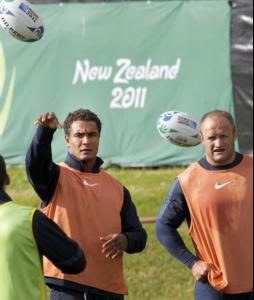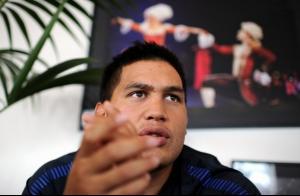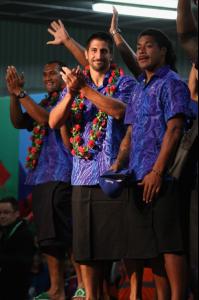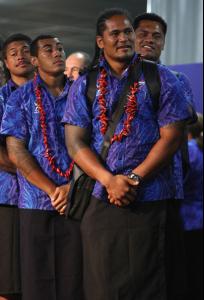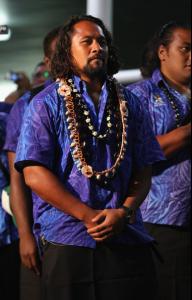Everything posted by Chic_Raul_ista
-
International Rugby Players
- International Rugby Players
- Cayetano Rivera Ordóñez & José María Manzanares Jr
- Cayetano Rivera Ordóñez & José María Manzanares Jr
tomorrow is the Goyesca 2011 bullfight in Ronda ( so much history for the Ordóñez family) he will take part along with Jose Maria & El Juli- Cayetano Rivera Ordóñez & José María Manzanares Jr
@ his house in Madrid- International Rugby Players
/monthly_09_2011/post-6862-0-1445994946-18528_thumb.jpg" data-fileid="2501025" alt="post-6862-0-1445994946-18528_thumb.jpg" data-ratio="66.56">- International Rugby Players
- International Rugby Players
- International Rugby Players
- International Rugby Players
- International Rugby Players
- International Rugby Players
- International Rugby Players
- International Rugby Players
- International Rugby Players
- International Rugby Players
- International Rugby Players
- International Rugby Players
- International Rugby Players
- International Rugby Players
/monthly_09_2011/post-6862-0-1445994935-06658_thumb.jpg" data-fileid="2500778" alt="post-6862-0-1445994935-06658_thumb.jpg" data-ratio="63.77">- International Rugby Players
- International Rugby Players
- International Rugby Players
/monthly_09_2011/post-6862-0-1445994931-63449_thumb.jpg" data-fileid="2500693" alt="post-6862-0-1445994931-63449_thumb.jpg" data-ratio="59.02">- Raúl González Blanco
Fingers crossed Ojala- International Rugby Players
/monthly_08_2011/post-6862-0-1445994931-02727_thumb.jpg" data-fileid="2500689" alt="post-6862-0-1445994931-02727_thumb.jpg" data-ratio="150.38">Account
Navigation
Search
Configure browser push notifications
Chrome (Android)
- Tap the lock icon next to the address bar.
- Tap Permissions → Notifications.
- Adjust your preference.
Chrome (Desktop)
- Click the padlock icon in the address bar.
- Select Site settings.
- Find Notifications and adjust your preference.
Safari (iOS 16.4+)
- Ensure the site is installed via Add to Home Screen.
- Open Settings App → Notifications.
- Find your app name and adjust your preference.
Safari (macOS)
- Go to Safari → Preferences.
- Click the Websites tab.
- Select Notifications in the sidebar.
- Find this website and adjust your preference.
Edge (Android)
- Tap the lock icon next to the address bar.
- Tap Permissions.
- Find Notifications and adjust your preference.
Edge (Desktop)
- Click the padlock icon in the address bar.
- Click Permissions for this site.
- Find Notifications and adjust your preference.
Firefox (Android)
- Go to Settings → Site permissions.
- Tap Notifications.
- Find this site in the list and adjust your preference.
Firefox (Desktop)
- Open Firefox Settings.
- Search for Notifications.
- Find this site in the list and adjust your preference.
- International Rugby Players