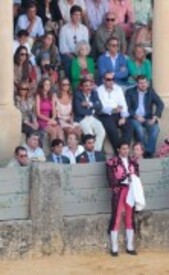Everything posted by Chic_Raul_ista
-
International Rugby Players
- International Rugby Players
- International Rugby Players
- Cayetano Rivera Ordóñez & José María Manzanares Jr
Cayetano & Fran the day before- Cayetano Rivera Ordóñez & José María Manzanares Jr
- Cayetano Rivera Ordóñez & José María Manzanares Jr
- Cayetano Rivera Ordóñez & José María Manzanares Jr
- Eva Gonzalez
/monthly_09_2011/post-6862-0-1593861452-98145_thumb.jpg" class="ipsImage ipsImage_thumbnailed" alt="r-eva-duquesa-alfonso--a.jpg">- Eva Gonzalez
- International Rugby Players
- International Rugby Players
Aviva Premiership Northampton 26 - 24 Gloucester Rugby Top 14 LOU 9 - 19 Toulouse- International Rugby Players
- International Rugby Players
- International Rugby Players
LIVE AVIVA PREM: Northampton v Gloucester http://88.80.16.174/index.php?option=com_l...mp;layout=popup- International Rugby Players
- International Rugby Players
- International Rugby Players
- International Rugby Players
- International Rugby Players
Aviva Premiership Newcastle Falcons 9 - 22 Bath Rugby Saracens 15 - 20 London Wasps Worcester Warriors 17 - 12 Sale Sharks Leicester Tigers 28 - 30 Exeter Chiefs London Irish 24 - 29 Harlequins Top 14 Bordeaux-Bègles 18 - 6 Aviron Bayonnais Toulon 0 - 17 ASM Clermont Auvergne Racing Métro 92 47 - 23 Perpignan Montpellier 12 - 28 Brive Castres Olympique 35 - 10 Stade Français Biarritz Olympique 9 - 9 SU Agen- International Rugby Players
- International Rugby Players
Account
Navigation
Search
Configure browser push notifications
Chrome (Android)
- Tap the lock icon next to the address bar.
- Tap Permissions → Notifications.
- Adjust your preference.
Chrome (Desktop)
- Click the padlock icon in the address bar.
- Select Site settings.
- Find Notifications and adjust your preference.
Safari (iOS 16.4+)
- Ensure the site is installed via Add to Home Screen.
- Open Settings App → Notifications.
- Find your app name and adjust your preference.
Safari (macOS)
- Go to Safari → Preferences.
- Click the Websites tab.
- Select Notifications in the sidebar.
- Find this website and adjust your preference.
Edge (Android)
- Tap the lock icon next to the address bar.
- Tap Permissions.
- Find Notifications and adjust your preference.
Edge (Desktop)
- Click the padlock icon in the address bar.
- Click Permissions for this site.
- Find Notifications and adjust your preference.
Firefox (Android)
- Go to Settings → Site permissions.
- Tap Notifications.
- Find this site in the list and adjust your preference.
Firefox (Desktop)
- Open Firefox Settings.
- Search for Notifications.
- Find this site in the list and adjust your preference.
- International Rugby Players