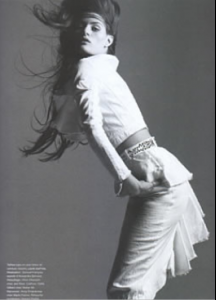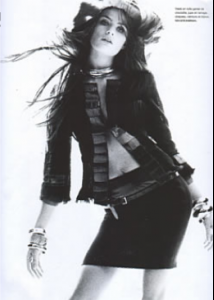Everything posted by Thiago.
-
Her or Her
Jeisa Hana or Karolina
-
Jessica Stam
Thanks ILOVETrentini
-
Caroline Trentini
Thanks Sanja
-
Candids
Thank you soo much Aga
-
Avatar and Signature Request Thread
I've tried one: WOW, you're really good
-
Candids
Vote for Ale: http://www.bellazon.com/main/index.php?sho...mp;#entry707077
-
Natasha Poly
Thanks everybody for the pics
-
Are you .....
Yes. Alessandra ! Are you blonde?
-
Catherine Zeta-Jones or Rachel Weisz?
Rachel Rachel Catherine
-
The best editorial. Vote!!!
and... what should I do? Oh, yes!!!! I remember... was for sisley campaign... what you going to do? I voted for Josie but is unfair... i'm lost... :lost: Josie is only getting the votes of someone who voted for her in sexy and sweet. If someone voted for Isabeli and Josie, Isabeli gets the vote.
-
The best editorial. Vote!!!
that's what I was thinking
-
Jeisa Chiminazzo
Thanks for the pics
-
The best editorial. Vote!!!
and... what should I do?
-
Flavia de Oliveira
Thank you very much Cypress and Sanja
-
Fabiana Semprebom
Thanks Sanja
- Izabel Goulart
-
Julia Stegner
:cry2: :cry2: :cry2: :cry2: :cry2:
-
Julia Stegner
Thank you Emilia
-
Different models, same nacionality.
- The Guessing Game
-
The best editorial. Vote!!!
Sexy: Josie Sweet: Isabeli Original: Josie So... Josie
-
The best editorial. Vote!!!
-
The best editorial. Vote!!!
SWEET Josie Isabeli
-
The best editorial. Vote!!!
Tiiu: 18 - 10 :Heather Third Round (found by ♥ Josie Maran ♥)Josie Maran VS. Isabeli Fontana(found by me) SEXY Josie Isabeli
-
Izabel Goulart
:laugh::laugh::laugh::laugh: