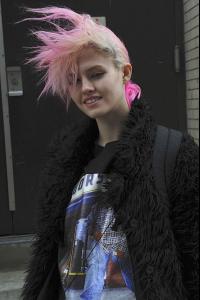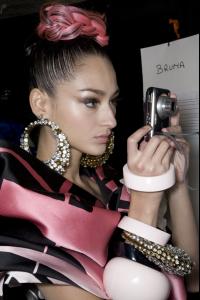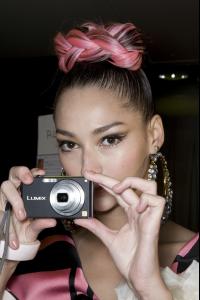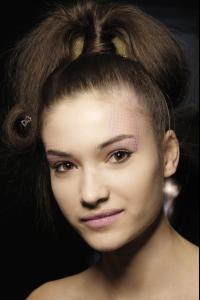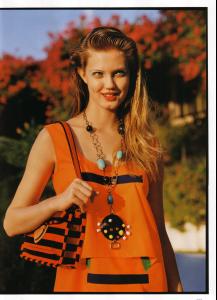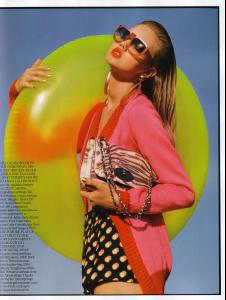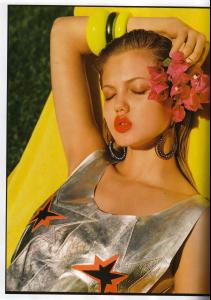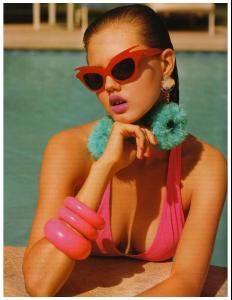Everything posted by Ana Beatriz Barros Fan
-
Aline Weber
-
The Best Model Street Style
Georgina Stojilijkovic Diana Moldovan
-
Andreea Diaconu
-
Diana Moldovan
-
Anna Selezneva
Your welcome I first started liking her work and thought she was absolutely stunning and then I saw some people mentioning how nice she was as a person too so watched a few videos/interviews and they were right, shes just so sweet and genuine made me like her more
-
Anna Selezneva
-
Sui He
-
Izabel Goulart
-
Charlotte Free
-
Aline Weber
-
Sui He
-
Bruna Tenorio
-
Chrishell Stubbs
Thanks! I can't wait for NYFW, hopefully my fave models will have booked some great shows I'm sure Chrishell will be in many
-
Candids
Cute thanks
-
Bruna Tenorio
-
Bruna Tenorio
-
Camila Finn
-
Camila Finn
-
Bruna Tenorio
-
Bruna Tenorio
Byblos F/W 2008 HQs (Unposted Show) Backstage (Bruna looks amazing in this show! They had great clothes and lovely hair and make-up)
-
Janeta Samp
-
Bruna Tenorio
-
Michaela Kocianova
-
Diana Moldovan
-
Lindsey Wixson