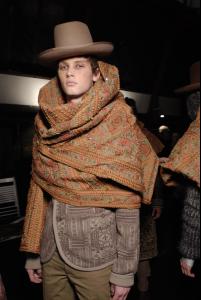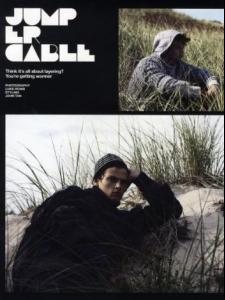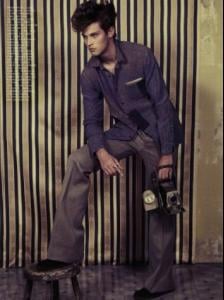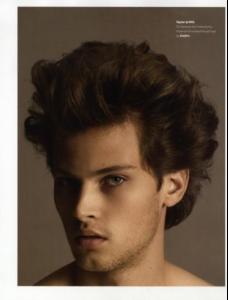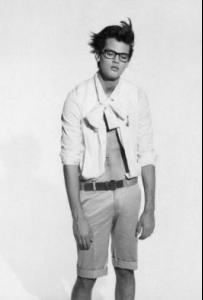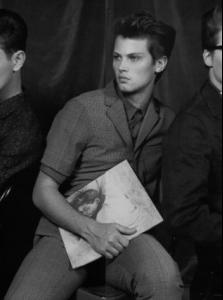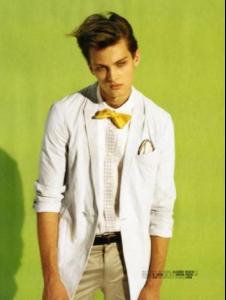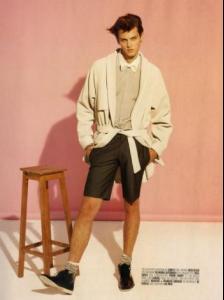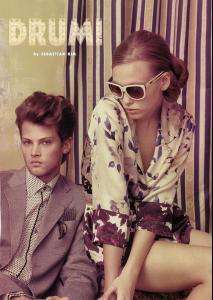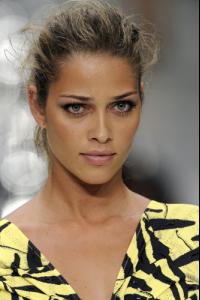Everything posted by Ana Beatriz Barros Fan
-
Matt Loewen
-
Matt Loewen
-
Matt Loewen
-
Toms Birkavs
-
Taylor Fuchs
- Taylor Fuchs
Amazing pics, thanks!- Taylor Fuchs
- Matt Loewen
- Taylor Fuchs
- Matt Loewen
- Taylor Fuchs
- Taylor Fuchs
- Taylor Fuchs
Interview/article about Taylor: http://www.canada.com/reginaleaderpost/new...6c-902148f33a8e- Taylor Fuchs
- Taylor Fuchs
- Taylor Fuchs
- Taylor Fuchs
Unknown pic, does anyone know what its for? I know it says Drum lol but is it a clothing campaign/ad?- Taylor Fuchs
Thanks so much Francy! They are gorgeous, it is quite amazing a relatively new model scored that campaign esspecially alongside Isabeli and Angela- Candids
Thanks for those, the first two I've never seen- Runway
- Editorials
Thank you Nothingless for the lovely scans! and Billaruda for the pic of Ocean Drive and for the other ed pics Heres some more pics from the upcoming Ocean Drive Spain Editorial- Taylor Fuchs
Thanks for the showcard, love that pic- Candids
- Runway
- Jarah Mariano
HQ images backstage and at the after party for Rock and Republic F/W 08 fashion show, from Rosie Huntington Whitely's thread - Taylor Fuchs