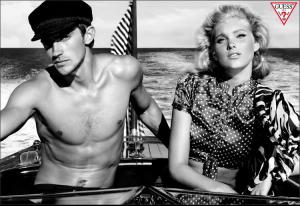Everything posted by .:.ali.:.
- Who wore it better?
-
Celebrity heel addict
You guys are forgetting Nicole Richie!!!
-
Different models, same nacionality.
CLAUDIA!
-
Natasha Poly
THE SECOND!!!
-
First Introduction
Hey! I'm Ali Welcome to BZ!
- VS Model's ID
-
Lily Donaldson
-
The BEST of Bellazon
FLAVIAAAA!
-
What did you last buy!
some singlets and thermals. my latest addiction.
-
What did you last buy!
OMG. have you tried it? I LOVE IT!!
-
Are you .....
yeahh. are you watching tv?
-
Yes or No Game
Yeahh. You?
-
Do you...
kind of. Do you exercise?
- I Am...
-
Different models, same nacionality.
tiiu
-
Married models?
Karen Elson =D
-
VS Model's ID
- I Am...
happy AND sad. haha! ITS SUMMER BABEH!!- Married models?
Does anyone have any pictures of Raquel and her husband?- Married models?
woah! i didn't expect that coming!- spring guess campaign model?
- Different models, same nacionality.
Katsia- Eating Disorder
yeah.. i want her body as well....- I Am...
waiting for Fashion House to show.- Different models, same nacionality.
Anna - I Am...