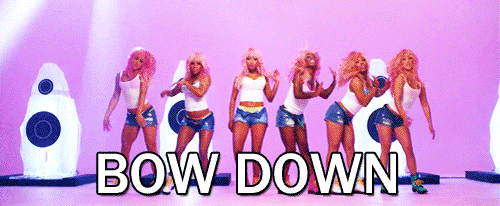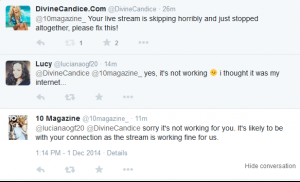Everything posted by DivineCandice
-
Candice Swanepoel
The hell is wrong with Lily's midsection? Looks...creepy Lol. Seriously. Who's looking at Lily when Candice is standing next to her?
-
Candice Swanepoel
-
Candice Swanepoel
Laura
-
Candice Swanepoel
WTF is she doing wearing Candi's dress?! :voodoo: Ok maybe it's not the same dress, but it's freakin' close as hell. This should a rule lol... "Don't wear something that matches Queen C!"
-
Candice Swanepoel
-
Candice Swanepoel
That would be look #2, fairytale.
-
Candice Swanepoel
No my heart can't take VSFS and VS Catalog pics in the same day lol
-
Candice Swanepoel
She looks amazing in that dress not sure I like the hair tho.
-
Candice Swanepoel
-
Candice Swanepoel
- Candice Swanepoel
- Candice Swanepoel
- Candice Swanepoel
- Candice Swanepoel
She is prefect!!!- Candice Swanepoel
- Candice Swanepoel
Thanks for all the twitter/instagram updates hun, still not much for HQ but I'm searching.- Candice Swanepoel
Lol Thanks Laura!!- Candice Swanepoel
Joan had 2 outfits though?- Candice Swanepoel
Ok so what did ya'll do to get it to work cause my connection is fine? I think.... Now she's not shooting it's working fine. SMH!- Candice Swanepoel
- Candice Swanepoel
I'm literally getting ready to just shut it off. I'm so over this skipping bs!- Candice Swanepoel
That's where were watching it and it keeps fucking up- Candice Swanepoel
- Candice Swanepoel
Account
Navigation
Search
Configure browser push notifications
Chrome (Android)
- Tap the lock icon next to the address bar.
- Tap Permissions → Notifications.
- Adjust your preference.
Chrome (Desktop)
- Click the padlock icon in the address bar.
- Select Site settings.
- Find Notifications and adjust your preference.
Safari (iOS 16.4+)
- Ensure the site is installed via Add to Home Screen.
- Open Settings App → Notifications.
- Find your app name and adjust your preference.
Safari (macOS)
- Go to Safari → Preferences.
- Click the Websites tab.
- Select Notifications in the sidebar.
- Find this website and adjust your preference.
Edge (Android)
- Tap the lock icon next to the address bar.
- Tap Permissions.
- Find Notifications and adjust your preference.
Edge (Desktop)
- Click the padlock icon in the address bar.
- Click Permissions for this site.
- Find Notifications and adjust your preference.
Firefox (Android)
- Go to Settings → Site permissions.
- Tap Notifications.
- Find this site in the list and adjust your preference.
Firefox (Desktop)
- Open Firefox Settings.
- Search for Notifications.
- Find this site in the list and adjust your preference.