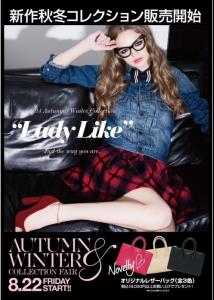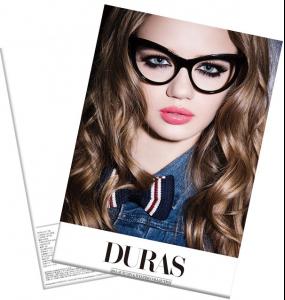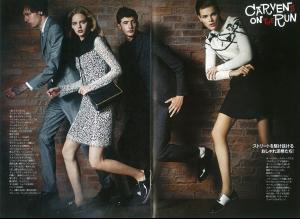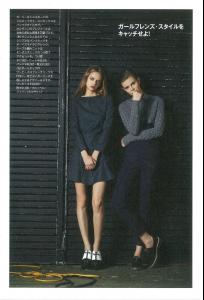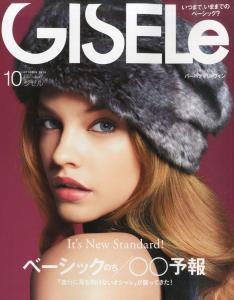Everything posted by Kugelschreiber
-
Anna Plotnikova
-
Anna Plotnikova
-
Gwen Van Meir
-
Gwen Van Meir
by Matt Borkowski
-
Diana Moroz
-
Diana Moroz
-
Diana Moroz
-
Diana Moroz
-
Diana Moroz
-
Diana Moroz
- Diana Moroz
-
Nibar Madar
- Nibar Madar
- Nibar Madar
https://www.youtube.com/watch?v=t3mWBER-jrM- Nibar Madar
- Nibar Madar
- Chelsey Weimar
- Meredith Mickelson
Her face- Barbara Palvin
- Hanna Edwinson
- Hanna Edwinson
- Hanna Edwinson
- Svetlana Zivojinovic
City Official Ceren Mercanli SS/15 Backstage http://www.cerenmercanli.com/index.php?route=information/backstage- Svetlana Zivojinovic
- Svetlana Zivojinovic
- Nibar Madar