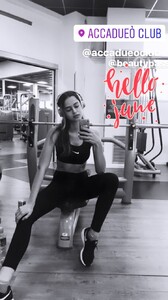Everything posted by Kugelschreiber
-
Alina Kirchiu
-
Alma Canne
IG Story 83aecb20740a983a43a68448b81a26ea.mp4
-
Alma Canne
-
Alyne Lira
IG Story 912e98e731fd306878fea5ca6b636b4b.mp4 6641f4fb48778ddcb31833ac3513decb.mp4
-
Alyne Lira
IG Story 5a89cf4605aadf704cf9f80d1799ff79.mp4 5fc86642c91f7907afa6d10291da9026.mp4
-
Alyne Lira
-
Alina Kirchiu
-
Alina Kirchiu
- Alina Kirchiu
- Marie Lucassen
- Marie Lucassen
- Yulia Rose
- Yulia Rose
- Gara Arias
IG 3d4dd214e2067ffb534a3e579987229a.mp4- Alyne Lira
- Marie Lucassen
- Judith Bustamante
- Judith Bustamante
- Marie Lucassen
- Alyne Lira
- Alyne Lira
- Alma Canne
- Alma Canne
- Alma Canne
- Alina Kirchiu
Account
Navigation
Search
Configure browser push notifications
Chrome (Android)
- Tap the lock icon next to the address bar.
- Tap Permissions → Notifications.
- Adjust your preference.
Chrome (Desktop)
- Click the padlock icon in the address bar.
- Select Site settings.
- Find Notifications and adjust your preference.
Safari (iOS 16.4+)
- Ensure the site is installed via Add to Home Screen.
- Open Settings App → Notifications.
- Find your app name and adjust your preference.
Safari (macOS)
- Go to Safari → Preferences.
- Click the Websites tab.
- Select Notifications in the sidebar.
- Find this website and adjust your preference.
Edge (Android)
- Tap the lock icon next to the address bar.
- Tap Permissions.
- Find Notifications and adjust your preference.
Edge (Desktop)
- Click the padlock icon in the address bar.
- Click Permissions for this site.
- Find Notifications and adjust your preference.
Firefox (Android)
- Go to Settings → Site permissions.
- Tap Notifications.
- Find this site in the list and adjust your preference.
Firefox (Desktop)
- Open Firefox Settings.
- Search for Notifications.
- Find this site in the list and adjust your preference.





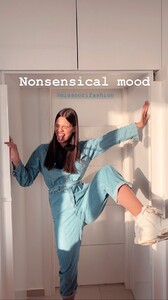





















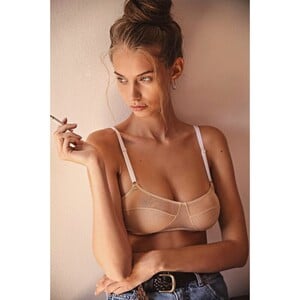
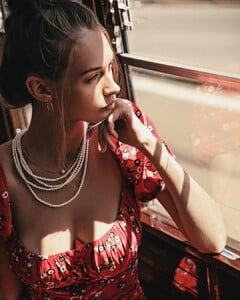





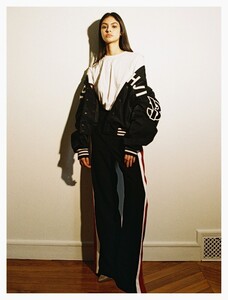

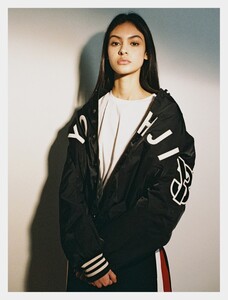




















.thumb.jpg.35b6a0422846d5127c41bff3cd514f7a.jpg)