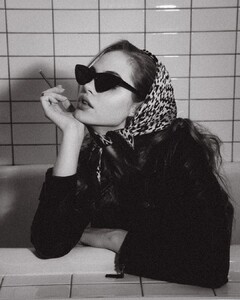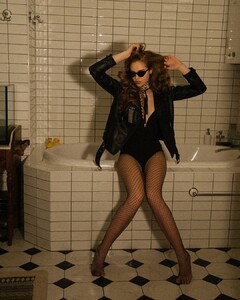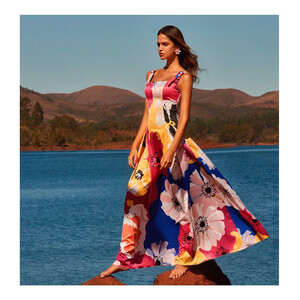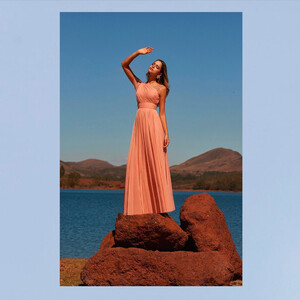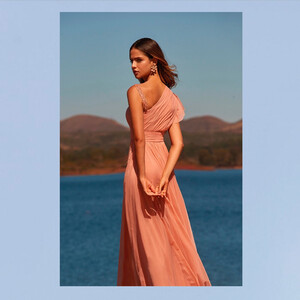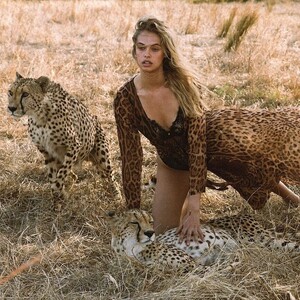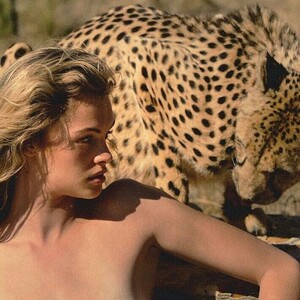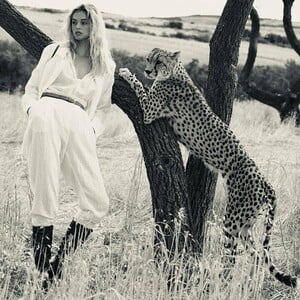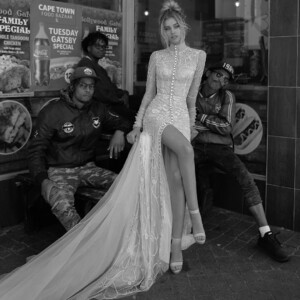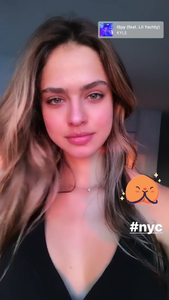Everything posted by Kugelschreiber
-
Alyne Lira
- Alyne Lira
- Alyne Lira
- Alma Canne
- Alma Canne
- Alma Canne
- Alma Canne
- Nadya Papazova
- Nadya Papazova
- Nadya Papazova
- Nadya Papazova
- Julie Verlo
- Alyne Lira
- Alyne Lira
- Alyne Lira
IG StorySaver_liraalyne_33460488_500690084029713_4677439120169494130_n.mp4 StorySaver_liraalyne_39529811_457263885115622_6940584023245012778_n.mp4 StorySaver_liraalyne_40992706_399233530725849_2785012036983986543_n.mp4- Luna Lubbe
- Luna Lubbe
- Luna Lubbe
- Luna Lubbe
- Alyne Lira
- Gara Arias
- Alyne Lira
02207c19f2834dc889bcba16edf1cd59.mp4 IG Story 144403cc70e8cef8bde1f408ede2b0fb.mp4 02207c19f2834dc889bcba16edf1cd59.mp4 02207c19f2834dc889bcba16edf1cd59.mp4- Alyne Lira
- Maya Otsoko
- Alina Kirchiu
- Alyne Lira
Account
Navigation
Search
Configure browser push notifications
Chrome (Android)
- Tap the lock icon next to the address bar.
- Tap Permissions → Notifications.
- Adjust your preference.
Chrome (Desktop)
- Click the padlock icon in the address bar.
- Select Site settings.
- Find Notifications and adjust your preference.
Safari (iOS 16.4+)
- Ensure the site is installed via Add to Home Screen.
- Open Settings App → Notifications.
- Find your app name and adjust your preference.
Safari (macOS)
- Go to Safari → Preferences.
- Click the Websites tab.
- Select Notifications in the sidebar.
- Find this website and adjust your preference.
Edge (Android)
- Tap the lock icon next to the address bar.
- Tap Permissions.
- Find Notifications and adjust your preference.
Edge (Desktop)
- Click the padlock icon in the address bar.
- Click Permissions for this site.
- Find Notifications and adjust your preference.
Firefox (Android)
- Go to Settings → Site permissions.
- Tap Notifications.
- Find this site in the list and adjust your preference.
Firefox (Desktop)
- Open Firefox Settings.
- Search for Notifications.
- Find this site in the list and adjust your preference.