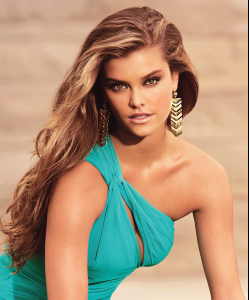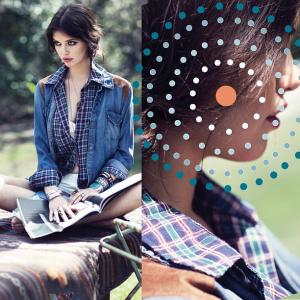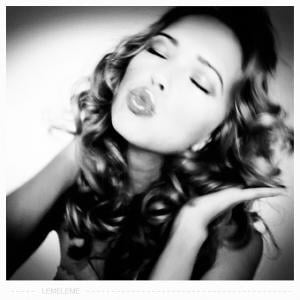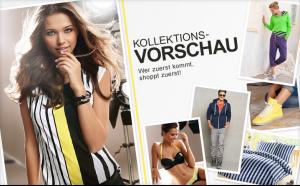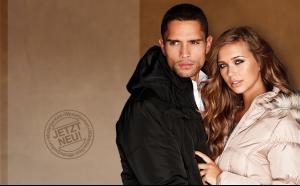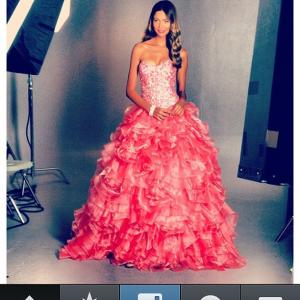Everything posted by Kugelschreiber
-
Sezgi Sena Akay
Full Name: Sezgi Sena Akay Height: 180 cm / 5’11" Nationality: Turkish Date of Birth: October 29
-
Nina Agdal
-
Sandra Kubicka
-
Sandra Kubicka
and she has a tumblr blog what is ???? http://sandrakubicka.tumblr.com/ that´s her own blog but she isn´t active. THANKS , HER TUMRL IS MORE LIKE A DIARY ONLY POST'S PHOTOS OFF HERSELF She used it like instagram (:
-
Sandra Kubicka
and she has a tumblr blog what is ???? http://sandrakubicka.tumblr.com/ that´s her own blog but she isn´t active.
-
Barbara Palvin
like sara ????? for me she look so much like barbara see this video off her http://www.youtube.com/watch?v=pGnYVIpkctw&feature=c4-overview&list=UUZ90tZPn-ue2BmRAcDD88tA She´s really pretty but I don´t think that she looks like Barbara or Sara.
-
Sandra Kubicka
and she has a tumblr blog
-
Sandra Kubicka
That´s the question. They shoot with many model who don´t belong to this brand and they don´t see girls like Sandra and so on but she ´s young and I think she will work with them lately She should work with populer brands and shoot more for magazines. She´s only doing catalogue shootings. because she have a commercial face and i think hf is no her thing , she have any magazine cover ?? No she doesn´t She could make the mainline for me she is perfect for VS .
-
Barbara Palvin
there are some photos which prove that she occasionally smokes, like when she was in Cannes and talked with Leo and an other man at a party...and i remember i saw it in another pics too. i saw some pic's to but i tought was just sometimes , but doesn't matter every model smoke !!! i think i find the model's secret they do it to less hunger feelings
-
Aarika Wolf
How old is she? She´s really really beautiful.
-
Barbara Palvin
which elle? the hungarian one, where she's on the cover in two different ways? That´s my problem I don´t know. I found it on tumblr with the writing Elle and nothing else but I think yes it´s the hungarian one.
-
Barbara Palvin
-
Barbara Palvin
-
Sandra Kubicka
- Samantha Basalari
- Samantha Basalari
- Sandra Kubicka
She´s to good to only doing catalogue shoot. I wish we could see her more often in better brands or in magazines.- Barbara Palvin
- Barbara Palvin
- Barbara Palvin
- Barbara Palvin
- Barbara Palvin
- Sandra Kubicka
- Sandra Kubicka
- Barbara Palvin
IDK but I agree they need to stop. It´s not natural beauty anymore what they do. They are all sexy with their own legs, breast and faces. And the girl on the pic isn´t Barbara longer it´s a doll which look like her. - Samantha Basalari
Account
Navigation
Search
Configure browser push notifications
Chrome (Android)
- Tap the lock icon next to the address bar.
- Tap Permissions → Notifications.
- Adjust your preference.
Chrome (Desktop)
- Click the padlock icon in the address bar.
- Select Site settings.
- Find Notifications and adjust your preference.
Safari (iOS 16.4+)
- Ensure the site is installed via Add to Home Screen.
- Open Settings App → Notifications.
- Find your app name and adjust your preference.
Safari (macOS)
- Go to Safari → Preferences.
- Click the Websites tab.
- Select Notifications in the sidebar.
- Find this website and adjust your preference.
Edge (Android)
- Tap the lock icon next to the address bar.
- Tap Permissions.
- Find Notifications and adjust your preference.
Edge (Desktop)
- Click the padlock icon in the address bar.
- Click Permissions for this site.
- Find Notifications and adjust your preference.
Firefox (Android)
- Go to Settings → Site permissions.
- Tap Notifications.
- Find this site in the list and adjust your preference.
Firefox (Desktop)
- Open Firefox Settings.
- Search for Notifications.
- Find this site in the list and adjust your preference.