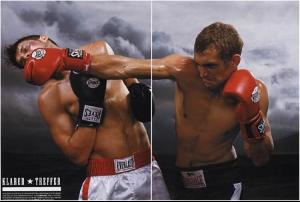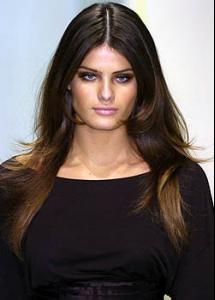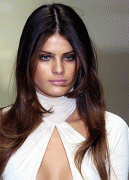Everything posted by Sam12
-
Will Chalker
- Will Chalker
- Male model competition
- Daria Werbowy
- Caroline Trentini
Christian Lacroix Boutique Opening NEW YORK - APRIL 10: Models Caroline Trentini and Emina Cumulaj attend the opening of the Christian Lacroix Boutique in Midtown on April 10, 2008 in New York City. Never knew Emima was taller than CT. Nice to see her get out and go to these events.- Caroline Trentini
its there scooter- Isabeli Fontana
- Doutzen Kroes
THAT THING is someone we ALL Qan do without. However, she's betta than JessiQa BlaQ. :yuckky: :yuckky: LollerQoaster... Selitan and Doutzen, never seen together, ei?- Maryna Linchuk
lisa THANK YOU for those hot pics, those last ones are incredible, where are they from?? and thank you Rus for the vid- Maryna Linchuk
it's funny how they made Sasha look taller than Marina- Doutzen Kroes
- Fernanda Tavares
You rock watermelon for all these pictures- Lara Stone
- Lara Stone
The last one is crazy in a good way. Thank you glamour bitch SMOKING kills Lara- Doutzen Kroes
- Karolina Kurkova
- Karolina Kurkova
- Karolina Kurkova
- Karolina Kurkova
- Will Chalker
- Will Chalker
:ddr: :dance: :hell yea!: :hell yea!: I am so happy he made it wonder if he indeed will take on Cooper haha, thats what its starting to look like lol- Behati Prinsloo
Delight thyself also in the Lord; and he shall give me the desires of my heart.- Shannan Click
Account
Navigation
Search
Configure browser push notifications
Chrome (Android)
- Tap the lock icon next to the address bar.
- Tap Permissions → Notifications.
- Adjust your preference.
Chrome (Desktop)
- Click the padlock icon in the address bar.
- Select Site settings.
- Find Notifications and adjust your preference.
Safari (iOS 16.4+)
- Ensure the site is installed via Add to Home Screen.
- Open Settings App → Notifications.
- Find your app name and adjust your preference.
Safari (macOS)
- Go to Safari → Preferences.
- Click the Websites tab.
- Select Notifications in the sidebar.
- Find this website and adjust your preference.
Edge (Android)
- Tap the lock icon next to the address bar.
- Tap Permissions.
- Find Notifications and adjust your preference.
Edge (Desktop)
- Click the padlock icon in the address bar.
- Click Permissions for this site.
- Find Notifications and adjust your preference.
Firefox (Android)
- Go to Settings → Site permissions.
- Tap Notifications.
- Find this site in the list and adjust your preference.
Firefox (Desktop)
- Open Firefox Settings.
- Search for Notifications.
- Find this site in the list and adjust your preference.
- Will Chalker