
Everything posted by tiika
-
Monika Jagaciak
-
Monika Jagaciak
Jac shot yesterday with Peter Lindbergh, after 10 years! He was the photographer of her first ever job, a campaign for Hermes.
-
Monika Jagaciak
Jac is my spirit animal, seriously. I love her calling out these gossip sites.
- 2017 SI Swimsuit
- Monika Jagaciak
-
Monika Jagaciak
Jac at min 7:20 + finale
-
Monika Jagaciak
-
Monika Jagaciak
-
Monika Jagaciak
- Monika Jagaciak
-
Monika Jagaciak
-
Monika Jagaciak
Thank you, @Sunshiine !!!
-
Monika Jagaciak
- Monika Jagaciak
- Monika Jagaciak
-
Monika Jagaciak
- Monika Jagaciak
-
Monika Jagaciak
She co-directed a short with her fiancé, and they're going to screen next week (thursday Jan 26th) at Santikos Palladium in San Antonio, TX. And there will be a Q&A after the screening. More info: https://m.facebook.com/events/592347217622370?ref=m_notif¬if_t=like
-
Monika Jagaciak
-
Monika Jagaciak
-
Monika Jagaciak
-
Monika Jagaciak
Jerome gave us an amazing present on her birthday
- Monika Jagaciak
-
Monika Jagaciak
-
Monika Jagaciak
Don't think so, they were still daiting until the begining of 2015 or so... ._.



















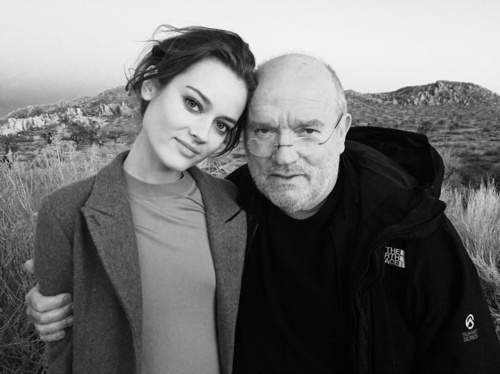































.thumb.jpg.fce5ba9c7111e2614c622a4268c8c3d8.jpg)














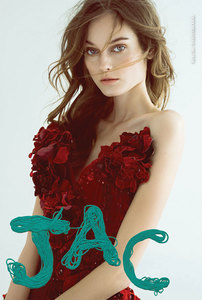















































.thumb.png.c0aa47499a26c90bab95f2954165f72d.png)














