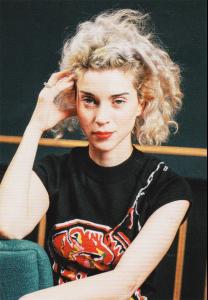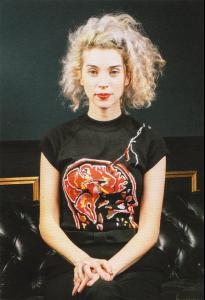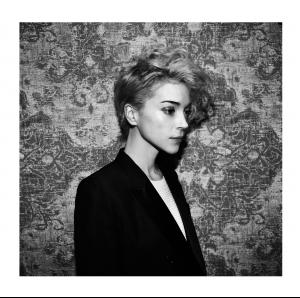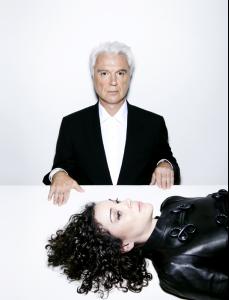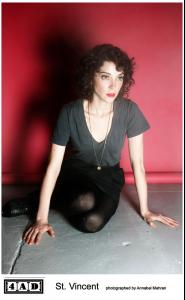Everything posted by Flesh and Bone
-
Annie Clark, aka St. Vincent
-
Annie Clark, aka St. Vincent
-
Annie Clark, aka St. Vincent
-
Annie Clark, aka St. Vincent
-
Annie Clark, aka St. Vincent
-
Annie Clark, aka St. Vincent
-
Annie Clark, aka St. Vincent
-
Annie Clark, aka St. Vincent
-
Annie Clark, aka St. Vincent
-
Annie Clark, aka St. Vincent
-
Annie Clark, aka St. Vincent
Collection of images from various photographers. If you want their names, PM me and I'll post them here.
-
Annie Clark, aka St. Vincent
-
I want to change my nickname/username - READ FIRST POST PRIOR TO REQUESTING
Can you change my username to Flesh and Bone? Done! (Y) ~PC
-
Annie Clark, aka St. Vincent
-
Annie Clark, aka St. Vincent
-
Annie Clark, aka St. Vincent
-
Annie Clark, aka St. Vincent
-
Annie Clark, aka St. Vincent
-
Annie Clark, aka St. Vincent
- Annie Clark, aka St. Vincent
I think you mean "Love This Giant," her collaboration with David Byrne. You can't buy that EP anymore, but here's a download.- Annie Clark, aka St. Vincent
- Annie Clark, aka St. Vincent
- Attachments looking unorganized and wacky.
This is what I see and I use firefox.- Annie Clark, aka St. Vincent
- Annie Clark, aka St. Vincent