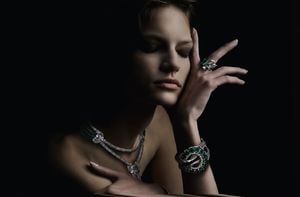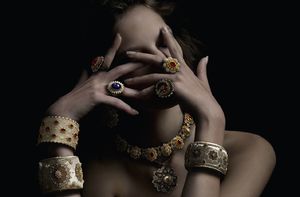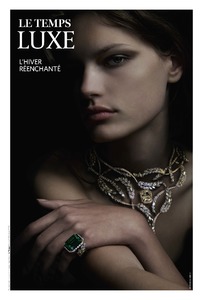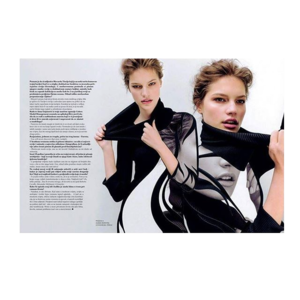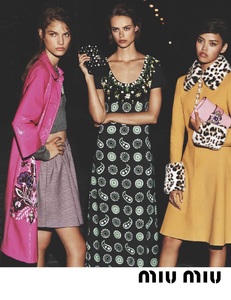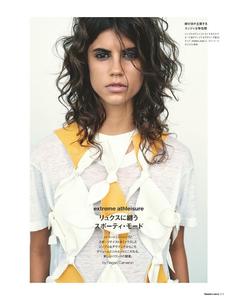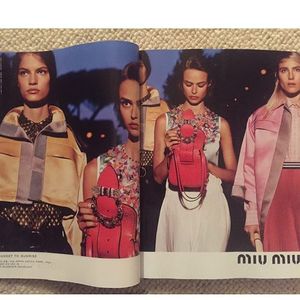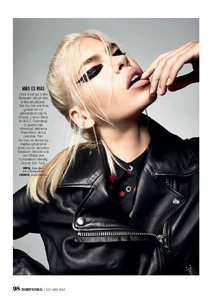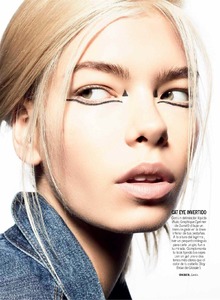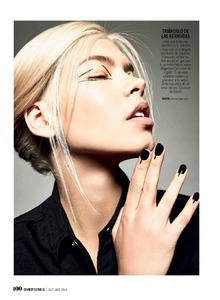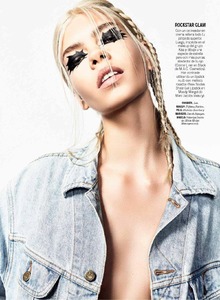Everything posted by Carla S
-
Faretta Radic
-
Faretta Radic
Le Temps l Luxe I Samedi 3 décembre 2016 Réalisation, conception, photographies et stylisme: Buonomo & Cometti Mannequin: Faretta, Elite
-
Faretta Radic
-
Faretta Radic
-
Antonina Petkovic
-
Faretta Radic
-
Birgit Kos
-
Faretta Radic
V O G U E Italia November 2016 Free Spirits Photographer: Steven Meisel Fashion Editor: Karl Templer Hair: Guido Palau Make Up: Pat McGrath
-
Irina Djuranovic
-
Faretta Radic
-
Antonina Petkovic
-
Faretta Radic
-
Valerija Sestic
-
Faretta Radic
-
Faretta Radic
VOGUE.com "Faretta Is Modeling’s Newest One-Name Wonder" http://www.vogue.com/13493097/models-faretta-runway-spring-2017/
- Faretta Radic