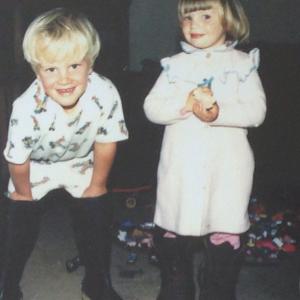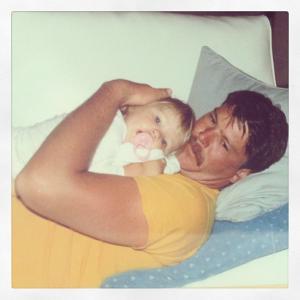Everything posted by Cass
-
Candice Swanepoel
- Candice Swanepoel
Yes she is- Candice Swanepoel
- Candice Swanepoel
- Candice Swanepoel
- Candice Swanepoel
- Candice Swanepoel
Oh my god, she's so divine, I am completely speechless at these videos she has an expressive look- Candice Swanepoel
- Candice Swanepoel
- Candice Swanepoel
- Candice Swanepoel
- Candice Swanepoel
- Candice Swanepoel
- Candice Swanepoel
- Candice Swanepoel
I don't like her hair in these photos, I think it looks cheap but I loved went to the gala .... I hope it will return to its medium blond. However, after if shel ikes this, is the main, but I wonder if it will be as much exposed to VS before, because it's not really their style, unless they ask to return to his medium blond- Candice Swanepoel
- Candice Swanepoel
- Candice Swanepoel
- Candice Swanepoel
- Candice Swanepoel
This is vraui it looks like a dark princess TKC, I also think that the color does not match the image of VS, they will probably make her change her hair color, maybe it was for a night- Candice Swanepoel
- Candice Swanepoel
I still prefer when she's blonde medium, it's more natural, I hope they quickly find the color, but it does not suit her so bad, she is gorgeous- Candice Swanepoel
angelcandices #amfar with the most beautiful man in the world. Thank you @theyskenstheory theyskenstheory @amfAR with @angelcandices ❤ thank you @MACcosmetics !!- Candice Swanepoel
I did not know that Candice had a Pinterest, I do not know much about this site, but in any case it is certain, it's always better to know a little more about it <3 By cons I do not saw the photo on its front page with Herman PS : sorry double post, my message did not want to edit- Candice Swanepoel
angelcandices Feliz dia dos namorados #teamo #valentinesdaybrazil hermannicoliHoje e um dia especial,dia de amar a pessoa mais amada e relembrar porque estamos um junto a o outro. Today is very special day,to the person i love most....today we remember why we are one . Beijos amore They're so cute <3Account
Navigation
Search
Configure browser push notifications
Chrome (Android)
- Tap the lock icon next to the address bar.
- Tap Permissions → Notifications.
- Adjust your preference.
Chrome (Desktop)
- Click the padlock icon in the address bar.
- Select Site settings.
- Find Notifications and adjust your preference.
Safari (iOS 16.4+)
- Ensure the site is installed via Add to Home Screen.
- Open Settings App → Notifications.
- Find your app name and adjust your preference.
Safari (macOS)
- Go to Safari → Preferences.
- Click the Websites tab.
- Select Notifications in the sidebar.
- Find this website and adjust your preference.
Edge (Android)
- Tap the lock icon next to the address bar.
- Tap Permissions.
- Find Notifications and adjust your preference.
Edge (Desktop)
- Click the padlock icon in the address bar.
- Click Permissions for this site.
- Find Notifications and adjust your preference.
Firefox (Android)
- Go to Settings → Site permissions.
- Tap Notifications.
- Find this site in the list and adjust your preference.
Firefox (Desktop)
- Open Firefox Settings.
- Search for Notifications.
- Find this site in the list and adjust your preference.
- Candice Swanepoel