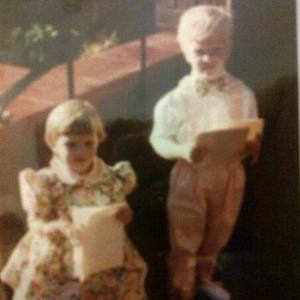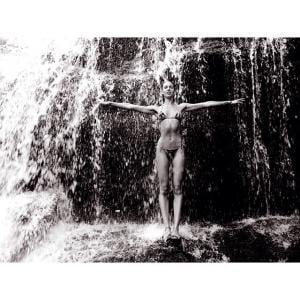Everything posted by Cass
-
Candice Swanepoel
-
Candice Swanepoel
-
Candice Swanepoel
-
Candice Swanepoel
A real source of inspiration, beautiful inside and outside, I find it so ... perfect, yes it is. I love the simplicity that emerges, she doesn't take the head and not looking to start a brand as she says and I find it beautiful.
-
Candice Swanepoel
It's too sad that Candice didn't go to Vanity Fair party
-
Candice Swanepoel
- Candice Swanepoel
- Candice Swanepoel
- Candice Swanepoel
- Candice Swanepoel
- Candice Swanepoel
- Candice Swanepoel
Thank you, so gorgeous- Candice Swanepoel
- Candice Swanepoel
1000 pages on the most beautiful woman in the world CONGRATS to everybody and more precisely to Candice- Candice Swanepoel
- Candice Swanepoel
- Candice Swanepoel
Yess me too , she post since christmass i quess now , almost nothing .. But she's must be working very hard or have some quality time with friends/famile so i don't blame her- Candice Swanepoel
Thanks Laura I miss Candice in instagram or twitter- Candice Swanepoel
- Candice Swanepoel
gad, thank you she's so flawless- Candice Swanepoel
She has already said no?- Candice Swanepoel
She's so unreal, i love so much her new photos for vogue Brésil. She blends seamlessly into the scenery, a real queen- Candice Swanepoel
Account
Navigation
Search
Configure browser push notifications
Chrome (Android)
- Tap the lock icon next to the address bar.
- Tap Permissions → Notifications.
- Adjust your preference.
Chrome (Desktop)
- Click the padlock icon in the address bar.
- Select Site settings.
- Find Notifications and adjust your preference.
Safari (iOS 16.4+)
- Ensure the site is installed via Add to Home Screen.
- Open Settings App → Notifications.
- Find your app name and adjust your preference.
Safari (macOS)
- Go to Safari → Preferences.
- Click the Websites tab.
- Select Notifications in the sidebar.
- Find this website and adjust your preference.
Edge (Android)
- Tap the lock icon next to the address bar.
- Tap Permissions.
- Find Notifications and adjust your preference.
Edge (Desktop)
- Click the padlock icon in the address bar.
- Click Permissions for this site.
- Find Notifications and adjust your preference.
Firefox (Android)
- Go to Settings → Site permissions.
- Tap Notifications.
- Find this site in the list and adjust your preference.
Firefox (Desktop)
- Open Firefox Settings.
- Search for Notifications.
- Find this site in the list and adjust your preference.
- Candice Swanepoel