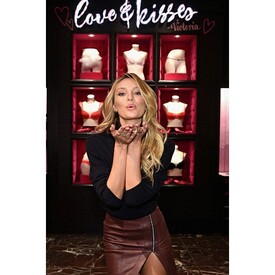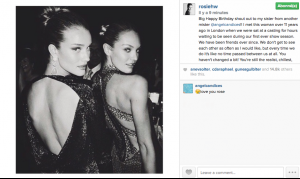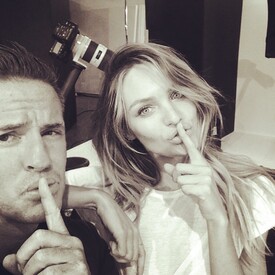Everything posted by Cass
-
Candice Swanepoel
- Candice Swanepoel
Thanks for all news Laura- Candice Swanepoel
On Youtube, There are 780p HD, but I don't understand why it doesn't appear here- Candice Swanepoel
http://youtu.be/2cd4sAMvvZg A Scandalous Holiday- Candice Swanepoel
Yes I agree with you, she is divine in all , but I love the gold on her, like the dress she had for the event on hes FB, she looks like a Olympus goddess ( like fererro rocher pub ahah ) Lila is also so well and I loved the section wrecked last year :wub2:- Candice Swanepoel
- Candice Swanepoel
- Candice Swanepoel
I can't wait to see her outfits I remember, her outfit for Circus Segment even more beautiful than the fantasy :wub2: I hope, she will get something so beautiful- Candice Swanepoel
:wub2: :wub2: :wub2:- Candice Swanepoel
- Candice Swanepoel
- Candice Swanepoel
- Candice Swanepoel
- Candice Swanepoel
- Candice Swanepoel
Happy birthday to the most beautiful, inspiring, spiritual, kind, adorable, sweet, woman on this earth. A beautiful soul who deserves to be happy, especially in this day. Still happy birthday- Candice Swanepoel
- Candice Swanepoel
- Candice Swanepoel
Anyone know if Candice will make pictures like Behati or Lais for 10magazine, it seems to me that this is the model vs ...- Candice Swanepoel
This reminds me , Brigitte Bardot series, of there long time ago, cause her hair. Whatever, Love this Thanks Laura- Candice Swanepoel
cgonzalezbeautyAmazing organic hawaiian chocolate scrub beauty treament with my girls in #Hana #Hawaii #Maui @zenziva @bellaelisaevents @angelcandices @aligirllll @shintaroteraoka @camiko_maui @tamikawaiehu #organic #bodytreament #chocolate #chocolatescrub #mermaidcleanse This is Candice's mother , before her?- Candice Swanepoel
- Candice Swanepoel
- Candice Swanepoel
Account
Navigation
Search
Configure browser push notifications
Chrome (Android)
- Tap the lock icon next to the address bar.
- Tap Permissions → Notifications.
- Adjust your preference.
Chrome (Desktop)
- Click the padlock icon in the address bar.
- Select Site settings.
- Find Notifications and adjust your preference.
Safari (iOS 16.4+)
- Ensure the site is installed via Add to Home Screen.
- Open Settings App → Notifications.
- Find your app name and adjust your preference.
Safari (macOS)
- Go to Safari → Preferences.
- Click the Websites tab.
- Select Notifications in the sidebar.
- Find this website and adjust your preference.
Edge (Android)
- Tap the lock icon next to the address bar.
- Tap Permissions.
- Find Notifications and adjust your preference.
Edge (Desktop)
- Click the padlock icon in the address bar.
- Click Permissions for this site.
- Find Notifications and adjust your preference.
Firefox (Android)
- Go to Settings → Site permissions.
- Tap Notifications.
- Find this site in the list and adjust your preference.
Firefox (Desktop)
- Open Firefox Settings.
- Search for Notifications.
- Find this site in the list and adjust your preference.
- Candice Swanepoel