Everything posted by RebelleFleur
-
Tashi Rodriguez
Height: 5'7" Waist: 25" Hips: 34" Bust: 32" Dress size: 0-2 Eyes: Brown Hair: Brown Shoes: 7.5 Agency: DT Model Management
- Vika Bronova
-
Karlie Kloss
-
Juliane Snekkestad
-
Juliane Snekkestad
NA-KD
- Belle Lucia
-
Belle Lucia
-
Alexandra Storm
- Margaux Alexandra
-
Isabell Andreeva
Nasty Gal
-
Isabell Andreeva
- Taylor Hill
- Stephanie Rayner
-
Belle Lucia
-
Belle Lucia
- Belle Lucia
- Gigi Paris
- Romee Strijd
Lais Ribero, Josephine Skriver, Romee Strijd, Elsa Hosk and Jasmine Tookes - "wear racy lingerie as they pose during a photoshoot on the beach in Miami" (18.01.2018)- Jasmine Tookes
- Elsa Hosk
Lais Ribero, Josephine Skriver, Romee Strijd, Elsa Hosk and Jasmine Tookes - "wear racy lingerie as they pose during a photoshoot on the beach in Miami" (18.01.2018)- Lais Ribeiro
- Josephine Skriver
- Josephine Skriver
victoriassecret_2018_01_18_22_37_45.mp4 victoriassecret_2018_01_18_22_37_55.mp4 victoriassecret_2018_01_18_22_38_03.mp4 victoriassecret_2018_01_18_22_37_52.mp4- Elsa Hosk
- Lais Ribeiro
Lais Ribero, Josephine Skriver, Romee Strijd, Elsa Hosk and Jasmine Tookes - "wear racy lingerie as they pose during a photoshoot on the beach in Miami" (18.01.2018) - Belle Lucia
Account
Navigation
Search
Configure browser push notifications
Chrome (Android)
- Tap the lock icon next to the address bar.
- Tap Permissions → Notifications.
- Adjust your preference.
Chrome (Desktop)
- Click the padlock icon in the address bar.
- Select Site settings.
- Find Notifications and adjust your preference.
Safari (iOS 16.4+)
- Ensure the site is installed via Add to Home Screen.
- Open Settings App → Notifications.
- Find your app name and adjust your preference.
Safari (macOS)
- Go to Safari → Preferences.
- Click the Websites tab.
- Select Notifications in the sidebar.
- Find this website and adjust your preference.
Edge (Android)
- Tap the lock icon next to the address bar.
- Tap Permissions.
- Find Notifications and adjust your preference.
Edge (Desktop)
- Click the padlock icon in the address bar.
- Click Permissions for this site.
- Find Notifications and adjust your preference.
Firefox (Android)
- Go to Settings → Site permissions.
- Tap Notifications.
- Find this site in the list and adjust your preference.
Firefox (Desktop)
- Open Firefox Settings.
- Search for Notifications.
- Find this site in the list and adjust your preference.












































































































































































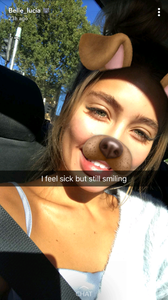




.thumb.jpg.cec907cd6dba75c619d4a93a13e97af6.jpg)

























































































