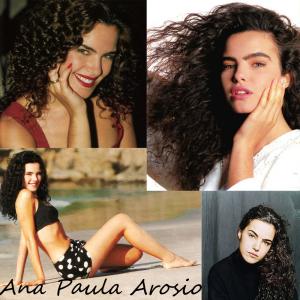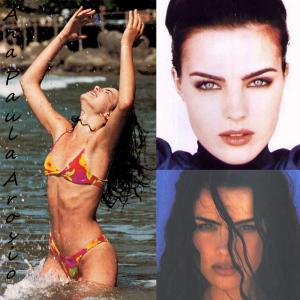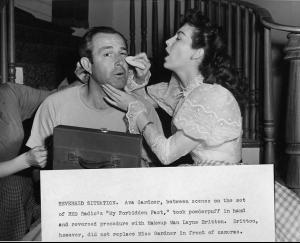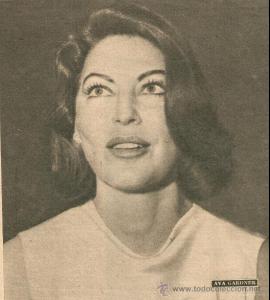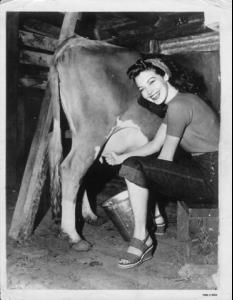Everything posted by Mermaid In Love
- Who is the most beautiful on Bellazon
- Who is the most beautiful on Bellazon
- Who is the most beautiful on Bellazon
-
Who is the most beautiful on Bellazon
Results Rosie Tupper 25,96 Brooke Shields 33,9375 Shakira 22,906 The competition " Who is the most beautiful on Bellazon" is starting wright now THE FIRST ROUND definition : in the first round we have 68 groups and 236 females (77 groups with 3 women,1 group with 5 woman) voting system : please, you give points to every category of each woman from 0 to 10 ,according to how do you like or dislike her physical appeal voting time 2 days (+/- 48hrs) elimination: in the end we will sum up each points and 136 women with most points will move on and 70 will be eliminated NOTE-you can give 2 extra points 3 times during the first round in the category general impression in the case when the beauty of the women means to you something special or is your beauty ideal -I mean that instead of maximum 10 points you can give her 12 points but only to 3 women Half-points are allowed
-
Best Editorial Models
Doutzen 5 Laetitia 5
- Who is the most beautiful on Bellazon
-
Survival of the fittest competition
Edita Vilceviciute[3] Ariadne Artiles[2]
-
Continent's choice
Europe 2
-
The Best Catalog Model
Dioni Tabbers 10
-
Ava Gardner
- Ava Gardner
- Ava Gardner
- Ava Gardner
- Ava Gardner
- Ava Gardner
- Ava Gardner
- Ava Gardner
Account
Navigation
Search
Configure browser push notifications
Chrome (Android)
- Tap the lock icon next to the address bar.
- Tap Permissions → Notifications.
- Adjust your preference.
Chrome (Desktop)
- Click the padlock icon in the address bar.
- Select Site settings.
- Find Notifications and adjust your preference.
Safari (iOS 16.4+)
- Ensure the site is installed via Add to Home Screen.
- Open Settings App → Notifications.
- Find your app name and adjust your preference.
Safari (macOS)
- Go to Safari → Preferences.
- Click the Websites tab.
- Select Notifications in the sidebar.
- Find this website and adjust your preference.
Edge (Android)
- Tap the lock icon next to the address bar.
- Tap Permissions.
- Find Notifications and adjust your preference.
Edge (Desktop)
- Click the padlock icon in the address bar.
- Click Permissions for this site.
- Find Notifications and adjust your preference.
Firefox (Android)
- Go to Settings → Site permissions.
- Tap Notifications.
- Find this site in the list and adjust your preference.
Firefox (Desktop)
- Open Firefox Settings.
- Search for Notifications.
- Find this site in the list and adjust your preference.
- Ava Gardner