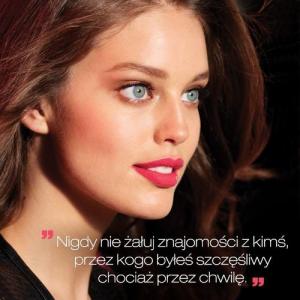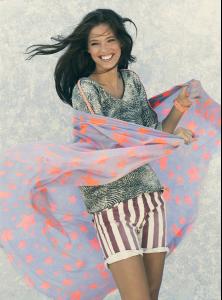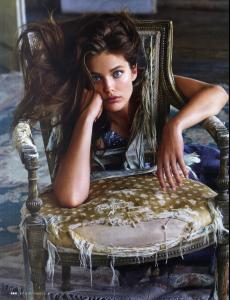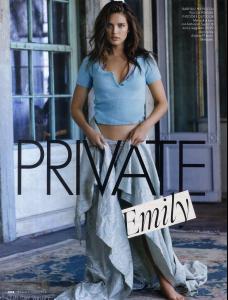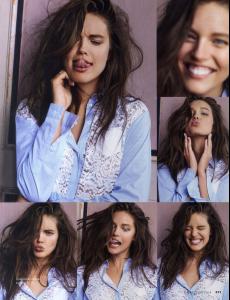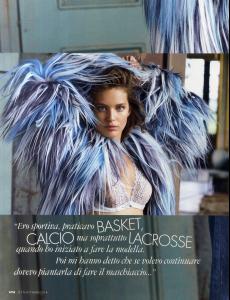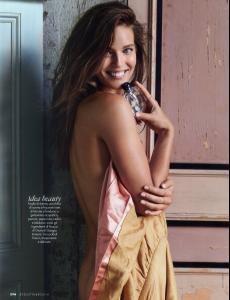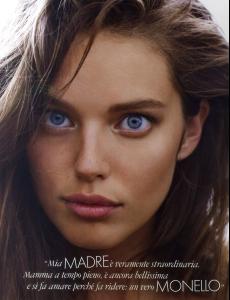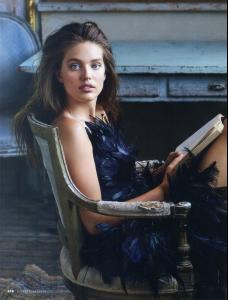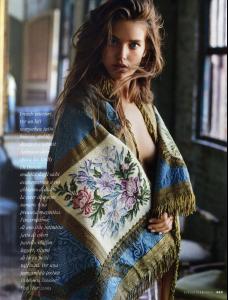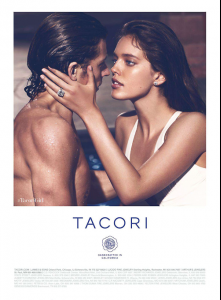Everything posted by Mermaid In Love
-
Kristine Frøseth
- Emily Didonato
- Emily Didonato
- Emily Didonato
- Emily Didonato
- Emily Didonato
- Emily Didonato
- Emily Didonato
Just watch this- Kristine Frøseth
- Kristine Frøseth
- Kristine Frøseth
- Kristine Frøseth
Self Service Magazine (Fall/Winter 2014)- Kristine Frøseth
Kristine for See by Chloe Autumn/Winter 2014- Emily Didonato
- Gene Tierney
- Taylor Hill
- Emily Didonato
You are welcome,I love this so much too Some of latest Emily`s editorials left me cold,this one is absolutely beautiful (cover in bigger size)- Emily Didonato
- Emily Didonato
- Kristine Frøseth
Instagram- Emily Didonato
- Doutzen Kroes
I think her hair looked beautiful and she was looking amazing,I can`t get enough of her- Emily Didonato
- Emily Didonato
- Emily Didonato
- Emily Didonato
Account
Navigation
Search
Configure browser push notifications
Chrome (Android)
- Tap the lock icon next to the address bar.
- Tap Permissions → Notifications.
- Adjust your preference.
Chrome (Desktop)
- Click the padlock icon in the address bar.
- Select Site settings.
- Find Notifications and adjust your preference.
Safari (iOS 16.4+)
- Ensure the site is installed via Add to Home Screen.
- Open Settings App → Notifications.
- Find your app name and adjust your preference.
Safari (macOS)
- Go to Safari → Preferences.
- Click the Websites tab.
- Select Notifications in the sidebar.
- Find this website and adjust your preference.
Edge (Android)
- Tap the lock icon next to the address bar.
- Tap Permissions.
- Find Notifications and adjust your preference.
Edge (Desktop)
- Click the padlock icon in the address bar.
- Click Permissions for this site.
- Find Notifications and adjust your preference.
Firefox (Android)
- Go to Settings → Site permissions.
- Tap Notifications.
- Find this site in the list and adjust your preference.
Firefox (Desktop)
- Open Firefox Settings.
- Search for Notifications.
- Find this site in the list and adjust your preference.