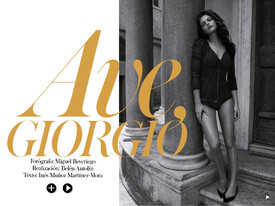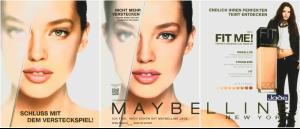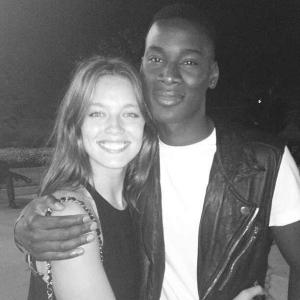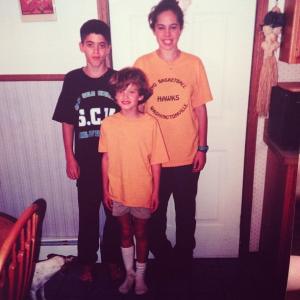Everything posted by Mermaid In Love
-
Favorite Female Movie Character
Lisa Silvestri Sibylla Martha Paikea Apirana Anna
-
Emily Didonato
-
Christy Turlington
Thanks for the updates Love her
-
Emily Didonato
- Emily Didonato
- Emily Didonato
- Emily Didonato
Absolutely fabulous editorial for Vogue Spain A editora de moda Belén Antolín veste a supermodelo Emily Didonato com looks da primavera.verão 2013 do designer italiano Giorgio Armani no editorial intitulado “Ave Giorgio” para a revista Vogue Espanha Agosto 2013 clicado pelo fotógrafo Miguel Reveriego. Cabelo assinado por Andrew Guida e make-up por Andrea Costa.- Emily Didonato
- Emily Didonato
- Emily Didonato
- Emily Didonato
- Sara Sampaio
She looks so gorgeous no matter the light Her eyes and lips are so striking- Emily Didonato
- Crista Cober
Such a beautiful girl- Emily Didonato
- Emily Didonato
- Favorite Female Movie Character
Juliet Sabrina Ree Sam Angela- Heather Stewart Whyte
I think she and Christy are the most beautiful models of 1980-90s- Favorite Female Movie Character
Susanna Maria Wednesday Eugenia Hermione- Emily Didonato
- Emily Didonato
- Emily Didonato
- Emily Didonato
- Emily Didonato
She is shooting for an editorial today Today with @emilydidonato1 @zarazachrisson #model #makeup #editorial nikimnray instagram- Emily Didonato
- Emily Didonato