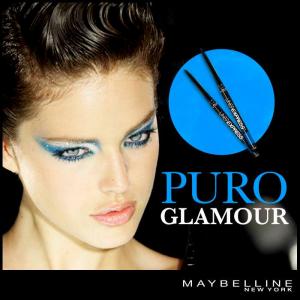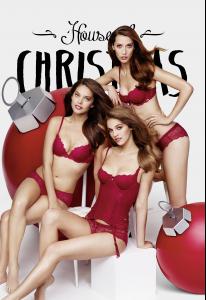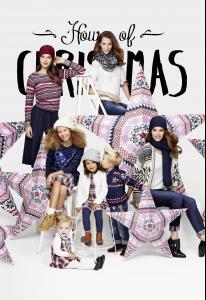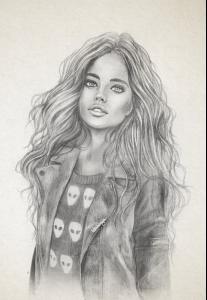Everything posted by Mermaid In Love
-
Gene Tierney
- Marloes Horst
She is a true classic beauty Thank you all- Emily Didonato
- Emily Didonato
- Doutzen Kroes
She looks like a princess- Emily Didonato
- Emily Didonato
- Emily Didonato
- Emily Didonato
- Emily Didonato
- Auguste Abeliunaite
One of the most beautiful girls I have ever seen Her face is so soft and unbelievably beautiful- Emily Didonato
- Doutzen Kroes
What a classic beauty,she looks so fresh in this pic Her soft angelic features fascinate me- Emily Didonato
- Emily Didonato
- Emily Didonato
- Emily Didonato
- Emily Didonato
- Emily Didonato
- Emily Didonato
- Emily Didonato
Glad that she didn`t attend VS casting,if VS doesn`t want to work with this unreal beauty,it is time to move on and concentrate on others jobs Anyway,new pics of Lindex,found by Nika,are just flawless Not too much photoshop,she looks like a princess And from her instagram- Emily Didonato
- Emily Didonato
- Emily Didonato
- Marloes Horst
Account
Navigation
Search
Configure browser push notifications
Chrome (Android)
- Tap the lock icon next to the address bar.
- Tap Permissions → Notifications.
- Adjust your preference.
Chrome (Desktop)
- Click the padlock icon in the address bar.
- Select Site settings.
- Find Notifications and adjust your preference.
Safari (iOS 16.4+)
- Ensure the site is installed via Add to Home Screen.
- Open Settings App → Notifications.
- Find your app name and adjust your preference.
Safari (macOS)
- Go to Safari → Preferences.
- Click the Websites tab.
- Select Notifications in the sidebar.
- Find this website and adjust your preference.
Edge (Android)
- Tap the lock icon next to the address bar.
- Tap Permissions.
- Find Notifications and adjust your preference.
Edge (Desktop)
- Click the padlock icon in the address bar.
- Click Permissions for this site.
- Find Notifications and adjust your preference.
Firefox (Android)
- Go to Settings → Site permissions.
- Tap Notifications.
- Find this site in the list and adjust your preference.
Firefox (Desktop)
- Open Firefox Settings.
- Search for Notifications.
- Find this site in the list and adjust your preference.