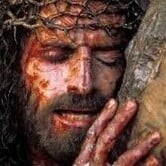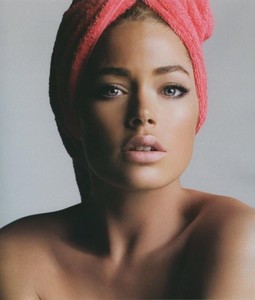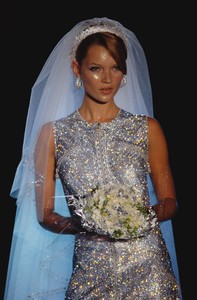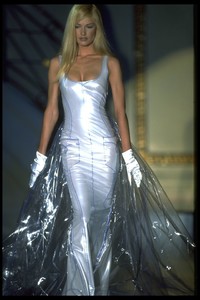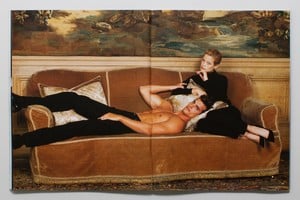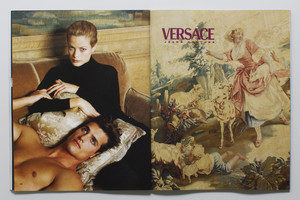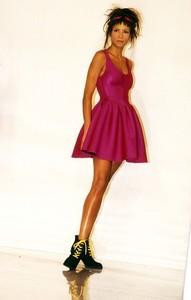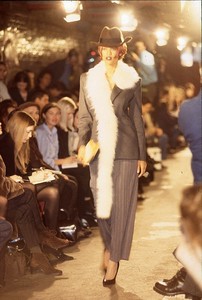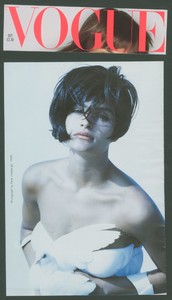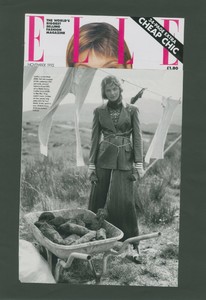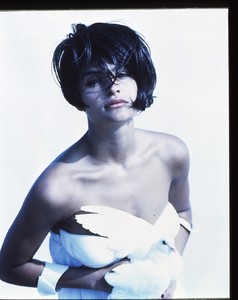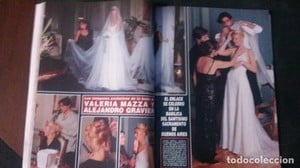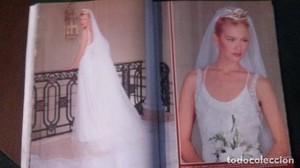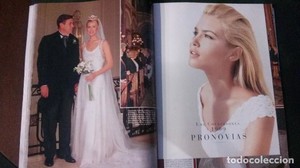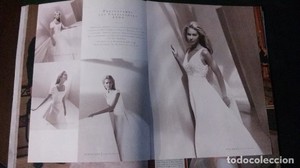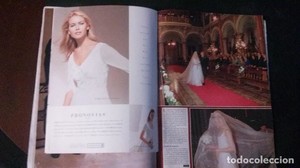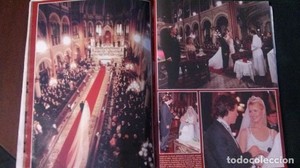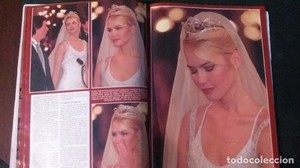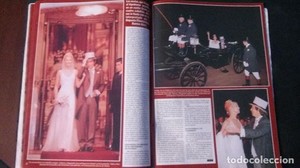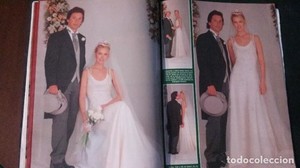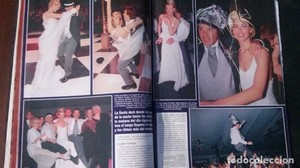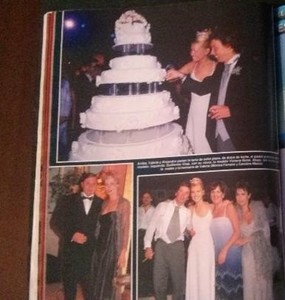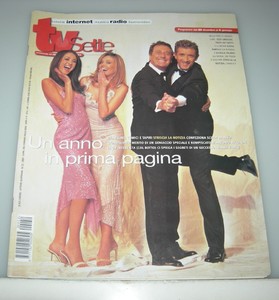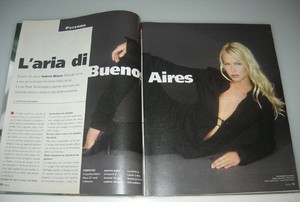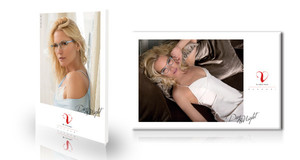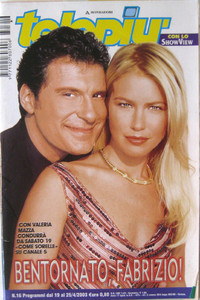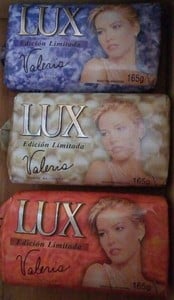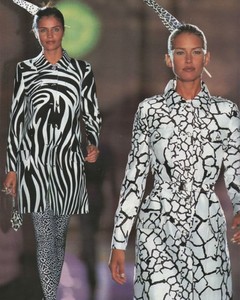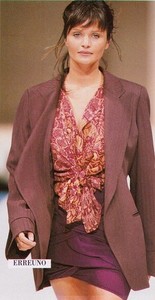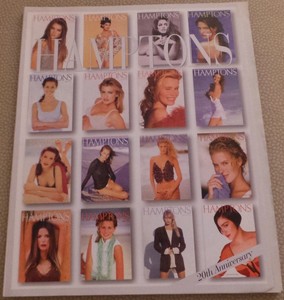Everything posted by valeadicto
-
Helena Christensen
-
Doutzen Kroes
I suspect she is 5, 9. And the agency confirms that. Other sites says she is 5, 10. 5, 10 and 1/2. https://www.dnamodels.com/div/women-main-board/model/doutzen-kroes2/p/276/c/-1/ I share this pic from the site
-
FASHION PHOTOGRAPHY ARCHIVE
-
Carolyn Murphy
-
Doutzen Kroes
What is her last Victoria's Secret fashion show she made? I used to love seeing Adriana and Doutzen as the brunette and blonde bombshells for the show.
-
Doutzen Kroes
You could vote for Doutzen https://listas.20minutos.es/lista/valeria-mazza-vs-doutzen-kroes-quien-tiene-el-rostro-mas-bello-382367/
-
Veronica Webb
-
FASHION PHOTOGRAPHY ARCHIVE
-
Doutzen Kroes
I remember when she exploded as a supermodel, stupid people saying she's too fat to be a model, her hips are wide, her legs are a little bit strong, and stuff like that. The ultra skinny or deadly models were the trending. Healthy is healthy. Doutzen is sporty, fitness thin body. She's perfect.
-
Doutzen Kroes
believe me, as long as a woman has more and more kids her body would getting worse. I think if Doutzen has 1 or 2 more kids she won't be the same anymore. now she got a perfect and defined tummy. 2 kids is the limit.
-
Tyra Banks
Models Veronica Webb, left, and Tyra Banks present the latest outfits fro designer Tracy Reese for Magaschoni during the showing of their Spring 1995 women's wear collection in New York, Nov. 1, 1994. Veronica wears a white knit v-neck shirt over floral silk shorts and Tyra wears a floral silk dress with belt. (AP Photo/Kathy Willens)
-
Tyra Banks
- Helena Christensen
- Valeria Mazza
- Valeria Mazza
- Valeria Mazza
- Valeria Mazza
- Valeria Mazza
- Valeria Mazza
- Valeria Mazza
- Helena Christensen
- Valeria Mazza
Yes @Dayrell but that is not even a supplement cover. It is just the first inside page of the beauty section. I think she deserved a vogue italia cover, she worked a lot for italian designers, tv shows, beauty products... She even deserved to grace the cover of Vogue Argentina. It is unfair....- Helena Christensen
- Valeria Mazza
@ALPAT those Vogue Italia are fake, they are FAN-MADE covers. Valeria never graced a Vogue Italia cover. She was the cover of Vogue Brasil May 1996. and that's her only Vogue cover. just 1- Valeria Mazza
- Helena Christensen