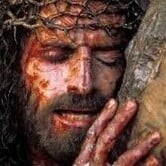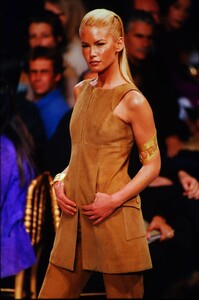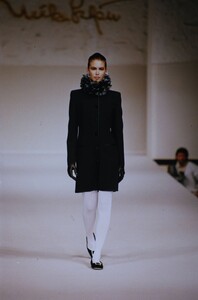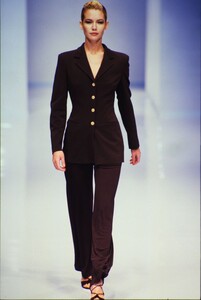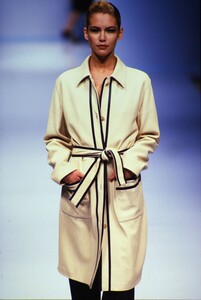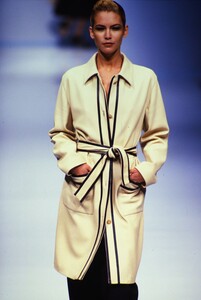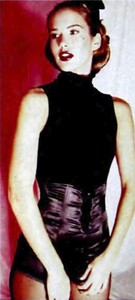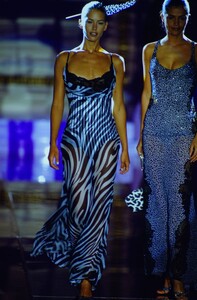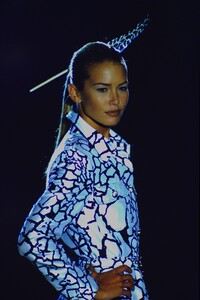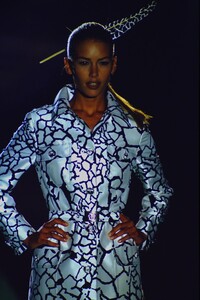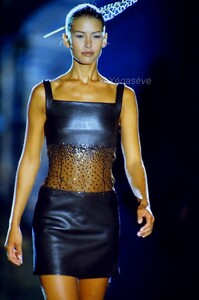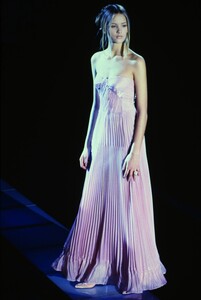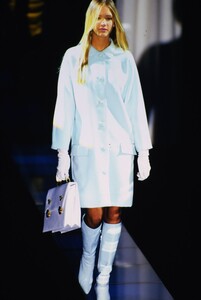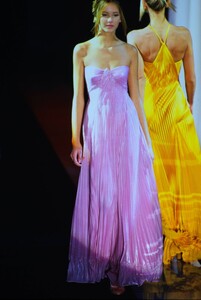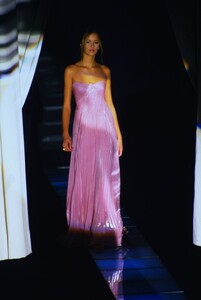Everything posted by valeadicto
-
FASHION PHOTOGRAPHY ARCHIVE
-
FASHION PHOTOGRAPHY ARCHIVE
-
FASHION PHOTOGRAPHY ARCHIVE
-
FASHION PHOTOGRAPHY ARCHIVE
-
Valeria Mazza
-
Valeria Mazza
-
Valeria Mazza
- Valeria Mazza
- Valeria Mazza
-
Valeria Mazza
-
Valeria Mazza
@ArianaVSCouture I reckon I have never seen those Lolita and Sportmax images before. They are incredible!! I bet nobody has seen them before, all this huge catwalk archive about Valeria. I reckon even Valeria herself hasn't! She uses to post the pictures from this thread on her personal instagram. IT will be amazing if she posts these new ones 😎
-
Valeria Mazza
- Valeria Mazza
- Valeria Mazza
- Valeria Mazza
- Valeria Mazza
- Valeria Mazza
- Valeria Mazza
-
Valeria Mazza
-
Valeria Mazza
@ArianaVSCouture OMG! Those are incredible!!! Thanks so much for sharing, I love to see new runway pictures. 😍
- Gianne Albertoni
Account
Navigation
Search
Configure browser push notifications
Chrome (Android)
- Tap the lock icon next to the address bar.
- Tap Permissions → Notifications.
- Adjust your preference.
Chrome (Desktop)
- Click the padlock icon in the address bar.
- Select Site settings.
- Find Notifications and adjust your preference.
Safari (iOS 16.4+)
- Ensure the site is installed via Add to Home Screen.
- Open Settings App → Notifications.
- Find your app name and adjust your preference.
Safari (macOS)
- Go to Safari → Preferences.
- Click the Websites tab.
- Select Notifications in the sidebar.
- Find this website and adjust your preference.
Edge (Android)
- Tap the lock icon next to the address bar.
- Tap Permissions.
- Find Notifications and adjust your preference.
Edge (Desktop)
- Click the padlock icon in the address bar.
- Click Permissions for this site.
- Find Notifications and adjust your preference.
Firefox (Android)
- Go to Settings → Site permissions.
- Tap Notifications.
- Find this site in the list and adjust your preference.
Firefox (Desktop)
- Open Firefox Settings.
- Search for Notifications.
- Find this site in the list and adjust your preference.