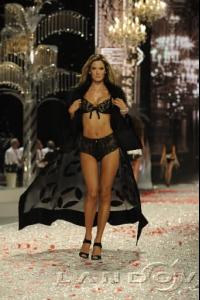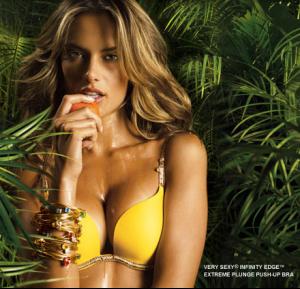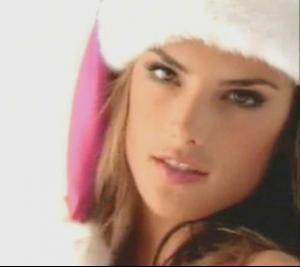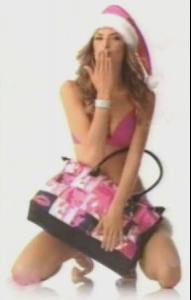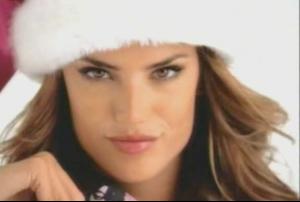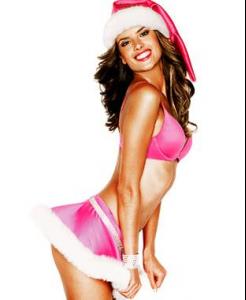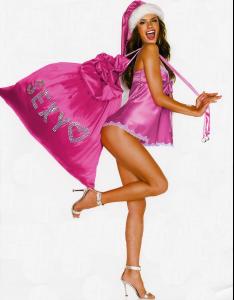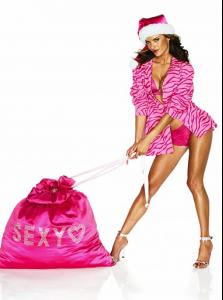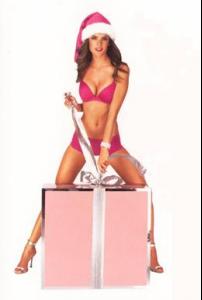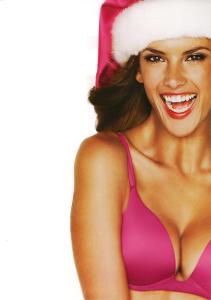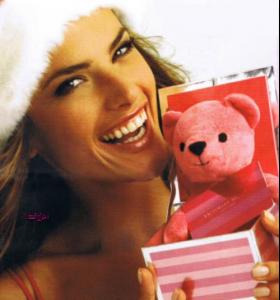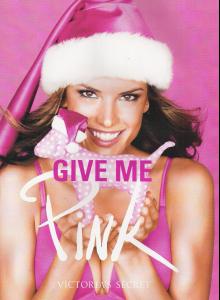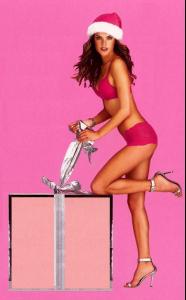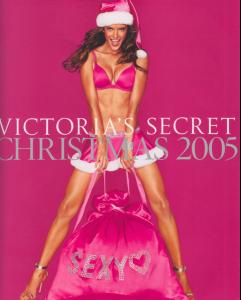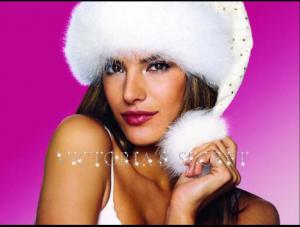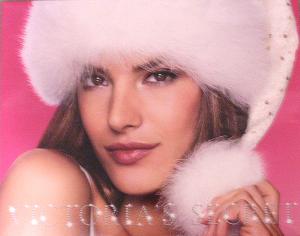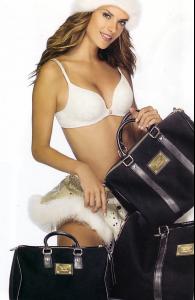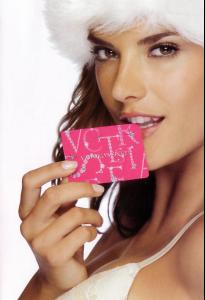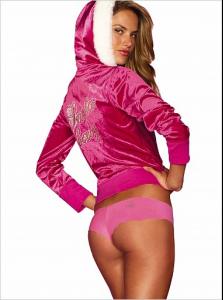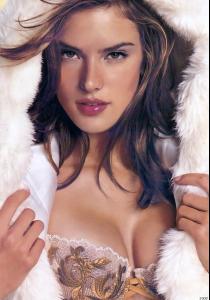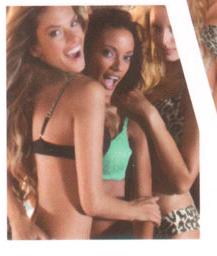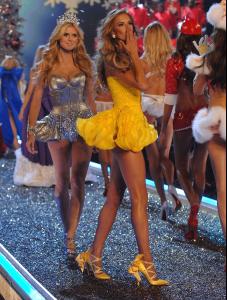Everything posted by Zenha
-
Runway
- Candids
She's looking great! It's been a while since she did't look that well.- Caroline Ribeiro
- Caroline Ribeiro
- Lindsay Lohan
Is there a tread for Ali Lohan?- Emanuela de Paula
I think I saw her ads at GAP BODY...Is that possible?- News
- Victoria's Secret Swimwear
Welcome! They're really amazing! I don't like Marisa very much I'd rather Izabel or Selita on her place in these pics but Ale looks great!- Victoria's Secret Swimwear
- The Best Model Street Style
Ale x3- Emanuela de Paula
Thanks sweetspice =)- Miscellaneous
- Miscellaneous
- Miscellaneous
- Candids
For the first time in months i acctually loved her shoot!- Candids
Can someone get the screen caps off Ale on the backstage off VSFS O7' with Izabel and Selita, I saw during the show, but i don't know how to get HQ or MQ caps of it...- Victoria's Secret Lingerie/Underwear
I Love the first one too- Victoria's Secret Lingerie/Underwear
this with video? where possible load him? I have no idea, sorry, I got this pic last year on ale's official forum...- Victoria's Secret Lingerie/Underwear
As we are in a Xmas mood... print1.bmp print2.bmp print3.bmp print5.bmp print14.bmp print15.bmp print17.bmp print19.bmp print20.bmp print21.bmp print1.bmp print2.bmp print3.bmp print5.bmp print14.bmp print15.bmp print17.bmp print19.bmp print20.bmp print21.bmp- Selita Ebanks
- Selita Ebanks
Victoria's Secret & Imperia Vodka Host Private Screening of The Sexiest Night on Television: The Victoria’s Secret Fashion Show December 4, 2007 - The Bowery Hotel New York City, New York United States- Runway
- Runway
- Candids
- Advertisements
never mind guys =) - Candids
Account
Navigation
Search
Configure browser push notifications
Chrome (Android)
- Tap the lock icon next to the address bar.
- Tap Permissions → Notifications.
- Adjust your preference.
Chrome (Desktop)
- Click the padlock icon in the address bar.
- Select Site settings.
- Find Notifications and adjust your preference.
Safari (iOS 16.4+)
- Ensure the site is installed via Add to Home Screen.
- Open Settings App → Notifications.
- Find your app name and adjust your preference.
Safari (macOS)
- Go to Safari → Preferences.
- Click the Websites tab.
- Select Notifications in the sidebar.
- Find this website and adjust your preference.
Edge (Android)
- Tap the lock icon next to the address bar.
- Tap Permissions.
- Find Notifications and adjust your preference.
Edge (Desktop)
- Click the padlock icon in the address bar.
- Click Permissions for this site.
- Find Notifications and adjust your preference.
Firefox (Android)
- Go to Settings → Site permissions.
- Tap Notifications.
- Find this site in the list and adjust your preference.
Firefox (Desktop)
- Open Firefox Settings.
- Search for Notifications.
- Find this site in the list and adjust your preference.