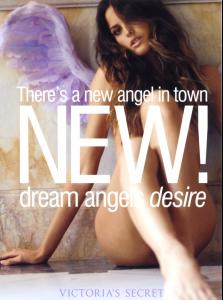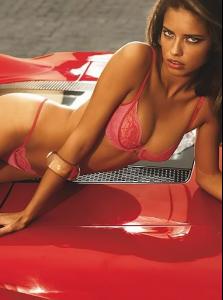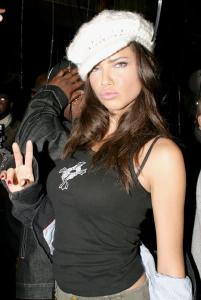-
Izabel Goulart
Thank you very much JoeKnight!
-
Izabel Goulart
-
Miscellaneous
Does anybody know who the male model in this campaign is? I think he might be in a few ads with Adriana. I would really appreciate the help!
-
Motion
That's one of the best Lima vids I've ever seen.
-
Candids
- Miscellaneous
- Candids
I agree! I love her darker hair- Victoria's Secret Sleepwear
Victoria's Secret Pajama Sale commercial! With Adriana and others. So cute.- Melissa George
There is this one pic of her that I love! I believe it's from the Amityville Horror premiere. She is looking back over her shoulder. It looks like one of the two below. Does anyone think they have it?- Advertisements
Thanks nothingless! They are beautiful!- Advertisements
Those look gorgeous! But when I click the link the pics don't show up! Can someone repost them in their full size? Thanks- Wallpapers
you can post them in the Pre-Made Avi & Sig thread Where is that thread btw? I think I'm missing something.. lol- Miscellaneous
- Wallpapers
ok, i made 2. Ms Nicole gave me some tips so i tried. i'm still not used to using Photoshop. I use a different program but anyways here's one the other one i'm not sure if i'll post it. hey, Nicole, did you do one with her from the Sexy Book launch? coz that's the other one that i made Omg I love this one! It's beautiful. Do you happen to have the individual pics you used on hand?- General Swimwear
Thank you! It's close but not the same one. Still beautiful tho - Miscellaneous
Charity
Members
-
Joined
-
Last visited
Account
Search
Configure browser push notifications
Chrome (Android)
- Tap the lock icon next to the address bar.
- Tap Permissions → Notifications.
- Adjust your preference.
Chrome (Desktop)
- Click the padlock icon in the address bar.
- Select Site settings.
- Find Notifications and adjust your preference.
Safari (iOS 16.4+)
- Ensure the site is installed via Add to Home Screen.
- Open Settings App → Notifications.
- Find your app name and adjust your preference.
Safari (macOS)
- Go to Safari → Preferences.
- Click the Websites tab.
- Select Notifications in the sidebar.
- Find this website and adjust your preference.
Edge (Android)
- Tap the lock icon next to the address bar.
- Tap Permissions.
- Find Notifications and adjust your preference.
Edge (Desktop)
- Click the padlock icon in the address bar.
- Click Permissions for this site.
- Find Notifications and adjust your preference.
Firefox (Android)
- Go to Settings → Site permissions.
- Tap Notifications.
- Find this site in the list and adjust your preference.
Firefox (Desktop)
- Open Firefox Settings.
- Search for Notifications.
- Find this site in the list and adjust your preference.