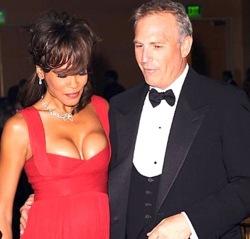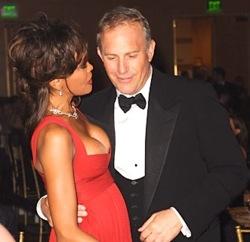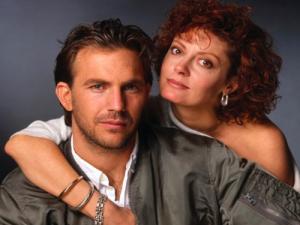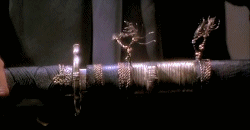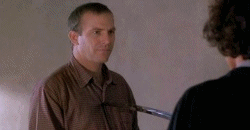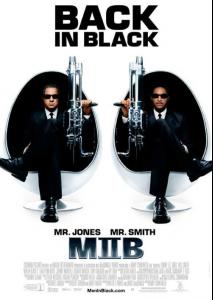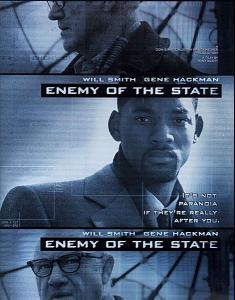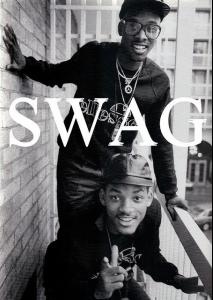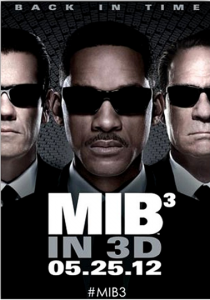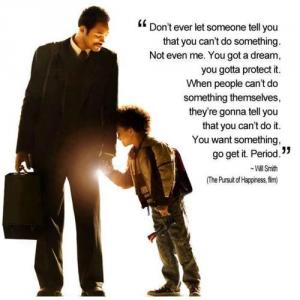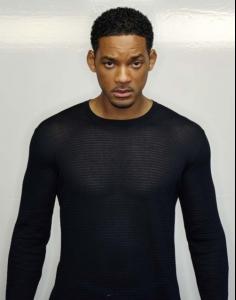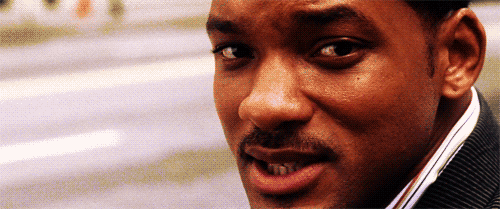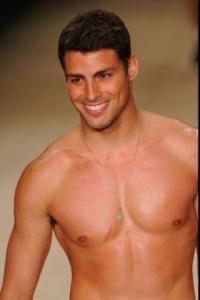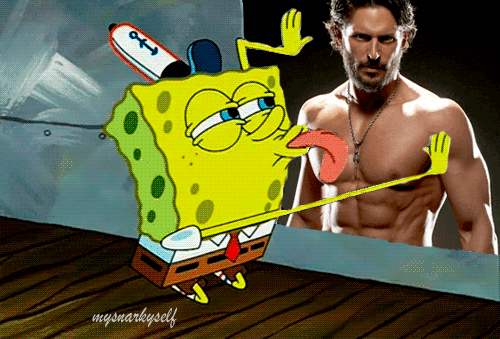Everything posted by lileneboheme
-
Kevin Costner
- Kevin Costner
- Kevin Costner
- Kevin Costner
- Kevin Costner
- Kevin Costner
- Kevin Costner
- Kevin Costner
- Will Smith
- Will Smith
- Will Smith
- Will Smith
- Will Smith
- Will Smith
- Will Smith
- Will Smith
- Will Smith
- Will Smith
- Will Smith
- Will Smith
- Will Smith
- Will Smith
My best friend met Will a few years ago and said he was so nice- Caua Reymond
- Joe Manganiello
- Jared Leto
http://media.kickstatic.com/kickapps/images/40602/photos/PHOTO_15149344_40602_27109443_ap.jpg Images hosted on twitter and tumblr are not meant to be hotlinked outside their sites. Please textlink or upload image(s) onto a host. For more information click HERE. Thanks! ~post edited by PinkCoutureAccount
Navigation
Search
Configure browser push notifications
Chrome (Android)
- Tap the lock icon next to the address bar.
- Tap Permissions → Notifications.
- Adjust your preference.
Chrome (Desktop)
- Click the padlock icon in the address bar.
- Select Site settings.
- Find Notifications and adjust your preference.
Safari (iOS 16.4+)
- Ensure the site is installed via Add to Home Screen.
- Open Settings App → Notifications.
- Find your app name and adjust your preference.
Safari (macOS)
- Go to Safari → Preferences.
- Click the Websites tab.
- Select Notifications in the sidebar.
- Find this website and adjust your preference.
Edge (Android)
- Tap the lock icon next to the address bar.
- Tap Permissions.
- Find Notifications and adjust your preference.
Edge (Desktop)
- Click the padlock icon in the address bar.
- Click Permissions for this site.
- Find Notifications and adjust your preference.
Firefox (Android)
- Go to Settings → Site permissions.
- Tap Notifications.
- Find this site in the list and adjust your preference.
Firefox (Desktop)
- Open Firefox Settings.
- Search for Notifications.
- Find this site in the list and adjust your preference.
- Kevin Costner