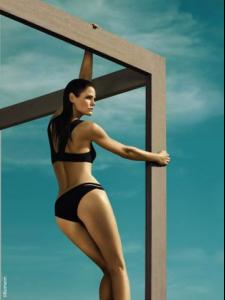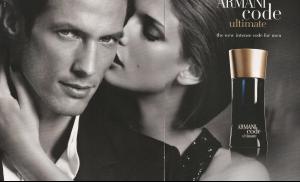Everything posted by SwanepoelMadrid
-
Edita Vilkeviciute
-
Edita Vilkeviciute
I found video of making off! and I was speechless
-
Edita Vilkeviciute
-
Rosie Huntington-Whiteley
-
Rosie Huntington-Whiteley
She's beautiful woman.I love her!
-
Edita Vilkeviciute
-
Edita Vilkeviciute
-
Edita Vilkeviciute
-
Toni Garrn
so beautiful for Biotherm!
-
Mini Anden
she is so beautiful! :wub2:
-
Mini Anden
-
Mini Anden
http://www.youtube.com/watch?v=z_fM_b2N5qE
-
Candice Swanepoel
^ I'm sorry! I'll remember that for next time
-
Candice Swanepoel
please,someone has this picture without text? Nudity http://www.imagebam.com/image/ff9796254083807 Nudity must be textlinked with a warning. For more information, click HERE
-
Kendra Spears
-
Kendra Spears
- Kendra Spears
http://www.youtube.com/watch?feature=player_embedded&v=XN_nrTOQrEA Stunning! :wub2:- Kendra Spears
- Kendra Spears
- Kendra Spears
- Kendra Spears
- Edita Vilkeviciute
- Edita Vilkeviciute
She's so beautiful!I love her facial features.- Edita Vilkeviciute
The Immaculate Collection|Edita Vilkeviciute by Ben Weller for Twin Magazine Spring/Summer 2012 (full editorial HQ) Publication: Twin Magazine Issue: #6 Spring/Summer 2012 Title: The Immaculate Collection Model: Edita Vilkeviciute Photography: Ben Weller Styling: Naomi Miller TFS. mode.newslicious.net/search/label/Magazines.- Edita Vilkeviciute
- Kendra Spears
Account
Navigation
Search
Configure browser push notifications
Chrome (Android)
- Tap the lock icon next to the address bar.
- Tap Permissions → Notifications.
- Adjust your preference.
Chrome (Desktop)
- Click the padlock icon in the address bar.
- Select Site settings.
- Find Notifications and adjust your preference.
Safari (iOS 16.4+)
- Ensure the site is installed via Add to Home Screen.
- Open Settings App → Notifications.
- Find your app name and adjust your preference.
Safari (macOS)
- Go to Safari → Preferences.
- Click the Websites tab.
- Select Notifications in the sidebar.
- Find this website and adjust your preference.
Edge (Android)
- Tap the lock icon next to the address bar.
- Tap Permissions.
- Find Notifications and adjust your preference.
Edge (Desktop)
- Click the padlock icon in the address bar.
- Click Permissions for this site.
- Find Notifications and adjust your preference.
Firefox (Android)
- Go to Settings → Site permissions.
- Tap Notifications.
- Find this site in the list and adjust your preference.
Firefox (Desktop)
- Open Firefox Settings.
- Search for Notifications.
- Find this site in the list and adjust your preference.