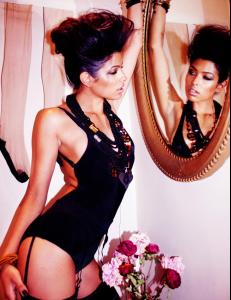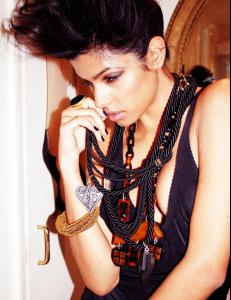Everything posted by Brazilian223
-
Carla Ossa
- Carla Ossa
imagine having Carla and Gio in same bed with you :brows: that's something to think about lol.- Carla Ossa
Its my humble opinion but Gio has a better ass.- Carla Ossa
Damn I had forgot about this pic http://img155.imagev...8_123_519lo.jpg wish Carla would do more topless stuff, why have such great tits if you don't show them a lot- Carla Ossa
Carla looks good warm or cold thanks for all the pics eddi- Cintia Coutinho
- Cintia Coutinho
O modelo mais bonito do Brasil!- Cintia Coutinho
- Carla Ossa
Thanks Eddi for all the pics. Don't forget who uploaded the best ones :dance: :dance:- Cintia Coutinho
- Cintia Coutinho
- Carla Ossa
- Gio Ott
- Gio Ott
- Gio Ott
- Cintia Coutinho
- Adriènne Dupré Ferreira
Is there more about her? pics etc?- Adriènne Dupré Ferreira
- Adriènne Dupré Ferreira
Adriènne Dupré Ferreira (born August 16, 1984 in São Paulo, Brazil) is a model and dance music singer-songwriter.- Gio Ott
Account
Navigation
Search
Configure browser push notifications
Chrome (Android)
- Tap the lock icon next to the address bar.
- Tap Permissions → Notifications.
- Adjust your preference.
Chrome (Desktop)
- Click the padlock icon in the address bar.
- Select Site settings.
- Find Notifications and adjust your preference.
Safari (iOS 16.4+)
- Ensure the site is installed via Add to Home Screen.
- Open Settings App → Notifications.
- Find your app name and adjust your preference.
Safari (macOS)
- Go to Safari → Preferences.
- Click the Websites tab.
- Select Notifications in the sidebar.
- Find this website and adjust your preference.
Edge (Android)
- Tap the lock icon next to the address bar.
- Tap Permissions.
- Find Notifications and adjust your preference.
Edge (Desktop)
- Click the padlock icon in the address bar.
- Click Permissions for this site.
- Find Notifications and adjust your preference.
Firefox (Android)
- Go to Settings → Site permissions.
- Tap Notifications.
- Find this site in the list and adjust your preference.
Firefox (Desktop)
- Open Firefox Settings.
- Search for Notifications.
- Find this site in the list and adjust your preference.
- Carla Ossa