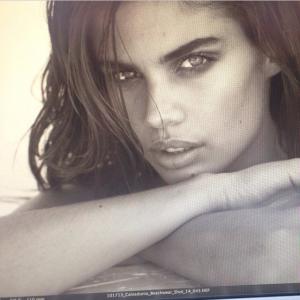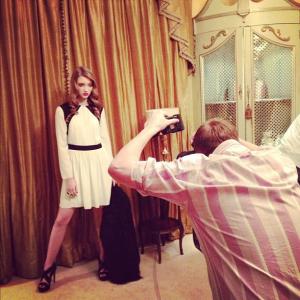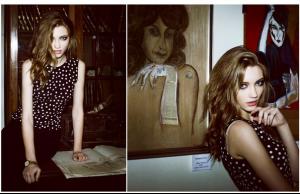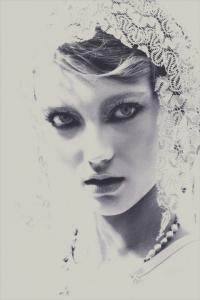Everything posted by Safira
-
Sara Sampaio
-
Sara Sampaio
She's working out a lot. I hope she walks VSFS runway this year. Last year was terrible. I got so disappointed. It really sucked. Sometimes i hate VS
- Veronika Lavrova
-
Sara Sampaio
I think they are new. Thank you very much!
-
Victoria's Secret Fashion Show 2013 (GENERAL DISCUSSION)
-
Veronika Lavrova
- Veronika Lavrova
- Marta Pawlik
- Marta Pawlik
- Marta Pawlik
Height: 177 Measurements: 86/ 58/ 89 Eyes: Blue Hair: Brown Shoe: 37 Agencies: AS Management; MUGA Hamburg; Bookings London; MAD Models- Veronika Lavrova
- Veronika Lavrova
- Veronika Lavrova
- Victoria's Secret Fashion Show 2013 (GENERAL DISCUSSION)
- Sara Sampaio
- Sara Sampaio
I'm a little bit sad. Sara didn't make Lanidor's campaign this time. She always makes it. It's pretty good to know that she shot with Frederico Martins.- Nina Agdal
Sooooo cute!!!! Thank you soooo much MarVS!!- Candids
- Barbara Palvin
Just the second one?- Vika Bronova
- Veronika Lavrova
- Veronika Lavrova
- Vika Bronova
- Vika Bronova
Photography: Alex Rivera Styling: Natalia Escudero & Miguel Becer Hair & Make Up: Manu Fernandez for Kiehl’s & Bobbi Brown- Taylor Hill
^ i totally agree with you
Account
Navigation
Search
Configure browser push notifications
Chrome (Android)
- Tap the lock icon next to the address bar.
- Tap Permissions → Notifications.
- Adjust your preference.
Chrome (Desktop)
- Click the padlock icon in the address bar.
- Select Site settings.
- Find Notifications and adjust your preference.
Safari (iOS 16.4+)
- Ensure the site is installed via Add to Home Screen.
- Open Settings App → Notifications.
- Find your app name and adjust your preference.
Safari (macOS)
- Go to Safari → Preferences.
- Click the Websites tab.
- Select Notifications in the sidebar.
- Find this website and adjust your preference.
Edge (Android)
- Tap the lock icon next to the address bar.
- Tap Permissions.
- Find Notifications and adjust your preference.
Edge (Desktop)
- Click the padlock icon in the address bar.
- Click Permissions for this site.
- Find Notifications and adjust your preference.
Firefox (Android)
- Go to Settings → Site permissions.
- Tap Notifications.
- Find this site in the list and adjust your preference.
Firefox (Desktop)
- Open Firefox Settings.
- Search for Notifications.
- Find this site in the list and adjust your preference.