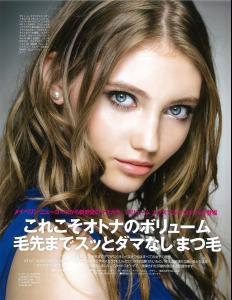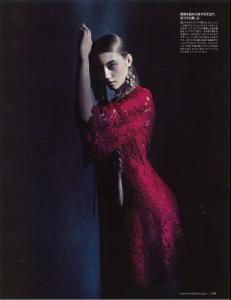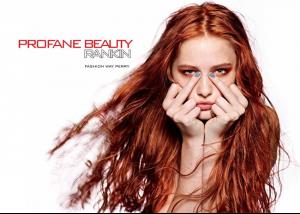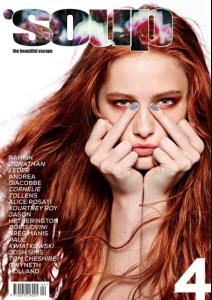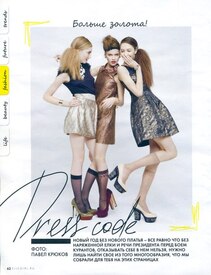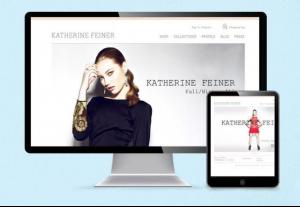Everything posted by Safira
-
Marta Pawlik
- Veronika Lavrova
- Sara Sampaio
- Sara Sampaio
Calzedonia Summer show Sara Sampaio catwalking (0:53) Beautiful !- Veronika Lavrova
- Veronika Lavrova
- Veronika Lavrova
- Veronika Lavrova
- Veronika Lavrova
- Helena McKelvie
- Veronika Lavrova
- Veronika Lavrova
- Veronika Lavrova
- Marta Pawlik
- Marta Pawlik
- Allie Fosheim
- Heidi Astrup
- Heidi Astrup
- Heidi Astrup
- Victoria's Secret Fashion Show 2013 (GENERAL DISCUSSION)
Poor Doutzen. She really deserved the FB. VS is the one who doesn't deserve Doutzen. She's amazingly beautiful and she seems to be so humble. She's working for them for so many years. It reminds me those companies where the employee really works hard but his work is never recognized. In the last vsfs doutzen was one of the "stars" of the show. Every magazine had her pic. :persuazn:- Veronika Lavrova
- Veronika Lavrova
- Sara Sampaio
- Victoria's Secret Fashion Show 2013 (GENERAL DISCUSSION)
^ wow... :shock: MissLimaVzla you should play the lottery!- Veronika Lavrova
Account
Navigation
Search
Configure browser push notifications
Chrome (Android)
- Tap the lock icon next to the address bar.
- Tap Permissions → Notifications.
- Adjust your preference.
Chrome (Desktop)
- Click the padlock icon in the address bar.
- Select Site settings.
- Find Notifications and adjust your preference.
Safari (iOS 16.4+)
- Ensure the site is installed via Add to Home Screen.
- Open Settings App → Notifications.
- Find your app name and adjust your preference.
Safari (macOS)
- Go to Safari → Preferences.
- Click the Websites tab.
- Select Notifications in the sidebar.
- Find this website and adjust your preference.
Edge (Android)
- Tap the lock icon next to the address bar.
- Tap Permissions.
- Find Notifications and adjust your preference.
Edge (Desktop)
- Click the padlock icon in the address bar.
- Click Permissions for this site.
- Find Notifications and adjust your preference.
Firefox (Android)
- Go to Settings → Site permissions.
- Tap Notifications.
- Find this site in the list and adjust your preference.
Firefox (Desktop)
- Open Firefox Settings.
- Search for Notifications.
- Find this site in the list and adjust your preference.
- Veronika Lavrova