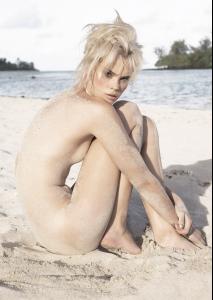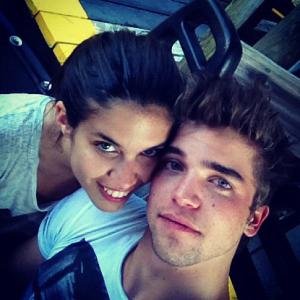Everything posted by Safira
- Sara Sampaio
-
Sara Sampaio
- Hannah Glasby
Bambi Magazine Issue 11 Photographer: Antony Nobilo Stylist: Sally Dixon Hair and makeup: David Novak-Piper WARNING: nudity Pic1 Pic2 Pic3- Kate Moss
- Sara Sampaio
- Sara Sampaio
- Kate Moss
- Sara Sampaio
- Sara Sampaio
- Sara Sampaio
- Cristiano Ronaldo
Nonsense!! Really hard to believe!! Like ana489 said he's only talking with the girl. And we can't even see the girl's face!- Sara Sampaio
You're welcome Eleni!! Thx Melanie_Hill for all your posts!! I completely agree with that pic Little Fox!!- Eniko Mihalik
- Sara Sampaio
talk show - 5 para a meia noite Guests are playing with helium sara is trying to say: "Anyone who keeps the ability to see beauty never grows old" then she laughs and say: "Hi my name is Sara Sampaio and we're here... in 5 para a meia noite"- Barbara Palvin
- Sara Sampaio
- Sara Sampaio
- Sara Sampaio
- Marloes Horst
- Sara Sampaio
- Eniko Mihalik
Beautifuuuuuuul!!!!! Thank you all !!- Tanya Mityushina
omg.. she looks stunning!!- Sara Sampaio
Amazingly beautiful!! Thank you all !! Great new pics!!! I loved VS and VS pink pics!!- Sara Sampaio
- Barbara Palvin
Beautiful!!!! Thank you all!! - Hannah Glasby
Account
Navigation
Search
Configure browser push notifications
Chrome (Android)
- Tap the lock icon next to the address bar.
- Tap Permissions → Notifications.
- Adjust your preference.
Chrome (Desktop)
- Click the padlock icon in the address bar.
- Select Site settings.
- Find Notifications and adjust your preference.
Safari (iOS 16.4+)
- Ensure the site is installed via Add to Home Screen.
- Open Settings App → Notifications.
- Find your app name and adjust your preference.
Safari (macOS)
- Go to Safari → Preferences.
- Click the Websites tab.
- Select Notifications in the sidebar.
- Find this website and adjust your preference.
Edge (Android)
- Tap the lock icon next to the address bar.
- Tap Permissions.
- Find Notifications and adjust your preference.
Edge (Desktop)
- Click the padlock icon in the address bar.
- Click Permissions for this site.
- Find Notifications and adjust your preference.
Firefox (Android)
- Go to Settings → Site permissions.
- Tap Notifications.
- Find this site in the list and adjust your preference.
Firefox (Desktop)
- Open Firefox Settings.
- Search for Notifications.
- Find this site in the list and adjust your preference.