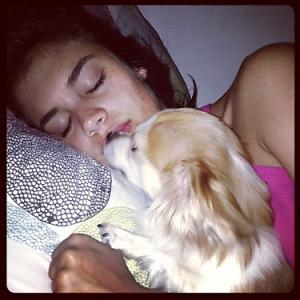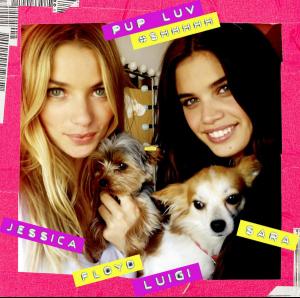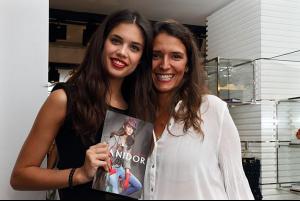Everything posted by Safira
-
Sara Sampaio
wow!!! Fantastic pictures!! love it!!! Sara looks soooooo amazing!!!!!! Thanks for all the new adds!!
-
Sara Sampaio
-
Barbara Palvin
- Sara Sampaio
https://twitter.com/Sara_Sampaio Amazing eyes! Natural beauty!- Barbara Palvin
- Sara Sampaio
Beautiful!! Sara looks amazing!! I hope she posts more pics on twitter!! Pls Sara!!!! twitter.com/Sara_Sampaio- I AM the Biggest fan revival
Julie Ordon Gisele Bundchen Marloes Horst Xenia Deli Adriana Lima - 10- Sara Sampaio
Me too, and hope she most she become a big big big modelI'm sooo happy for she has been working so much with VS, I so believe she will be an angel in the future Love the shoots for Pink Me too!! Hopefully she'll become a Victoria's Secret angel! I love all these news Pink pics!! Big congrats to Sara.- Barbara Palvin
Barb looks amazinggggggg!!- Sara Sampaio
Sara's Twitter:- Sara Sampaio
- Barbara Palvin
- Sara Sampaio
- Elsa Hosk
- Sara Sampaio
- I AM the Biggest fan revival
Love them all! Really hard group! Doutzen Kroes 4 Charlize Theron Nicole Trunfio Emily Didonato 2 Barbara Palvin 4- Sara Sampaio
- Sara Sampaio
- Sara Sampaio
- Sara Sampaio
- Sara Sampaio
- Sara Sampaio
Well said star2011!! Sara looks absolutely super great !! I'm really happy for her and hopefully, sooner than i thought, she'll become a victoria's secret angel!- News
Welcome Sienna Lima Jaric to the world! Big congrats to Adriana & her family!- I AM the Biggest fan revival
Alessandra Ambrosio Sara Sampaio - 10 Emanuela De Paula Isabeli Fontana Michea Crawford- Sara Sampaio
Account
Navigation
Search
Configure browser push notifications
Chrome (Android)
- Tap the lock icon next to the address bar.
- Tap Permissions → Notifications.
- Adjust your preference.
Chrome (Desktop)
- Click the padlock icon in the address bar.
- Select Site settings.
- Find Notifications and adjust your preference.
Safari (iOS 16.4+)
- Ensure the site is installed via Add to Home Screen.
- Open Settings App → Notifications.
- Find your app name and adjust your preference.
Safari (macOS)
- Go to Safari → Preferences.
- Click the Websites tab.
- Select Notifications in the sidebar.
- Find this website and adjust your preference.
Edge (Android)
- Tap the lock icon next to the address bar.
- Tap Permissions.
- Find Notifications and adjust your preference.
Edge (Desktop)
- Click the padlock icon in the address bar.
- Click Permissions for this site.
- Find Notifications and adjust your preference.
Firefox (Android)
- Go to Settings → Site permissions.
- Tap Notifications.
- Find this site in the list and adjust your preference.
Firefox (Desktop)
- Open Firefox Settings.
- Search for Notifications.
- Find this site in the list and adjust your preference.
- Sara Sampaio