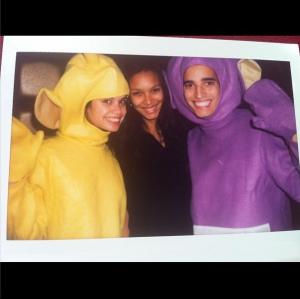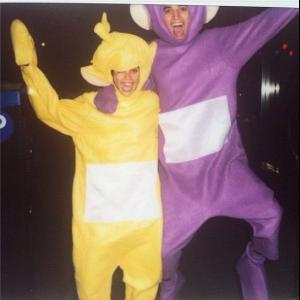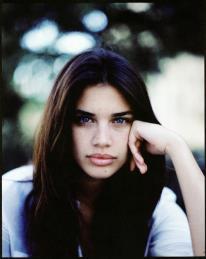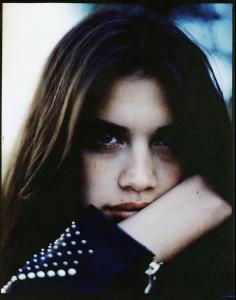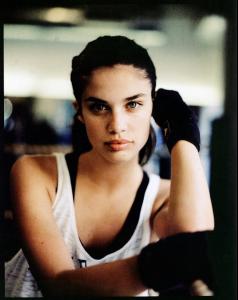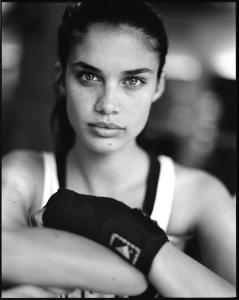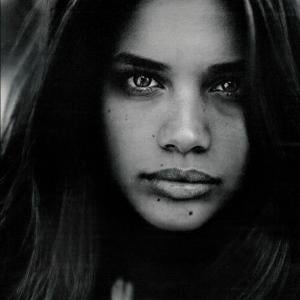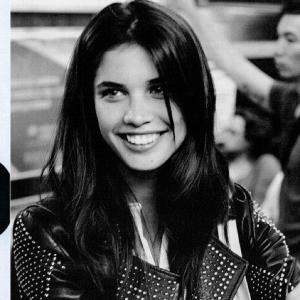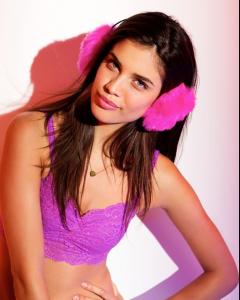Everything posted by Safira
-
Sara Sampaio
-
Sara Sampaio
-
Sara Sampaio
-
Victoria's Secret Fashion Show 2012 (GENERAL DISCUSSION)
^^ And about Sara Sampaio?
- Sara Sampaio
-
Sara Sampaio
Truly amazing!!
-
Sara Sampaio
-
Sara Sampaio
Making of : Pretty Baby Vogue
-
Sara Sampaio
i think the same!! Barbi's heigth is also close to 1,74. I think that it's 1,71 and she's got a huge potential also as model. so heigth is just a number!
-
Sara Sampaio
^^ Me too Eleni!! I would be sooooooooo happy for her! Sara has to be in the VSFS 2012 and later become an angel !!!! She really deserves it and i truly hope that VS can see something special in her,in the same way that we can. source: facebook.com/SaraSampaioOficial
-
Sara Sampaio
- Sara Sampaio
- Best Editorial Models
Gisele -4.5 Helena - 3- I AM the Biggest fan revival
1. Adriana Lima 2. Sara Sampaio 3. Doutzen Kroes 4. Barbara Palvin 5. Emily Didonato 6. Edita 7. Michelle Vawer 8. Josie Maran 9. Marloes Horst 10. Kate Upton- Candids
- Sara Sampaio
- Sara Sampaio
- Sara Sampaio
- Sara Sampaio
:Dinah: Good Luck Sara !!- Sara Sampaio
- Sara Sampaio
Sara is again, in GQ opinion, one of the hottest women of the week.- General Discussion
I personally don't know nothing about NBA, but it's such a shame. I'm sure that he must be pretty sad. I hope better times will come.- Sara Sampaio
- Sara Sampaio
- I AM the Biggest fan revival
Adriana - Sara Sampaio
Account
Navigation
Search
Configure browser push notifications
Chrome (Android)
- Tap the lock icon next to the address bar.
- Tap Permissions → Notifications.
- Adjust your preference.
Chrome (Desktop)
- Click the padlock icon in the address bar.
- Select Site settings.
- Find Notifications and adjust your preference.
Safari (iOS 16.4+)
- Ensure the site is installed via Add to Home Screen.
- Open Settings App → Notifications.
- Find your app name and adjust your preference.
Safari (macOS)
- Go to Safari → Preferences.
- Click the Websites tab.
- Select Notifications in the sidebar.
- Find this website and adjust your preference.
Edge (Android)
- Tap the lock icon next to the address bar.
- Tap Permissions.
- Find Notifications and adjust your preference.
Edge (Desktop)
- Click the padlock icon in the address bar.
- Click Permissions for this site.
- Find Notifications and adjust your preference.
Firefox (Android)
- Go to Settings → Site permissions.
- Tap Notifications.
- Find this site in the list and adjust your preference.
Firefox (Desktop)
- Open Firefox Settings.
- Search for Notifications.
- Find this site in the list and adjust your preference.