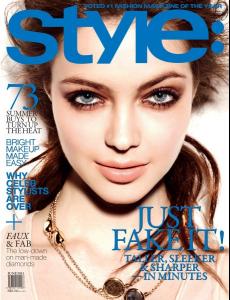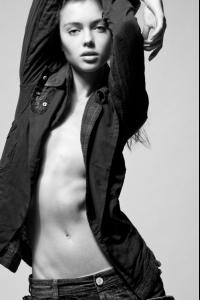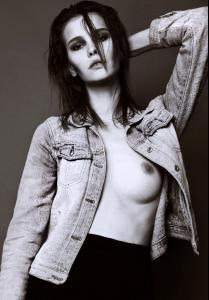Everything posted by Jeanmarc
-
Samantha Basalari
Nudity!!!! https://vimeo.com/49893319
-
Ksenia Vasylchenko
-
Ksenia Vasylchenko
-
Ksenia Vasylchenko
Ksenia Vasylchenko Signed to Elite models in Ukraine. Her height is 175 cm and measurments are 79-58-89
-
Liza Ermalovich
- Kim Cloutier
- Magdalena Chachlica
- I AM the Biggest fan revival
1. Edita Vilkeviciute 2. Marloes Horst 3. Michelle Vawer 4. Sara Sampaio 5. Barbara Palvin 6. Josie Maran 7. Kate Upton 8. Adriana Lima 9. Emily Didonato 10. Doutzen Kroes- I AM the Biggest fan revival
Sara- Kim Cloutier
- Kim Cloutier
dfoto.ca http://imageupper.com/i/?S0200010050011N135005500189495 http://imageupper.com/i/?S0200010050021N135005500189495 http://imageupper.com/i/?S0200010050031N135005500189495 http://imageupper.com/i/?S0200010050041N135005500189495- Marloes Horst
Billy Kidd Nudity!!! http://sharenxs.com/view/?id=ymjcfja-130609431609-067x3me- I AM the Biggest fan revival
Michelle Vawer- I AM the Biggest fan revival
Michea Crawford- I AM the Biggest fan revival
Marloes- Josie Maran
is she Josie? warning! http://jwander.tumblr.com/post/32659318684- Jeisa Chiminazzo
http://postimage.org/image/fhz9no09j/- I AM the Biggest fan revival
Mila Kunis 3 Edita Vilkeviciute 6- I AM the Biggest fan revival
Daria Werbowy Shanina Shaik Michelle Vawer 10 Cindy Crawford Audrey Hepburn- I AM the Biggest fan revival
Marloes Horst 10- Dioni Tabbers
Test Shoots Warning!!! http://bambiattack.com/wp-content/uploads/2012/09/tumblr_lmxq6piK9g1qg9u1xo1_1280.jpg http://bambiattack.com/wp-content/uploads/2012/09/tumblr_lmxqtk395S1qg9u1xo1_1280.jpg- Julia Saner
Sligh nudity:- I AM the Biggest fan revival
Doutzen Kroes 2 Charlize Theron Nicole Trunfio Emily Didonato 2 Barbara Palvin 6- Jessica Gomes
<iframe src="http://player.vimeo.com/video/47439915" width="599" height="337" frameborder="0" webkitAllowFullScreen mozallowfullscreen allowFullScreen></iframe>- I AM the Biggest fan revival
Alessandra Ambrosio Sara Sampaio Emanuela De Paula 2 Isabeli Fontana Michea Crawford 8 - Kim Cloutier