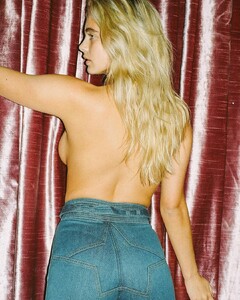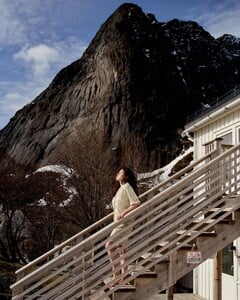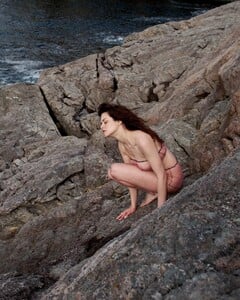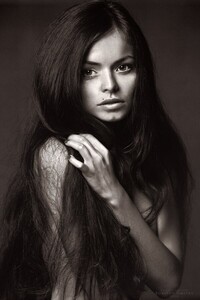Everything posted by Jeanmarc
- Alina Avkhadieva
-
Sophia Chugranis
Sophia ChugranisHEIGHT: 5' 9'' HAIR COLOR: Brown EYES: Green BUST: 32'' WAIST: 25'' HIPS: 36'' SHOES: 8
- Alina Avkhadieva
- The Best Model Championships
- Alina Avkhadieva
- Alina Avkhadieva
-
Rayanne Bitancourt
Maximo TV: Ray Bitancourt and Hailey Grice attend 'Darren Dzienciol’s Haunted Hotel' red carpet
- Rachelle Van Waardhuizen
- Alina Avkhadieva
-
Isabella Kroon
- Alina Avkhadieva
- Alina Avkhadieva
- Alina Avkhadieva
- Alina Avkhadieva
- Alina Avkhadieva
-
Stephanie Rose Bertram
-
Stephanie Rose Bertram
-
Stephanie Rose Bertram
https://www.instagram.com/p/C3p0EK5N_fQ/ insta240223.mp4 insta240223-02.mp4
-
Sarah Bramley
Behind The Scenes with @sarahbramley_ for offtherails. The actual photos from this will be in my feed and lots more to come asap… | Instagram Sarah. Behind the scenes video in my reels 🌪️ | Instagram
- Alina Avkhadieva
- Alina Avkhadieva
- Alina Avkhadieva
- Alina Avkhadieva
- Alina Avkhadieva
- Alina Avkhadieva

.thumb.jpg.feae8f61bfd52ebe70ea6d27fea96b59.jpg)























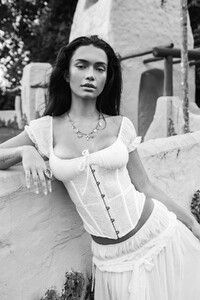













































































































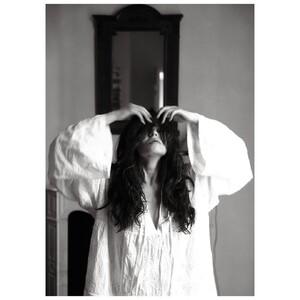
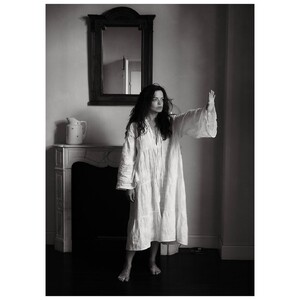



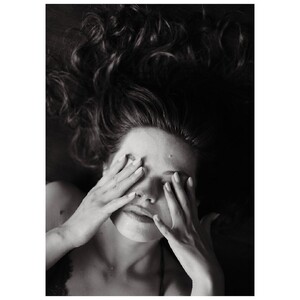







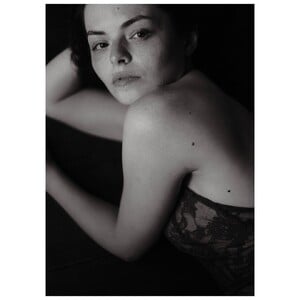
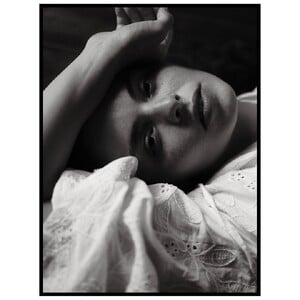
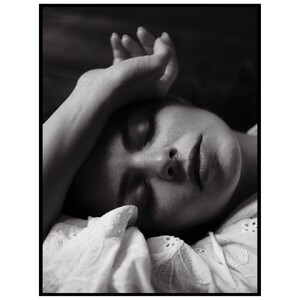
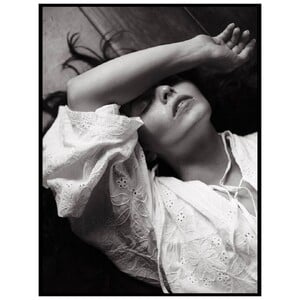


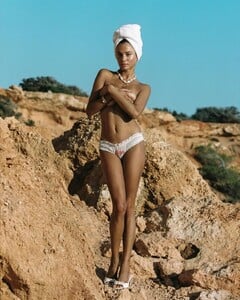







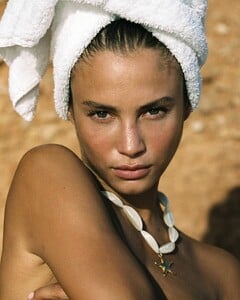

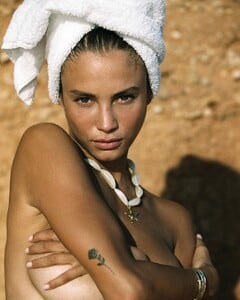


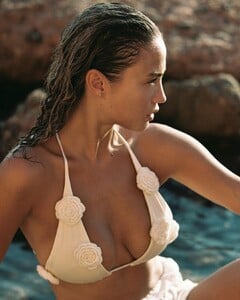


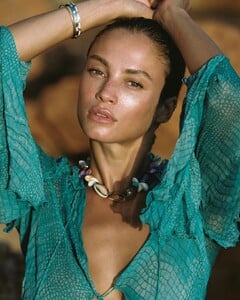

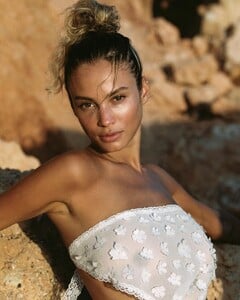

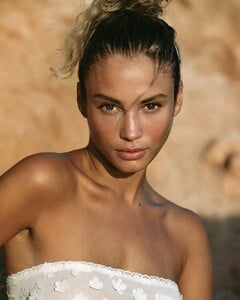


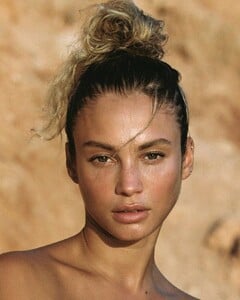

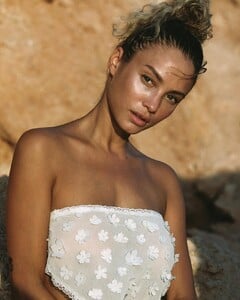
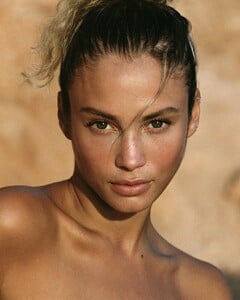
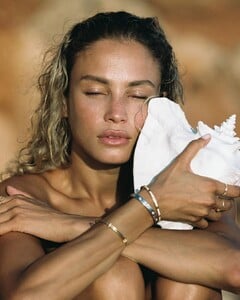

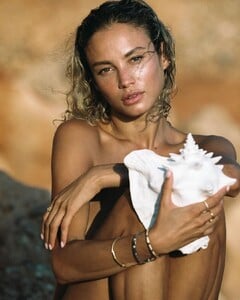


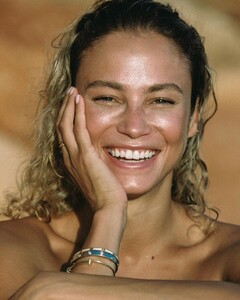
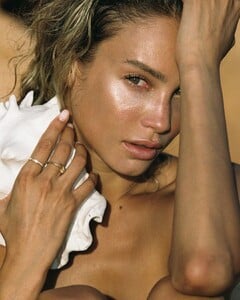
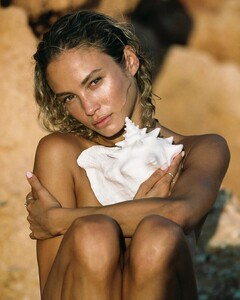
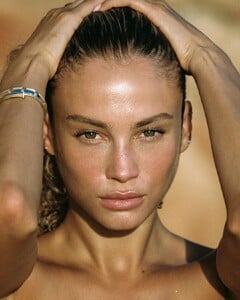
.thumb.jpg.9e7ae9cdab18f477246d97f8af247c0f.jpg)