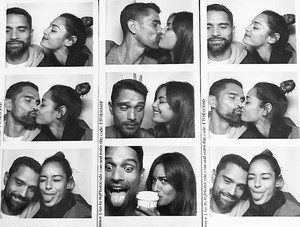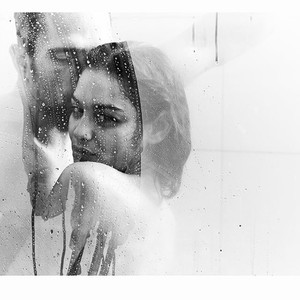Everything posted by Cowboys1274
-
Olga Estupinan
-
Olga Estupinan
-
Olga Estupinan
-
Olga Estupinan
-
Olga Estupinan
MissGuided 29d17964-43ef-4ebb-b89b-2c3de3bd85d1.webm 06b054d0-e996-4259-aa5f-f12d6c4db931 1.webm a852baa5-5aa4-4796-a335-750868bc0c8b.webm 5d3a1a7b-3735-4b63-b89e-4bbc522a81c2.webm
-
Olga Estupinan
-
Olga Estupinan
MissGuided 4dd8bd44-18d4-4291-810a-69c75bcd52bf.webm 9b59366f-c3fd-4444-9410-e5a6621094da.webm 81a13755-ef61-4154-a8d9-6cfd755b7d83.webm
-
Olga Estupinan
-
Olga Estupinan
-
Olga Estupinan
-
Olga Estupinan
-
Olga Estupinan
MissGuided c7695843-9315-43aa-bf23-31f455afd153.webm 634dd184-9365-4e99-98a6-7ea56aa548fe.webm d3b4cb96-3bbe-49e0-8870-84fed3901638.webm ccc3ed41-84a8-482d-8da8-3e76b87a2405.webm 6fdd322c-29d9-4b7a-8bdc-5cc49ae43f3f.webm b57cbd2e-01c3-44ea-8c94-bf69919998ee.webm a5cb7541-d052-41c8-a617-f2566f8584eb.webm
-
Olga Estupinan
MissGuided 510939ce-7b4b-4cf2-a2fc-467d2e32dc4d.webm 2ab74dea-6be0-4802-bb94-19c3f102cd22.webm d9645fa2-d762-4b90-931e-fabdcc0fdb76.webm 06e46510-7797-4eae-ab83-88db0c723729.webm
-
Olga Estupinan
-
Olga Estupinan
-
Olga Estupinan
MissGuided e3d81dc6-9bb1-4d35-aecc-e677b5bd83d9.webm 7001e7fd-48f2-4ecc-9505-bd01df369750.webm 954e680a-6479-4d10-8fe3-2a87be68c10d.webm e86dc891-7c88-4dc4-95d2-7e95c617626b.webm fd747815-8845-453b-a9f2-36acc2131fe4.webm
-
Olga Estupinan
-
Olga Estupinan
MIssGuided bb38d73f-bb3d-45be-8498-aee59f20a6c8.webm 42e066f6-c1d1-4329-b163-18edab46fb55.webm 0995bdd6-58e6-44f3-9a68-dacc8bc5eee7.webm 8de74aa5-0124-4ea8-96ab-b68c3c7efb83.webm f753d7fd-a8d6-45a8-9d3b-762271249f87.webm 3c865cc4-92c0-42ce-af56-f45f9a22d900.webm
-
Olga Estupinan
-
Olga Estupinan
-
Olga Estupinan
MissGuided d427d766-93b8-4d1a-9fcf-875f24fd57e1.webm aebb418e-c4dd-4ff0-b0ee-970906ea64fe.webm ba5b9513-a2da-4866-a1e4-72abd20cf990.webm e52a8776-f5ef-45fc-b6a9-69d370190abe.webm 38ac5be9-2755-4756-a295-c4b2c01d00f1.webm 2f873830-7231-4658-a444-2851914348d8.webm ed1c6662-ef9f-4d67-a8cd-49f868915c50.webm
-
Olga Estupinan
-
Olga Estupinan
MissGuided 3d0b2d65-e031-4aad-89a8-796463ce14fc.webm 301393ee-fe8a-4977-9c67-4b05023080cc.webm aa606319-b3c0-4cdd-9dac-0efda71abe2b.webm 0f1339e9-1963-4dfa-a076-13beb8d254db.webm 10f48c7a-5edb-4369-a90d-41fc302df640.webm 09dd38f6-d867-4db6-9804-33f5fe548260.webm
-
Olga Estupinan
MissGuided 9f16c070-9549-49b3-9c91-555ad5acaa34.webm f6eda8a1-829d-4793-a115-c82b3427a1d4.webm 8dd89f61-f860-48e3-bf81-1426b015eea2.webm 19809c94-6478-4e63-bf75-3f37a5aed7d2.webm 574c1ad8-c34d-4c10-9f85-37f964b89b50.webm 901340f7-31c6-48c8-a017-2358dca5e1e4.webm ea8bc544-7301-4c9d-8998-f5b3dd221a51.webm f5d7488d-2fd5-40ae-91c7-7bade8c316d4.webm 71f0f815-e482-4218-8a56-ca001545c4da.webm bfe08b67-d702-45e4-8faf-0f76a18dc0ca.webm 6dc6f098-f4ef-43ac-9035-e50bc7be08a1.webm e468abbd-6704-445b-8e36-910caedc044d.webm 53eb422d-1a91-46e9-8aa1-6b628cf77549.webm adf5896c-8bc7-450c-bca7-1cd96579f3f7.webm 16b36157-fbe6-436f-8af7-9451dade91cd.webm 901f1064-f996-445b-8791-84eeef7854a7.webm 311eb2d8-a9d5-4708-a5fc-9f860620b76d.webm b7d8c992-e052-4fcc-8dd5-331b3e639c55.webm 63d662e1-ef61-4a77-a836-8f0f16dd1423.webm 3c75d149-e311-4151-bc5f-e149ca1074cd.webm d56dbfdc-42a7-4021-8433-a0ec324eae7e.webm 1e11b092-a858-473b-9618-8058b8795002.webm 72815c98-a60f-4003-998c-08e7d9a2de34.webm
-
Olga Estupinan