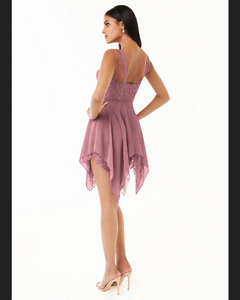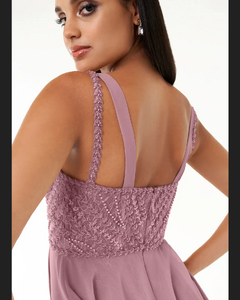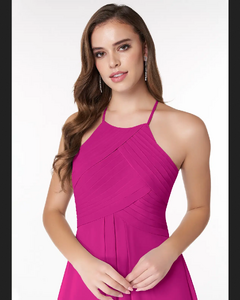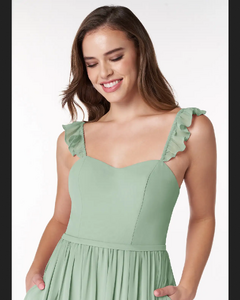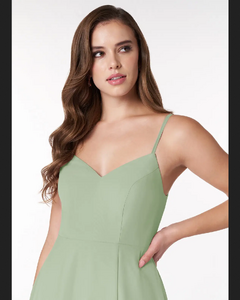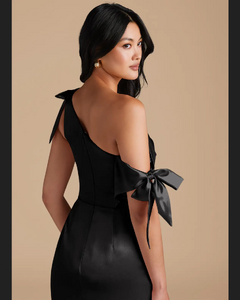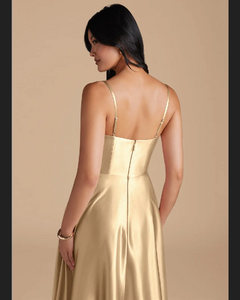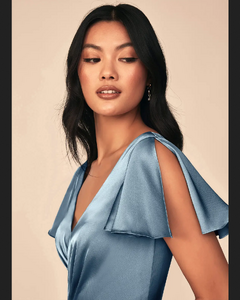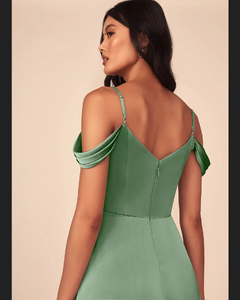Everything posted by Cowboys1274
-
Eugenie Lee
-
Eugenie Lee
Drag files here to attach, or choose files... Uploaded Files 502014111113_109_1.1-1.avif 81.07 kB Insert × Uploaded Images 502014111113_109_1.1-1.avif
- Eugenie Lee
-
Eugenie Lee
-
Eugenie Lee
-
Eugenie Lee
-
Eugenie Lee
-
Eugenie Lee
-
Eugenie Lee
-
Eugenie Lee
-
Eugenie Lee
- Eugenie Lee
- Mylina Nguyen
- Mylina Nguyen
- Mylina Nguyen
- Eugenie Lee
- Azazie Bridesmaid Dress Model#4 - Need ID
No worries I’m confident it will come sometime- Azazie Bridesmaid Dress Model#2 - Need ID
Thanks again I’ve seen Mylina in other sites For some reason , I didn’t recognize her- Azazie Bridesmaid Dress Model#4 - Need ID
Thanks i thought this one would be the hardest- Azazie Bridesmaid Dress Model#5 - Need ID
😎😎- Azazie Bridesmaid Dress Model - Need ID
Thank You !- Azazie Bridesmaid Dress Model#5 - Need ID
- Eugenie Lee
Account
Navigation
Search
Configure browser push notifications
Chrome (Android)
- Tap the lock icon next to the address bar.
- Tap Permissions → Notifications.
- Adjust your preference.
Chrome (Desktop)
- Click the padlock icon in the address bar.
- Select Site settings.
- Find Notifications and adjust your preference.
Safari (iOS 16.4+)
- Ensure the site is installed via Add to Home Screen.
- Open Settings App → Notifications.
- Find your app name and adjust your preference.
Safari (macOS)
- Go to Safari → Preferences.
- Click the Websites tab.
- Select Notifications in the sidebar.
- Find this website and adjust your preference.
Edge (Android)
- Tap the lock icon next to the address bar.
- Tap Permissions.
- Find Notifications and adjust your preference.
Edge (Desktop)
- Click the padlock icon in the address bar.
- Click Permissions for this site.
- Find Notifications and adjust your preference.
Firefox (Android)
- Go to Settings → Site permissions.
- Tap Notifications.
- Find this site in the list and adjust your preference.
Firefox (Desktop)
- Open Firefox Settings.
- Search for Notifications.
- Find this site in the list and adjust your preference.