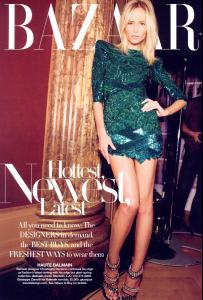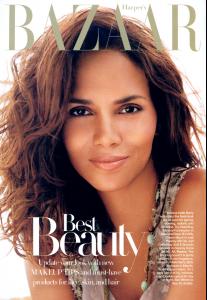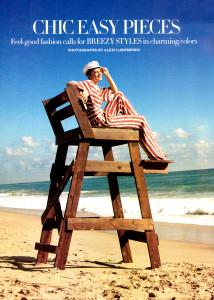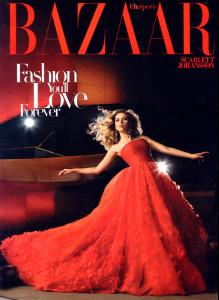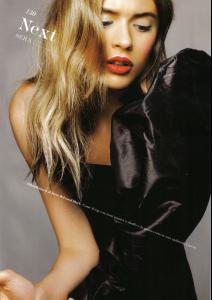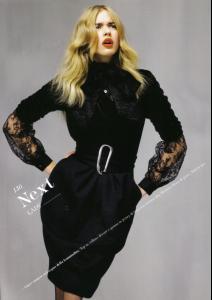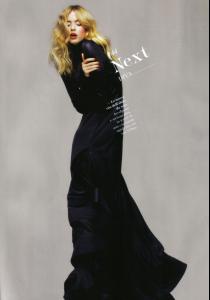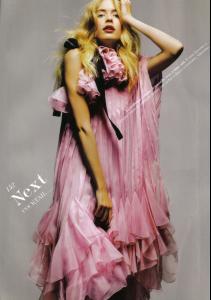Everything posted by PlayGirl
-
Help.........
- Jolijn Spek
- Annett Griffel and Meeli Mullari
THANKS)- Meeli Mullari
- Anett Griffel
Anett???- Natasha Poly
Bazaar (US) February 2009 backstage of runway for Balmain, SS09 ph: Sean Cunningham source: bwgreyscale / sister-d- Anna Maria Jagodzinska
- Anna Maria Jagodzinska
Prada models-Ymre Stiekema, Nimue Smit, Anna Jagodzinska & Viktoriya Sasonkina source: bwgreyscale / sister-d- Viktoriya Sasonkina
- Ymre Stiekema
Prada models-Ymre, Nimue Smit, Anna Jagodzinska & Viktoriya Sasonkina source: bwgreyscale / sister-d- Toni Garrn
- Toni Garrn
- Michaela Kocianova
- Iselin Steiro
- Emma MacLaren
sooooo cuteeee............- Emma MacLaren
- Daiane Conterato
- Christy Turlington
- Mariacarla Boscono
Dolce & Gabbana models - Caroline Trentini, Karlie Kloss & Mariacarla Boscono source: bwgreyscale / sister-d- Karlie Kloss
Dolce & Gabbana models - Caroline Trentini, Karlie Kloss & Mariacarla Boscono source: bwgreyscale / sister-d- Halle Berry
- Beyonce Knowles
- Karmen Pedaru
Bazaar (US) February 2009. "Chic Easy Pieces" Ph: Alexi Lubomirski model - Karmen Pedaru with Siri Tollerod source: bwgreyscale / sister-d- Scarlett Johansson
Account
Navigation
Search
Configure browser push notifications
Chrome (Android)
- Tap the lock icon next to the address bar.
- Tap Permissions → Notifications.
- Adjust your preference.
Chrome (Desktop)
- Click the padlock icon in the address bar.
- Select Site settings.
- Find Notifications and adjust your preference.
Safari (iOS 16.4+)
- Ensure the site is installed via Add to Home Screen.
- Open Settings App → Notifications.
- Find your app name and adjust your preference.
Safari (macOS)
- Go to Safari → Preferences.
- Click the Websites tab.
- Select Notifications in the sidebar.
- Find this website and adjust your preference.
Edge (Android)
- Tap the lock icon next to the address bar.
- Tap Permissions.
- Find Notifications and adjust your preference.
Edge (Desktop)
- Click the padlock icon in the address bar.
- Click Permissions for this site.
- Find Notifications and adjust your preference.
Firefox (Android)
- Go to Settings → Site permissions.
- Tap Notifications.
- Find this site in the list and adjust your preference.
Firefox (Desktop)
- Open Firefox Settings.
- Search for Notifications.
- Find this site in the list and adjust your preference.