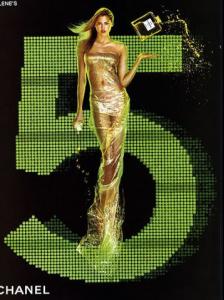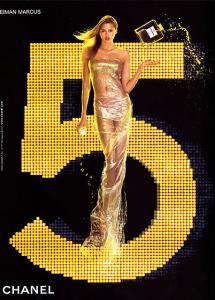Everything posted by Rebecca
-
Rose Byrne
Rose Byrne @ TIFF 2007 Portrait Session For "Just Buried" sept. 9
-
Rose Byrne
- Rose Byrne
Rose Byrne at Film Critics Circle Awards in Sydney, Australia, February 1- Rose Byrne
Rose Byrne @ "Rocky Horror Show" in Sydney, Australia, February 20- Rose Byrne
Rose Byrne at Red Bull season launch party in Melbourne, Australia, March 14- Rose Byrne
Rose Byrne - 2008 TV WEEK Logie Awards, Sydney, Australia - May 5- Rose Byrne
Rose Byrne at the Opening gala night and premiere of "Happy-Go-Lucky" during the 55th Sydney Film Festival, Sydney, Australia, June 4- Estella Warren
So cute! We should post this in the "models with animals" thread. Good idea! :Dinah: I just posted them in there now- Models with animals
- Estella Warren
- Estella Warren
- Estella Warren
- Estella Warren
- Leona Lewis
Leona Lewis at Nelson Mandela's 90th Birthday dinner - Arrivals, London, June 25- Vivien Leigh
- Vivien Leigh
- Vivien Leigh
- Vivien Leigh
- Vivien Leigh
- Gerard Butler
- Rihanna
Rihanna at the 2008 BET Awards - Arrivals, Los Angeles, June 24- Katherine Heigl
Thanks for the pics, she looks good at the Chrysalis Butterfly Ball- Oksana Cherevko
- Oksana Cherevko
Account
Navigation
Search
Configure browser push notifications
Chrome (Android)
- Tap the lock icon next to the address bar.
- Tap Permissions → Notifications.
- Adjust your preference.
Chrome (Desktop)
- Click the padlock icon in the address bar.
- Select Site settings.
- Find Notifications and adjust your preference.
Safari (iOS 16.4+)
- Ensure the site is installed via Add to Home Screen.
- Open Settings App → Notifications.
- Find your app name and adjust your preference.
Safari (macOS)
- Go to Safari → Preferences.
- Click the Websites tab.
- Select Notifications in the sidebar.
- Find this website and adjust your preference.
Edge (Android)
- Tap the lock icon next to the address bar.
- Tap Permissions.
- Find Notifications and adjust your preference.
Edge (Desktop)
- Click the padlock icon in the address bar.
- Click Permissions for this site.
- Find Notifications and adjust your preference.
Firefox (Android)
- Go to Settings → Site permissions.
- Tap Notifications.
- Find this site in the list and adjust your preference.
Firefox (Desktop)
- Open Firefox Settings.
- Search for Notifications.
- Find this site in the list and adjust your preference.
- Rose Byrne