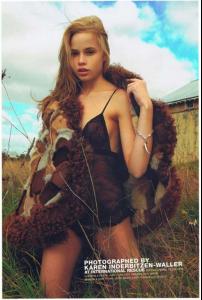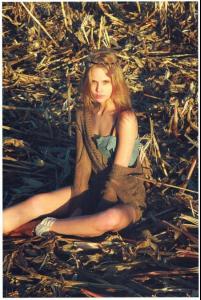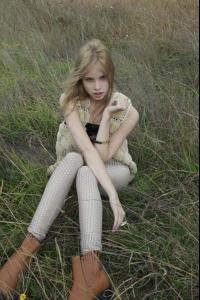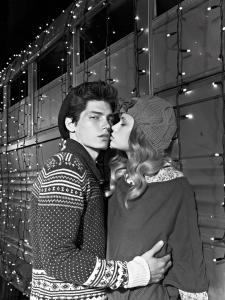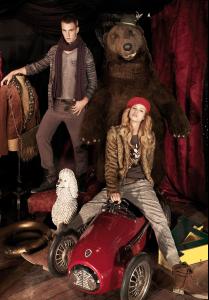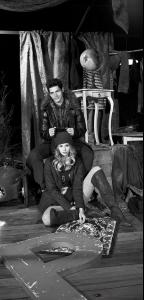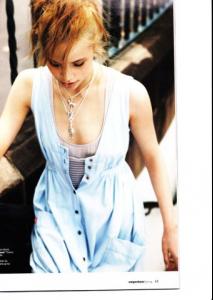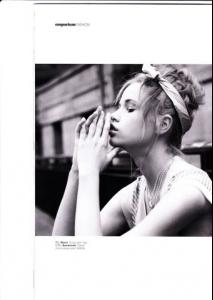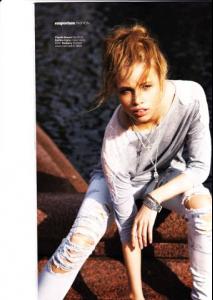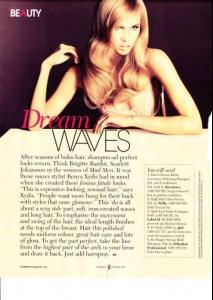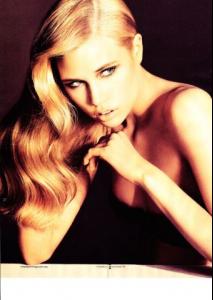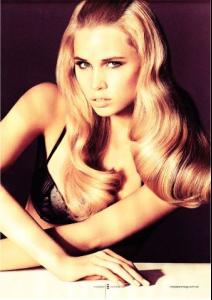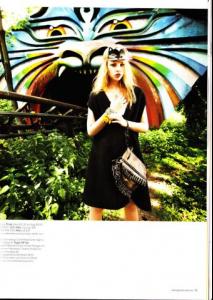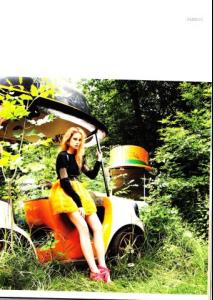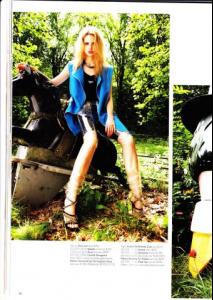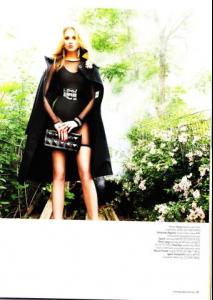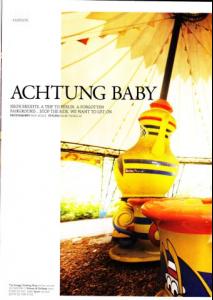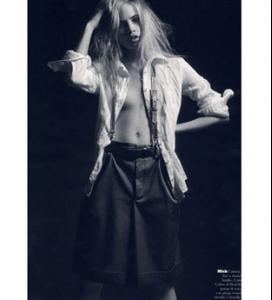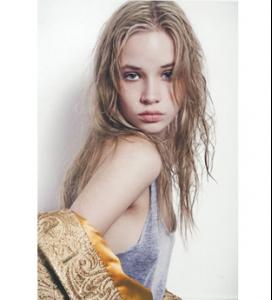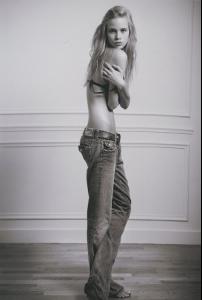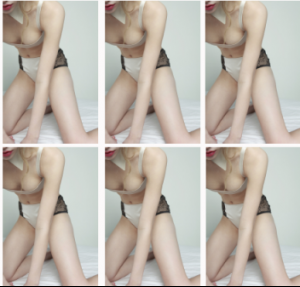-
Iulia Cirstea
Great video of her: http://www.youtube.com/watch?v=6mjTw...ature=youtu.be Original source: http://allhollow.com/#1168063/Wonderland There's a couple of pics there too. Thanks to Abby for making me aware of it!
-
Katya Kulyzhka
Wow, she's looking all grown up. Great to see her at fashion week. Thanks CarMELita!
-
Makenzie Weinman
Thanks el jefe!
-
Joyce Swenson
There's quite a few pics of her over on the Boss Models website (south africa). Lovely girl. http://www.bossmodels.co.za/results.aspx?s...xid=2&nav=1
-
Makenzie Weinman
-
Makenzie Weinman
-
Makenzie Weinman
- Makenzie Weinman
Beautiful - she just glows- Alice Kastrup-Moller
Such a beautiful face. Thanks Vanessaaa.- Makenzie Weinman
- Makenzie Weinman
19 I believe someone said on the fashion spot.- Makenzie Weinman
- Makenzie Weinman
- Makenzie Weinman
- Alice Kastrup-Moller
Thanks sarnic! - Makenzie Weinman
Account
Navigation
Search
Configure browser push notifications
Chrome (Android)
- Tap the lock icon next to the address bar.
- Tap Permissions → Notifications.
- Adjust your preference.
Chrome (Desktop)
- Click the padlock icon in the address bar.
- Select Site settings.
- Find Notifications and adjust your preference.
Safari (iOS 16.4+)
- Ensure the site is installed via Add to Home Screen.
- Open Settings App → Notifications.
- Find your app name and adjust your preference.
Safari (macOS)
- Go to Safari → Preferences.
- Click the Websites tab.
- Select Notifications in the sidebar.
- Find this website and adjust your preference.
Edge (Android)
- Tap the lock icon next to the address bar.
- Tap Permissions.
- Find Notifications and adjust your preference.
Edge (Desktop)
- Click the padlock icon in the address bar.
- Click Permissions for this site.
- Find Notifications and adjust your preference.
Firefox (Android)
- Go to Settings → Site permissions.
- Tap Notifications.
- Find this site in the list and adjust your preference.
Firefox (Desktop)
- Open Firefox Settings.
- Search for Notifications.
- Find this site in the list and adjust your preference.