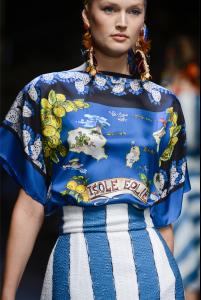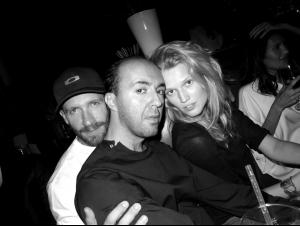Everything posted by ToniGarrnMania
-
Toni Garrn
Dsquared² S/S 2013 Milan gettys
-
Toni Garrn
- Toni Garrn
-
Toni Garrn
drowning--in-fashion.tumblr.com We finally see the bottoms from the other day and... not sure if the top doesn't match the trousers or trousers don't match the top. Probably looks a lot better with the jacket on to match the boots and bag.
-
Toni Garrn
^ Thank you wendylorene
-
Toni Garrn
@StriveTwoPoses:
-
Karlie Kloss
She's been learning to surf: Instagram / karliekloss
-
Toni Garrn
Dolce & Gabbana SS2013 Backstage: littlevolchitsa / LenX (listal) / gettys Last one nearly made me fall of my chair . Love the facial :wub2:.
-
Toni Garrn
-
Toni Garrn
Dolce & Gabbana | Spring Summer 2013 Full Fashion Show | Exclusive Toni @ 6:24 (starts in background) and 10:33 in background (2nd look)
-
Toni Garrn
wireimage gettys
-
Toni Garrn
vogue.co.uk
- Toni Garrn
-
Toni Garrn
vogue.fr
-
Toni Garrn
Dolce & Gabbana SS 2013: gettys
-
Toni Garrn
-
Toni Garrn
Dolce & Gabbana SS 2013: nowfashion
-
Toni Garrn
-
Toni Garrn
@MsLidiaBuryak:
-
Toni Garrn
@RealToniGarrn:
-
Toni Garrn
zimbio gettys Tumblr / modelsoninstagram
-
Toni Garrn
qemmanu.tumblr.com/
-
Toni Garrn
@MikeNouveau: Love that pose. Would love a night out with Toni (starts to day-dream).
-
Toni Garrn
@Mag_Antidote
-
Toni Garrn
Via AlbertNoir at tFS @ Francesco Scognamiglio S/S 2013 after party in Milan with Giampaolo Sgura and Francesco purple.fr
.jpg.9a074a87d59083bc698eea1258a94d2c.thumb.jpg.4a1b067b95f1ec6e3e5f2a467894c12b.jpg)