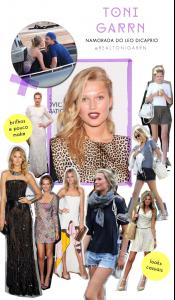Everything posted by ToniGarrnMania
-
Josephine Skriver
-
Toni Garrn
- Toni Garrn
- Toni Garrn
- Toni Garrn
- Toni Garrn
- Toni Garrn
Another street style from the other day: www.harpersbazaar.com/fashion/fashion-articles/paris-street-style-spring-2014- Toni Garrn
This looks interesting. Hopefully the second is something to do with Jourdan's 'Well Dunn' cooking show, but I guess it's just VS or the like. via maggie on Listal- Toni Garrn
- Toni Garrn
- Toni Garrn
Anyone know anything about these (client/date/place etc.): via brazilfashion on listal The 2nd one makes my brain not work properly :wub2:.- Toni Garrn
- Josephine Skriver
No idea what show this is: http://www.dailymail.co.uk/femail/article-2433058/British-model-Hollie-May-Saker-PUNCHES-topless-feminist-protester-stormed-Paris-Fashion-Week-catwalk.html- Toni Garrn
- Toni Garrn
BALMAIN After Show Party - Paris Fashion Week 26-06-2013 bfanyc She looks fantastic :wub2: (Andreea too).- Toni Garrn
- Toni Garrn
Kudos to sore on tFS for this translation: I quickly translated the Gala article.- Toni Garrn
- Josephine Skriver
- Toni Garrn
- Toni Garrn
Thank you clubparadise . *edited - we posted at the same time starla: Balmain SS14 PFW: Beauty Shots stylebistro- Toni Garrn
- Toni Garrn
- Toni Garrn
- Toni Garrn
Account
Navigation
Search
Configure browser push notifications
Chrome (Android)
- Tap the lock icon next to the address bar.
- Tap Permissions → Notifications.
- Adjust your preference.
Chrome (Desktop)
- Click the padlock icon in the address bar.
- Select Site settings.
- Find Notifications and adjust your preference.
Safari (iOS 16.4+)
- Ensure the site is installed via Add to Home Screen.
- Open Settings App → Notifications.
- Find your app name and adjust your preference.
Safari (macOS)
- Go to Safari → Preferences.
- Click the Websites tab.
- Select Notifications in the sidebar.
- Find this website and adjust your preference.
Edge (Android)
- Tap the lock icon next to the address bar.
- Tap Permissions.
- Find Notifications and adjust your preference.
Edge (Desktop)
- Click the padlock icon in the address bar.
- Click Permissions for this site.
- Find Notifications and adjust your preference.
Firefox (Android)
- Go to Settings → Site permissions.
- Tap Notifications.
- Find this site in the list and adjust your preference.
Firefox (Desktop)
- Open Firefox Settings.
- Search for Notifications.
- Find this site in the list and adjust your preference.
.jpg.9a074a87d59083bc698eea1258a94d2c.thumb.jpg.4a1b067b95f1ec6e3e5f2a467894c12b.jpg)