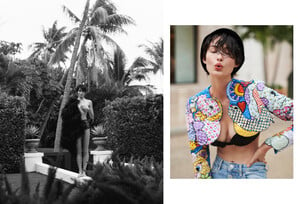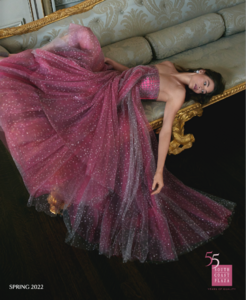Everything posted by jessicanicole
-
Model of the Month
Emily Lais
-
Grace Elizabeth
-
Grace Elizabeth
-
Model of the Month
Nicola Cavanis Renée Murden Elizabeth Turner Emily Deyt-Aysage
-
Models World Cup
Dioni Tabbers Taylor Hill Nicola Cavanis Gintare Sudziute Renée Murden Eden Polani Lais Ribeiro Jasmine Tookes
-
Model of the Month
Hannah Ferguson Kelly Gale Megan Williams Elizabeth Turner
-
Model of the Month
Hannah Ferguson Megan Williams Taylor Hill Elizabeth Turner Pressure Drop Vika Bronova
-
Model of the Month
Hailey Outland Lorena Rae Taylor Hill Caroline Lowe
-
Models World Cup
Miki Hamano Sara Sampaio Valerya Volkova Carlotta Tadolini Vita Sidorkina Madison Teeuws
-
Models World Cup
Lauren Sintes Christen Harper Celine Farach Daria Gertz Bregje Heinen Ophelie Guilermand
-
Model of the Month
Hailey Outland Elle Trowbridge Taylor Hill Caroline Lowe
-
Model of the Month
Hailey Outland Mariama Diallo Caroline Lowe Elle Trowbridge
-
Models World Cup
Jasmine Tookes Lais Ribeiro Emily Deyt Aysage Claire Guena Kristina Mendonca Mariama Diallo Abigail O'Neill Kelly Gale
-
Models World Cup
Lorena Rae Dioni Tabbers Catalina Freer Nicola Cavanis Eden Polani Renée Murden
-
Model of the Month
Hailey Outland Bregje Heinen Maggie Rawlins Alessandra Ambrosio
-
Models World Cup
Emily Didonato Vita Sidorkina Elizabeth Turner Anastasya Volkonskaya Lucia Bramani Candice Swanepoel Scarlett Rose Leithold Mishel Gerzig
-
Grace Elizabeth
-
Model of the Month
Maggie Rawlins Bregje Heinen Caroline Lowe Edita Vilkeviciute
-
Models World Cup
Hannah Ferguson Ophelie Guilermand Megan Williams Sara Sampaio Johanne Landbo Valerya Volkova
-
Model of the Month
Caroline Lowe Gintare Sudziute Daniela Lopez Osorio Chandler Bailey
-
Models World Cup
Kelly Gale Abigail O'Neill Lauren Sintes Christen Harper Celine Farach Daria Gertz
-
Models World Cup
Jasmine Tookes Irina Shayk Emily Deyt Aysage Taya Krav Colleen Cole Mariama Diallo
-
Model of the Month
Caroline Lowe Yulia Rose Daniela Lopez Osorio Gintare Sudziute
-
Model of the Month
Rosie Huntington-Whiteley Raven Lyn Caroline Lowe McKenna Berkley
-
Models World Cup
Vita Sidorkina Priscilla Ricart Candice Swanepoel Eden Polani